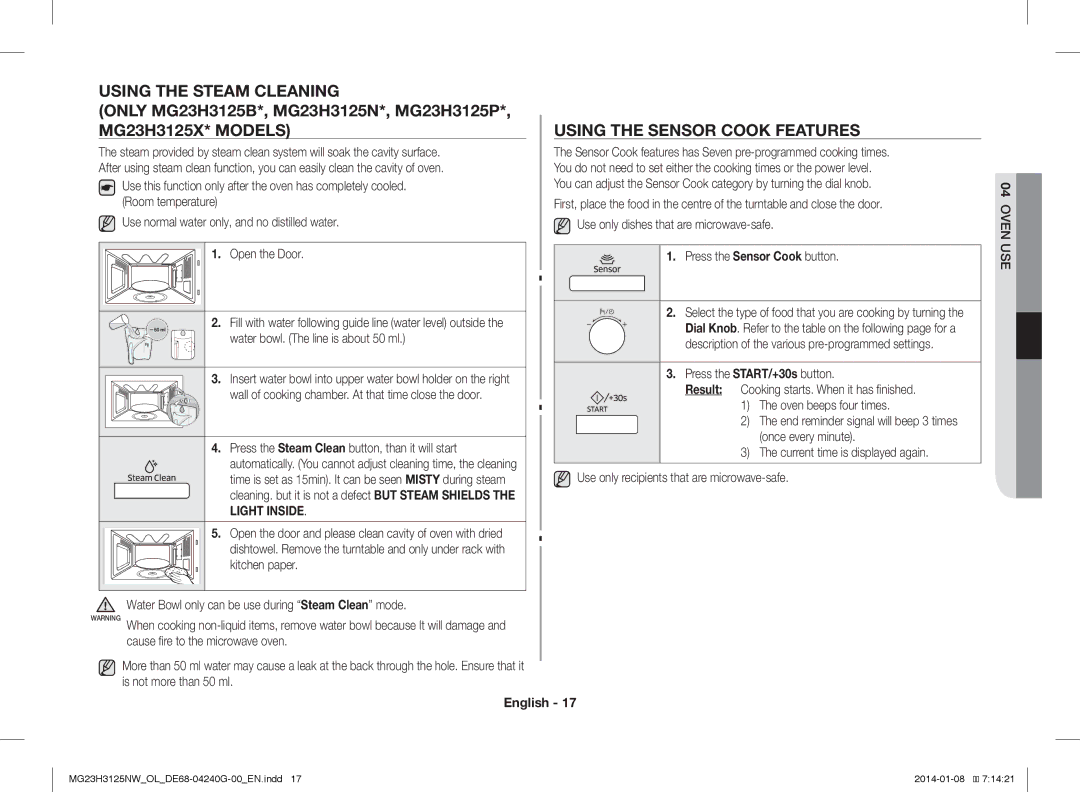Това ръководство е направено от 100 % рециклирана хартия
Микровълнова фурна
Легенда НА Символите И Иконите
Съдържание
Информация за безопасността
КАК СЕ Използва Тази Книжка С Инструкции
Този уред е предназначен за използване само в дома
Прочетете Внимателно И Пазете ЗА Бъдещи Справки
Български
Предупреждение само функция за микровълни опционално
Съответна вентилация за
Пряко свързани с електрозахранваща мрежа
Когато монтирате вашата
Фурна се уверете, че има
Почистване НА Вашата Микровълнова Фурна
Вътрешните и външните повърхности
Продължение на десет минути с максимална мощност
Натрупване на частици
Счупена панта Влошени уплътнения Изкривен или огънат корпус
Съхранение И Ремонт НА Вашата Микровълнова Фурна
Извадете щепсела от стенния контакт
Изчаквайте 20 секунди след като се изключи фурната
Не докосвайте щепсела с влажни ръце
Да влязат в контакт с горещите части на фурната
Микровълнова фурна може да предизвика забавено
Инсталирайте фурната според минималните пространства
Внимание
Резултат
Указател за бързи справки
Ако искате да сготвите храна
Селектор
Ако искате да печете храна на грил
Характеристики на фурната
Фурна
Ако искате да добавите 30 секунди
Кръгов Селектор
Контролен Панел
Аксесоари
Дисплей Бутон СПИРАНЕ/ЕКО
КАК Работи Една Микровълнова Фурна
Използване на фурната
Проверка Дали Вашата Фурна Работи Правилно
За показване на времето в
Задаване НА Времето
Готвене / Претопляне
Натиснете кръговия селектор
Задаване НА Режима ЗА Пестене НА Енергия
Нива НА Мощност
Настройка НА Времето ЗА Готвене
Спиране НА Готвенето
Поставете купата с вода в горната поставка за купата с
Използване НА Функциите ЗА Часовник СЪС Сензор
Отворете вратичката и почистете вътрешността на
Код/храна
Инструкции за готвене с автоматичен сензор
Инструкции
Зеленчуци и зърнени храни
Прибори & Капак за готвене със сензор
Важно
Използване НА Функциите ЗА Здравословно Готвене
Птици и риба
Селектор Натиснете бутона START/+30s СТАРТ/+30 с Резултат
Натиснете бутона Power Defrost Ускорено замразяване
Използване НА Функцията ЗА Автоматично Размразяване
Натиснете кръговия селектор, за да изберете типа храна
Престоят 2-3 минути
Използване НА Функцията Моята Чиния
Избор НА Принадлежности
Натиснете бутона My plate Моята чиния
Комбиниране НА Микровълни И Грил
Печене НА Грил
Селектор Натиснете бутона START/+30s СТАРТ/+30 с
Готвене
Ръководство ЗА Готвене С Пара
Условия на Използване
Поддръжка
Боравене с готвенето с пара
Използване НА Подложната Чиния
Предпазни Мерки
Храна Размер на Мощност
Микровълнова Фурна
Указател за готварски съдове
Изключване НА Звуковия Сигнал
Заключване ЗА Безопасност НА Вашата
Микровълни
Ръководство за готвене
Моркови/грах
Готварски указател за замразени зеленчуци
Грах
Смесени
Тиквички
Готварски указател за пресни зеленчуци
Покривайте по време на престоя от 3 минути
Карфиол
Претопляне НА Течности
Претопляне
Храна Размер на Мощност Час
Претопляне НА Бебешки Храни
Забележка
Ръчно Размразяване
Микровълни + Грил
Грил
Мощност Стъпка
Съвети И Трикове
Показва се съобщение E-12
Отстраняване НА Неизправности
КОД ЗА Грешка
Показва се съобщение SE
Двигател на охлаждащия вентилатор
Технически спецификации
Бележка
Модел MG23H3125
Samsung
051 133
07001 33 11 , share cost tari
Samsung 062 726
Ove su upute tiskane na 100 % recikliranom papiru
Mikrovalna pećnica
Upozorenje Oprez
Sigurnosne informacije
Upotreba OVE Knjižice S Uputama
Objašnjenja Simbola I Ikona
Sigurnosne Informacije
Pomno Pročitajte I Spremite ZA Buduću Upotrebu
Uvijek se morate pridržavati sljedećih mjera opreza
Uređaj je namijenjen korištenju samo u kućanstvu
Djecu valja nadgledati kako se ne bi igrala uređajem
Pećnica se mora redovito čistiti, a ostaci hrane ukloniti
Uređaj se ne smije čistiti mlazom vode
Samo funkcija mikrovalova-dodatno
Postavljanje Mikrovalne Pećnice
Čišćenje Mikrovalne Pećnice
Pohranjivanje I Popravak Mikrovalne Pećnice
Lakše ako grijač okrenete prema dolje za
Upozorenje Zagrijavanje pića u mikrovalnoj pećnici
Od vrata pećnice kako ne bi udarila u njih ili prikliještila
Oprez
Pritisnite gumb START/+30s Početak/+30s
Brzi vodič
Ako želite kuhati
Pritisnite gumb Microwave Mikrovalovi za početak kuhanja
Upravljačka Ploča
Značajke pećnice
Pećnica
Ako želite dodati još 30 sekundi
Pribor
Upravljačka Ploča
Rešetka za roštilj, postavlja se na tanjur
Pritisnite gumb Microwave Mikrovalovi
Korištenje pećnice
Provjera Ispravnosti Rada Pećnice
Način Rada Mikrovalne Pećnice
Korištenje Pećnice
Postavljanje Vremena
KUHANJE/PODGRIJAVANJE
Za prikaz vremena u
Postavke Načina Rada ZA Štednju Energije
Razine Snage Zaustavljanje Kuhanja
Prilagodba Vremena Kuhanja
Pritisnite gumb Sensor Cook Kuhanje sa senzorom
Korištenje Značajke ZA Kuhanje SA Senzorom
Unutrašnjost pećnice očistite suhom krpom za brisanje suđa
Šifra/hrana Veličina Upute
Upute za kuhanje s automatskim senzorom
Povrće i žitarice
Korištenje Značajki ZA Zdravo Kuhanje
Posuđe i poklopac za kuhanje sa senzorom
Važno
Perad i riba
Šifra/hrana Veličina porcije
Pritisnite gumb Power Defrost Odmrzavanje
Korištenje Značajke ZA Automatsko Brzo Odmrzavanje
Pritisnite gumb START/+30s Početak/+30s Rezultat
Odabir Pribora
Korištenje Značajke ZA Kuhanje Preporučenih Zdravih Obroka
Šifra/hrana
Ponovno će se prikazati trenutno vrijeme
Prženje
Kombiniranje Mikrovalova I Prženja
Pritisnite gumb Combi Kombinirano kuhanje
Kuhanje
Upute ZA Kuhanje Parom
Uvjeti Korištenja
Održavanje
Mjere Opreza
Rukovanje posudom za kuhanje parom
Snaga
Upute za posuđe
Isključivanje Zvučnog Signala
Sigurnosno Zaključavanje Mikrovalne Pećnice
Mikrovalovi
Upute za kuhanje
Upute ZA Kuhanje
Cvjetača
Upute za kuhanje svježeg povrća
Prokulica
Mrkva
Podgrijavanje Tekućina
Podgrijavanje
Snaga Vrijeme
Podgrijavanje Dječje Hrane
Napomena
Ručno Odmrzavanje
Mikrovalovi S Prženjem
Prženje
Veličina Snaga
Savjeti
Prikazat će se poruka SE
Rješavanje Problema
Šifra Pogreške
Pećnica uzrokuje smetnje kod radiouređaja i televizora
Podsjetnik
Tehničke specifikacije
Model MG23H3125
Država Nazovite ILI NAS Posjetite NA WEB-ADRESI
Ова упатство е направено од 100 % рециклирана хартија
Микробранова печка
Легенда ЗА Симболите И Иконите
Содржина
Безбедносни информации
Користење НА Упатството
Важни Безбедносни Инструкции
Уредот не треба да се чисти под млаз вода
Децата треба да се надгледуваат за да не си играат со уредот
Предупредување само функција на рерна изборно
Уредот не треба да се чисти со пареа
Ако кабелот за напојување е оштетен, тој мора
Инсталирање НА Микробрановата Печка
Го попречуваат затворањето на вратата
Кои се наталожени
Складирање И Поправка НА Микробрановата Печка
Само модели со подвижен грејач
Прва Помош
Не допирајте го приклучокот за напојување со мокри раце
Не сипувајте или прскајте вода директно на печката
Во случај на изгореници, следете ги овие инструкции за
Не сушете весници или облека во микробрановата печка
Ако сакате автоматски да одмрзнете храна
Копчето Power Defrost Забрзано одмрзнување
Доколку сакате да приготвите храна
Ставете ја храната во печката
Ако сакате да испечете храна
Особини на печката
Печка
Ако сакате да додадете дополнителни 30 секунди
Додатоци
Контролна Плоча
START/+30s Активирање/+30s
Употреба на печката
Проверка Дали Печката Работи Исправно
Како Работи Микробрановата Печка
Вртливото копче
Поставување НА Времето
Готвење / Подгревање
За да се прикаже времето во
Функција за автоматско заштедување на енергија
Нивоа НА Јачина Прекинување НА Готвењето
Прилагодување НА Времето НА Готвење
Ниво на јачина Излез
Притиснете го копчето Sensor Cook Готвење со сензор
Употреба НА Функциите ЗА Готвење СО Сензор
Инструкции за автоматско готвење со сензор
Прибор и капак за готвење со сензор
Употреба НА Функциите ЗА Здраво Готвење
Зеленчук и жито
Живина и риба
Употреба НА Функциите ЗА Автоматско Забрзано Одмрзнување
Ладен
Употреба НА Функциите ЗА Моја Чинија
Избор НА Додатоци
Притиснете го копчето My plate Моја чинија
Притиснете го копчето Combi Комбинирање
Печење Скара
Комбинирање НА Микробранови И Грејач
Моменталното време повторно се прикажува
Готвење
Водич ЗА Готвење СО Пареа
Услови за Користење
Одржување
Постапка
Употреба НА Садот ЗА Печење
Ракување со садот за готвење со пареа
Мерки НА Претпазливост
Храна Големина на Напојување
Исклучување НА Звучниот Сигнал
Водич за опрема за готвење
Микробранови
Водич за готвење
06 Водич ЗА Готвење
Модар патлиџан
Водич за готвење на свеж зеленчук
Бриселско зелје
Прокељ
Подгревање Течности
Подгревање
Храна Големина на Напојување Време
Подгревање Храна ЗА Бебиња
Забелешка
Рачно Одмрзнување
Микробранови + Грејач
Грејач
Чекор Чекори
Чекори
Совети
Значење на пораката E-12
Отстранување НА Проблеми
КОД НА Грешка
Значење на пораката SE
Вентилатор за ладење со електромотор
Технички спецификации
Белешки
Димензии Ш x В x Д Надвор 489 x 275 x 392 mm
Зemja Пobиkajte ИЛИ Пocetete HЀ Пρεκу Иηтephet HA
Acest manual este produs din hârtie reciclată 100 %
Cuptor cu microunde
Avertisment Atenţie
Cuprins
Informaţii privind siguranţa
Utilizarea Acestei Broşuri CU Instrucţiuni
Avertisment
Aparatul nu trebuie curăţat sub jet de apă
Numai funcţia de microunde-Opţional
Riscurile implicate. Nu permiteţi copiilor să
Conectate direct la o reţea de alimentare
Vârsta de cel puţin 8 ani şi de persoane cu
Rezidenţiale
Curăţarea Cuptorului CU Microunde
Acumulate
Carcasa cuptorului este torsionată sau îndoită
Depozitarea ŞI Repararea Cuptorului CU Microunde
Ajutor
Privind
Atenţie
Dacă doriţi să decongelaţi automat alimente
Power Defrost Decongelare rapidă
Ghid de căutare rapidă
Dacă doriţi să preparaţi alimente
Dacă doriţi să preparaţi alimente utilizând grilul
Caracteristicile cuptorului
Cuptorul
Dacă doriţi să creşteţi durata cu 30 de secunde
Accesorii
Panou DE Control
Apăsaţi butonul Microwave Microunde
Utilizarea cuptorului
Verificarea Funcţionării Corecte a Cuptorului
Modul DE Funcţionare a Unui Cuptor CU Microunde
Utilizarea Cuptorului
Setarea Orei
PREPARAREA/REÎNCĂLZIREA
Apăsaţi Butonul disc Pentru a afişa ora în
Setarea Modului DE Economisire a Energiei
Niveluri DE Putere
Reglarea Duratei DE Preparare
Oprirea Preparării
Apăsaţi butonul Sensor Cook Preparare cu senzor
Utilizarea Funcţiilor DE Preparare CU Senzor
Instrucţiuni
Instrucţiuni pentru prepararea cu senzor de regim automat
Cod/Aliment
Utilizarea Funcţiilor DE Preparare Sănătoasă
Ustensile şi capace pentru prepararea cu senzor
Legume şi cereale
Pui şi peşte
Utilizarea Funcţiei DE Decongelare Automată Rapidă
Alegerea Accesoriilor
Utilizarea Funcţiei Platoul MEU
Apăsaţi butonul My Plate Platoul meu
Prepararea Combinată LA Microunde ŞI Gril
Prepararea LA Gril
Aliment
Condiţii DE Utilizare
Întreţinere
Prepararea
Precauţii
Manipularea vasului de preparare rapidă la aburi
Timp de Recipiente Porţie
Pizza rece
Şuncă
Cartofi copţi
Bulete din pui
Dezactivarea Semnalului DE Avertizare
Ghidul pentru materiale de gătit
Blocarea DE Siguranţă a Cuptorului CU Microunde
Microundele
Ghid de preparare
Ghid DE Preparare
Putere Durată min
Reîncălzirea Lichidelor
Reîncălzirea
Putere Timp
Reîncălzirea Hranei Pentru Bebeluşi
Observaţie
Decongelarea Manuală
Microunde + Gril
Gril
Proaspete
Alimente
Sfaturi Utile
Este afişat mesajul „SE
Depanare şi coduri de eroare
Depanare
COD DE Eroare
Depanare ŞI Specificaţii Tehnice
Fără înştiinţare prealabilă
Țara Apelaţi SAU VIZITAŢI-NE Online LA
Ky manual është prodhuar me letër 100 % të riciklueshme
Furrë me mikrovalë
Legjenda E Simboleve DHE E Ikonave
Përmbajtja
Informacioni i sigurisë
Përdorimi I Broshurës SË Udhëzimeve
Informacioni I Sigurisë
Kjo pajisje është parashikuar vetëm për përdorim në shtëpi
Shqip
Nuk duhet përdorur pastrues me avull
Pajisja nuk duhet pastruar me ujë
Instalimi I Furrës ME Mikrovalë
Pastrimi I Furrës ME Mikrovalë
Ruajtja DHE Riparimi I Furrës Tuaj ME Mikrovalë
Të mos grumbullohet
Mos hidhni ose të spërkatni drejtpërdrejt ujë në furrë
Mos vendosni objekte në furrë, brenda ose te dera e furrës
Zhyteni vendin e djegur me ujë të ftohtë për të
Kujdes
Shtypni butonin Microwave Mikrovala për të filluar gatimin
Power Defrost Shkrirje e fuqishme
Udhëzues i shpejtë
Nëse dëshironi të gatuani disa ushqime
Nëse dëshironi të piqni disa ushqime
Karakteristikat e furrës
Furra
Nëse doni të shtoni 30 sekonda të tjera
Butoni I Mikrovalës Butoni I Skarës
Tasi me ujë të pastër, shihni faqen
Paneli I Kontrollit Pjesët Shtesë
Karakteristikat E Furrës Ekrani Butoni I Gatimit ME Sensor
Tenxherja me presion
Përdorimi i furrës
SI Punon Furra ME Mikrovalë
Kontrolli Nëse Furra Funksion SIÇ Duhet
Për të afishuar orën në
Vendosja E Orës
GATIMI/RINGROHJA
Shtypni dorezën e çelësit
Vendosja E Regjimit TË Kursimit TË Energjisë
Nivelet E Fuqisë Ndalimi I Gatimit
Rregullimi I Kohës SË Gatimit
Sinjali i furrës bie katër herë
Përdorimi I Pastrimit ME Avull
Përdorimi I Veçorisë SË Gatimit ME Sensor
Përdorni vetëm pjata që nuk e dëmtojnë mikrovalën
Madhësia
Udhëzimet për gatim me sensor automatik
Racionit
Rëndësishme
Përdorimi I Veçorive TË Gatimit TË
Shëndetshëm
Enët e kuzhinës dhe kapakët për gatimin me sensor
Mish shpendësh dhe peshk
Shtypni butonin START/+30s FILLO/+30s Rezultati
Përdorimi I Veçorisë SË Shkrirjes SË Fuqishme Automatike
Zgjedhja E Pjesëve Shtesë
Përdorimi I Veçorisë Pjata IME
Kodi/Ushqimi Madhësia e Udhëzimet
Kur ka përfunduar Sinjali i furrës bie 4 herë
Pjekja NË Skarë
Kombinimi I Mikrovalëve DHE I Skarës
Shtypni butonin Combi Me kombinim
Gatimi
Udhëzuesi I Gatimit ME Avull
Kushtet E Përdorimit
Mirëmbajtja
Ushqimi
Përdorimi I Pjatës SË Ashpër
Përdorimi i tenxheres me presion
Masa Paraprake
Ushqimi Madhësia e Energjia Koha e gatimit
Fikja E Sinjalizuesit
Udhëzuesi për enët e kuzhinës
Bllokimi NË Mënyrë TË Sigurt I Furrës
Mikrovalët
Udhëzues gatimi
06 Udhëzuesi I Gatimit
Ushqimi Madhësia e Energjia Koha min
Karota
Udhëzues gatimi për perimet e freskëta
Mbulojeni gjatë kohës së qëndrimit në furrë prej 3 minutash
Lakra Brukseli
Ringrohja E Lëngjeve
Ringrohja
Energjia Koha min
Energjia Koha Ushqimi i bebes
Ringrohja E Ushqimit TË Bebeve
Shënim
Shkrirja Manualisht
Mikrovalë + Skarë
Skara
Freskët
Këshilla
Shfaqet mesazhi E-12
Zgjidhja e problemeve dhe kodi i gabimit
Zgjidhja E Problemeve
Shfaqet mesazhi SE
Shënime
Specifikimet teknike
Modeli MG23H3125
Vendi Telefononi OSE NA Vizitoni NE Internet NE
Ovaj priručnik štampan je na 100 % recikliranom papiru
Mikrotalasna pećnica
Korišćenje funkcije čišćenja parom
Sadržaj
Bezbednosne informacije
Upotreba Ovog Korisničkog Priručnika
Pažljivo Pročitajte I Sačuvajte ZA Buduću Upotrebu
MG23H3125NWOLDE68-04240G-00SR.indd 2014-01-08 73009
Dok uređaj radi, vrata ili spoljna površina mogu biti vrući
Instaliranje Mikrotalasne Pećnice
EDM oprema i oprema za elektrolučno zavarivanje
Čišćenje Mikrotalasne Pećnice
Odlaganje I Servisiranje Mikrotalasne Pećnice
Upozorenje Zagrevanje napitaka u mikrotalasnoj
Na bezbednoj udaljenosti, pošto se mogu udariti o vrata ili
Nemojte delovati preteranim pritiskom niti udarati uređaj
Oprez
Ukoliko želite nešto da skuvate
Kratki vodič sa objašnjenjima
Ukoliko želite nešto automatski da odmrznete
Ukoliko želite da dodate 30 sekundi
Karakteristike pećnice
Ekran Zatvaranje Kontrolna Tabla Brave NA Vratima
Posuda za kuvanje na pari, pogledajte stranice
Kontrolna Tabla Dodatni Elementi
Kombinovano kuvanje
Dugme START/+30s
Mikrotal Roštilj
Upotreba pećnice
Kako Radi Mikrotalasna Pećnica
Proveravanje DA LI Pećnica Pravilno Funkcioniše
24-časovnom formatu 12-časovnom formatu
Podešavanje Vremena
KUVANJE/PODGREVANJE
Da biste prikazali vreme u
Podešavanje Režima ZA Uštedu Energije
Nivoi Snage Prekidanje Kuvanja
Podešavanje Vremena Kuvanja
Korišćenje Funkcije Kuvanja SA Senzorom
Korišćenje Funkcije Čišćenja Parom
Kôd/hrana
Uputstva za automatsko kuvanje sa senzorom
Pribor i poklapanje za kuvanje sa senzorom
Upotreba Funkcije ZA Zdravo Kuvanje
Kôd/hrana Veličina Uputstvo
Živina i riba
Korišćenje Funkcije Automatskog Odmrzavanja
Pritisnite dugme Power Defrost Odmrzavanje
Ohlađeno
Korišćenje Funkcije „MOJ Tanjir
Izbor Dodatnih Elemenata
Pritisnite dugme My plate Moj tanjir
Kombinovanje Mikrotalasne Pećnice I Roštilja
Korišćenje Roštilja
Pritisnite dugme Combi Kombinovano
Veličina Nivoi Vreme Hrana
Vodič ZA Kuvanje NA Pari
Uslovi ZA Upotrebu
Kuvanje
Rukovanje posudom za kuvanje na pari
Korišćenje Tanjira ZA Pečenje
Mere Predostrožnosti
Hrana Veličina porcije Snaga
Bezbednosno Zaključavanje Mikrotalasne Pećnice
Vodič za posuđe
Masnoću
Vodič za kuvanje
Mikrotalasi
Voštani papir ili
Vodič ZA Kuvanje
Snaga Vreme min
Podgrevanje Tečnosti
Podgrevanje
Hrana Veličina porcije Snaga Vreme min
Savet
Podgrevanje Hrane ZA Bebe Ručno Odmrzavanje
Snaga Vreme
Mikrotalasna + Roštilj
Roštilj
Veličina Snaga Korak
Saveti I Trikovi
Značenje poruke „E-12
Rešavanje Problema
KÔD Greške
Značenje poruke „SE
Napomena
Zemlja Pozovite ILI NAS Posetite NA MRE I NA
Ta priročnik je izdelan iz 100 % recikliranega papirja
Mikrovalovna pečica
Opozorilo Previdno
Varnostne informacije
Uporaba Knjižice Z Navodili
Uporaba funkcije čiščenja s paro
Vedno upoštevajte te varnostne ukrepe
Pozorno Preberite in Shranite ZA Poznejšo Uporabo
Varnostne Informacije
MG23H3125NWOLDE68-04240G-00SL.indd 2014-01-08 72537
Ne uporabljajte parnega čistilnika
Daljinskim upravljalnikom
Namestitev Mikrovalovne Pečice
Samo model z vrtljivo ploščo
Čiščenje Mikrovalovne Pečice
Shranjevanje in Popravilo Mikrovalovne Pečice
Slovenščina
Previdno
Samodejno odmrzovanje živil
Navodila za hitro uporabo
Kuhanje
Pritisnite gumb Microwave Mikrovalovi za začetek kuhanja
Žar
Funkcije pečice
Pečica
Dodajanje 30 sekund
Funkcije Pečice
Nadzorna Plošča
Dodatna Oprema
Gumb START/+30S
Mikrovalovi ŽAR
Uporaba pečice
Delovanje Mikrovalovne Pečice
Preverjanje Delovanja Pečice
Urni obliki
Nastavitev Časa
KUHANJE/POGREVANJE
Pritisnite vrtljivi gumb Za prikaz časa
Nastavitev Načina ZA Varčevanje Z Energijo
Ravni Moči
Prilagoditev Časa Kuhanja
Prekinitev Kuhanja
Posodo z vodo namestite v zgornje držalo za posodo za
Uporaba Funkcij Kuhanja S Senzorjem
Pritisnite gumb Sensor Cook Kuhanje s senzorjem
Koda/živilo
Navodila za samodejno kuhanje s senzorjem
Zelenjava in žitarice
Uporaba Funkcij Zdravega Kuhanja
Pripomočki in pokrov za kuhanje s senzorjem
Pomembno
Perutnina in ribe
Uporaba Funkcij Samodejnega Odmrzovanja
Pritisnite gumb Power Defrost Odmrzovanje
Izbira Dodatne Opreme
Uporaba Funkcij Mojega Krožnika
Pritisnite gumb My plate Moj krožnik
Pritisnite gumb Combi Kombinirano
ŽAR
Kombinacija Mikrovalov in Žara
Odprite vrata pečice
Živilo Velikost Ravni
Uporaba Funkcije Čiščenja S Paro
Pogoji Uporabe
Vzdrževanje
Varnostni Ukrepi
Rokovanje s parnim kuhalnikom
Živilo
Moč Čas pečenja
Posoda in pripomočki, primerni za uporabo
Izklop Zvočnega Signala
Varnostni Zaklep Mikrovalovne Pečice
Previdno Ni varno Slovenščina
Priročnik za peko
Priročnik ZA Peko
Moč Čas min
Cvetača 250 g
Kuharski priročnik za svežo zelenjavo
Pustite počivati 3 minut Brstični ohrovt 250 g
Korenje 250 g
Pogrevanje Tekočin
Pogrevanje
Živilo Velikost porcije Moč
Opomba
Pogrevanje Otroške Hrane Ročno Odmrzovanje
Moč Čas
Mikrovalovi in ŽAR
ŽAR
Moč Korak Koraka Jedi
Zamrznjene
Sveža živila Velikost Moč Korak Koraka
Priprava GLAZURE/PRELIVA ZA Torto
Namigi in Nasveti
Topljenje Masla
Topljenje Kristaliziranega Meda
Pomen sporočila SE
Odpravljanje težav in kode napak
Odpravljanje Težav
Koda Napake
Beležka
Tehnični podatki
Država Pokličite ALI NAS Obiščite V Spletu NA
This manual is made with 100 % recycled paper
Microwave Oven
Safety information
Contents
Read Carefully and Keep for Future Reference
Safety Information
This appliance is intended to be used in household only
English
Oven function only Optional
Appliance should not be cleaned with a water jet
Installing Your Microwave Oven
Cleaning Your Microwave Oven
Storing and Repairing Your Microwave Oven
Do not store flammable materials in the oven. Take
Door of the oven
English
Quick LOOK-UP Guide
If you want to auto Power defrost some food
Quick look-up guide
If you want to cook some food
If you want to grill some food
Oven features
Oven
If you want to add extra 30 seconds
Control Panel
Accessories
Clean water bowl, see
Oven Features
HOW a Microwave Oven Works
Oven use
Checking That Your Oven is Operating
Correctly
Oven USE
Setting the Time
COOKING/REHEATING
To display the time
Stopping the Cooking
Power Levels
Adjusting the Cooking Time
Setting the Energy Save Mode
Press the Sensor Cook button
Using the Steam Cleaning
Using the Sensor Cook Features
Open the door and please clean cavity of oven with dried
Code/Food
Auto Sensor Cooking Instructions
Press the Healthy Cooking button
Using the Healthy Cooking Features
Utensils & Cover For Sensor Cooking
Vegetables & Grain
Poultry & Fish
Press the Power Defrost button
Using the Auto Power Defrost Features
Code/Food Serving Size
Choosing the Accessories
Using the MY Plate Features
Code/Food Serving Size Instructions
Combining Microwaves and the Grill
Grilling
Place the food on the rack and the rack on the turntable
Cooking
Power Steam Cooking Guide
Maintenance
Conditions of USE
Handling of power steam cooker
Using the Crusty Plate
Precautions
Food Serving Size Power Cooking time
SAFETY-LOCKING Your Microwave Oven
Switching the Beeper OFF
Cookware guide
Microwaves
Cooking guide
Cooking Guide
Food Serving Size Power Time min
Carrots 250 g
Cooking Guide for fresh vegetables
Broccoli 250 g
Add 60-75 ml 4-5 tbsp water. Stand for 3 minutes
Reheating Liquids
Reheating
Manual Defrosting
Food Serving Size Power Time
Reheating Baby Food
Remark
Microwave + Grill
Grill
Fresh Food Serving Power
Frozen Food Serving Power
Tips and Tricks
SE message indicates
Troubleshooting and error code
Troubleshooting
Error Code
Troubleshooting & Technical Spec
Technical specifications
Memo
Country Call Or Visit US Online AT

![]() Use normal water only, and no distilled water.
Use normal water only, and no distilled water.![]() Use only dishes that are
Use only dishes that are ![]() Use only recipients that are
Use only recipients that are