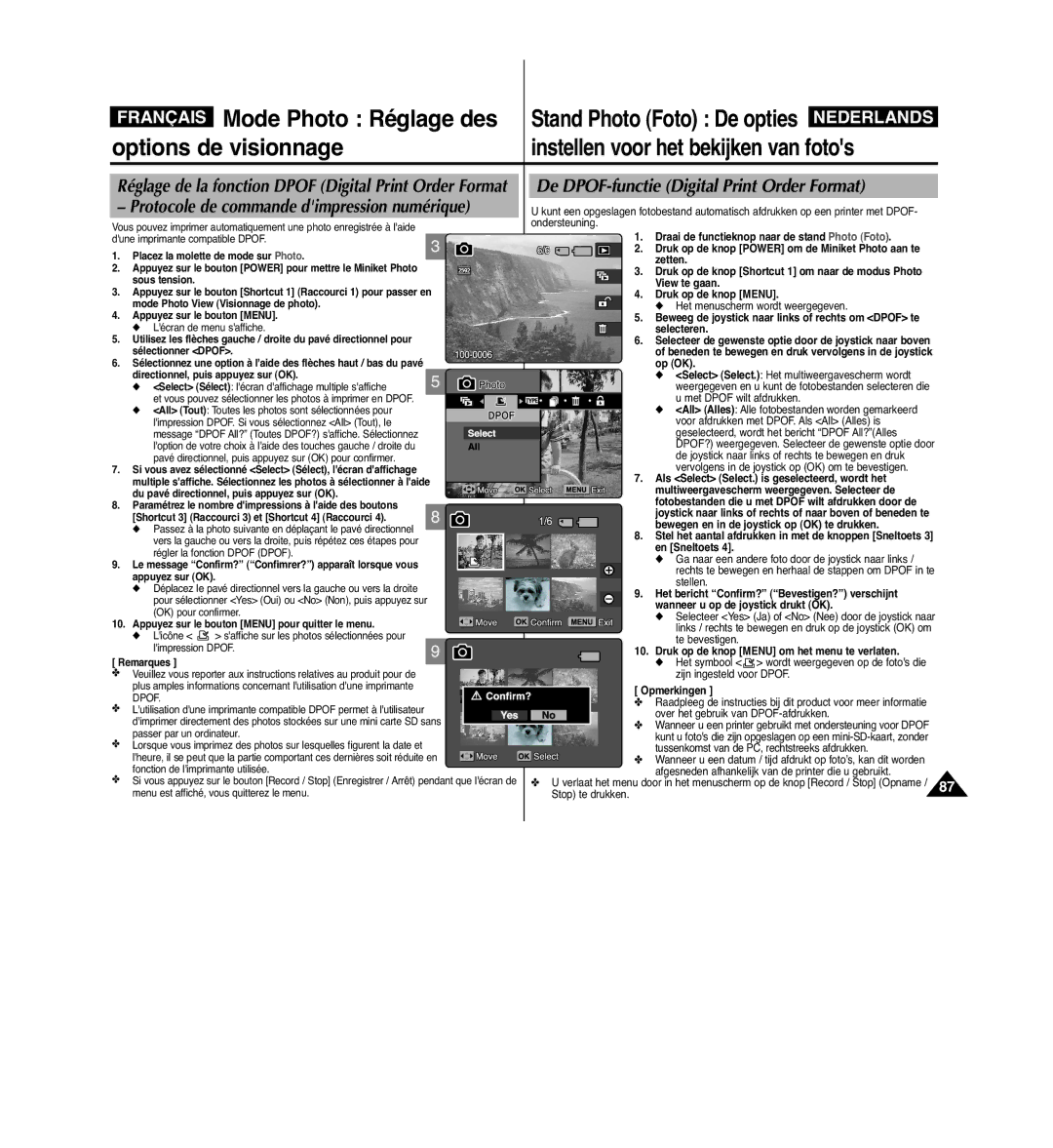VP- MS10S/BL/R MS11S/BL/R MS12S/BL/R MS15S/BL/R
Nom des pièces Naam van de onderdelen
Batterie
Gebruik van de batterij
Voordat u de Miniket Photo in gebruik neemt
Inleiding
Réglage du Miniket Photo De Miniket Photo instellen
Premiers pas
Mode Photo Stand Photo Foto
De opties instellen voor het maken van fotos
De opties instellen voor het bekijken van fotos
Stand Music Muziek
Mode Movie Film
Mode Music Musique
Stand Movie Film
Mode Storage stockage
Mode Voice Voix
Mode PC-Cam Caméscope PC
Mode PictBridge
Sommaire Inhoudsopgave
Voorzorgen bij het gebruik van de Miniket Photo
Remarques et consignes de sécurité
Remarques concernant le Miniket Photo
Remarques concernant les Droits Dauteur
Opmerkingen over Copyright auteursrecht
Opmerkingen over condensvorming
Opmerkingen over de batterijhouder
Remarques concernant la batterie
Opmerkingen over het LCD-scherm
Remarques concernant l’objectif Opmerkingen over de lens
Remarques concernant l’écran LCD
Consignes à respecter en cas de réparation
Functies
Caractéristiques
Accessoires fournis avec le Miniket Photo
Uw Miniket Photo leren gebruiken
Familiarisez-vous avec votre Miniket Photo
Achter- & linkeraanzicht
Nom des pièces
Naam van de onderdelen
Vue arrière gauche
Vue avant et du dessous Voor- & onderaanzicht
Naam van de onderdelen
Prise de photo/Photo View Visionnage de photo
Weergavedisplay schermaanwijzingen in de
Standen Foto vastleggen / Fotoweergave
OSD Affichage à lécran en modes Photo Capture
Enregistrement de film / Movie Play Lecture de film
Naam van de onderdelen LCD-scherm
Standen Film vastleggen / Filmweergave
OSD Affichage à l’écran en modes Movie Record
Stand Muziek
OSD Affichage à l’écran en mode Music Musique
Mode Music Musique
Nom des pièces Ecran LCD
Enregistrement / Lecture Raccourci 12. Témoin de protection
Mode Voice Record Enregistrement vocal
Mode Voice Play Lecture de fichiers vocaux
Mode Settings Réglages
Plaatsen / verwijderen van de batterij
Batterie
Gebruik van de batterij
Insertion / éjection de la batterie
Onderhoud van de batterij
Entretien de la batterie
Film
SB-LH82 820 mAh
Photo
Movie
Ordinateur à laide dun câble USB Aan te sluiten op een PC
Il est recommandé de recharger entièrement la batterie
Gebruik van de batterij
Avant toute utilisation Te laden
Charge de la batterie Batterij opladen
Batterie Gebruik van de batterij
Témoin denregistrement / de charge
Netspanningsindicator
Indicator voor opname / batterij opladen
Premiers pas Inleiding
Werken met de standdraaiknop
Utilisation de la molette Mode
Inleiding
Premiers pas
Kies de gewenste stand met behulp van de standdraaiknop
Placez la molette sur le mode de votre choix
Utilisation des raccourcis
De sneltoetsen gebruiken
Bevestig uw keuze door op de knop joystick OK te drukken
Utilisation du pavé directionnel
De joystick gebruiken
Door op de joystick te drukken
Remarques
Arborescence des dossiers et des fichiers
Structuur van mappen en bestanden
Opmerkingen
Opnametijd en opnamecapaciteit
Durée et capacité d’enregistrement
Remarque
Een mini SD card gebruiken optionele accessoire
Utilisation dune carte mémoire Mini SD en option
Nom des pièces Mini carte SD
Cover
Soit en butée. Puis ouvrez le couvercle
Ejection dune mini carte SD
De mini SD card verwijderen
Sélectionnez le réglage de votre choix en
Druk op de knop Power om de Miniket Photo in te schakelen
Choix du type de mémoire
Het geheugentype selecteren
Voordat u de Miniket Photo in gebruik neemt
Préparation du Miniket Photo
Schakelen
Druk op de knop Power
Miniket Photo sous tension
Om de Miniket Photo in te
Choix du type de mémoire Het geheugentype selecteren
Placez la molette de mode sur Settings
Réglage du Miniket Photo De Miniket Photo
Réglage de la mémoire Instellen Geheugen instellen
Puis appuyez sur OK
Placez la molette de mode sur Settings Réglages
Reset Réinitialisation Lorsque la
Reset Resetten Nadat het
Als geen mini SD card is geplaatst, is alleen de optie Int
Français Réglage du Miniket Photo De Miniket Photo
Formatage de la mémoire
Avertissement
Settings
Affichage de l’espace mémoire Geheugenruimte weergeven
Lespace mémoire utilisé et lespace mémoire total saffichent
Réglage de l’écran LCD
Réglage du Miniket Photo
De helderheid van het LCD-display aanpassen
Réglez la valeur souhaitée en déplaçant le
Appuyez sur le bouton Power pour mettre le
Réglage de la date et de lheure Datum en tijd instellen
Miniket Photo sous tension Sélectionnez Date&Time Set Régl
Réglage du format de la date De datumindeling instellen
DD/MM/YYYY JJ/MM/AAAA la date saffiche
Dans lordre Jour / Mois / Année
Du pavé directionnel
Le Miniket Photo sous tension
Sélectionnez Date/Time Date/Heure en
Joystick naar links / rechts te bewegen
Réglage des normes NTSC/PAL NTSC/PAL instellen
Réglage du système Instellen Systeem instellen
On Activée permet de dactiver le signal sonore
Réglage du signal sonore De pieptoon instellen
On Activée permet dactiver le bruit de lobturateur
Directionnel
Sélection de la langue
Taal instellen
Les flèches gauche ou droite du pavé
Wordt ingeschakeld
On Activée permet dactiver Mode Display Mode daffichage
Kunt de standweergave instellen wanneer u de standdraaiknop
Wordt uitgeschakeld
Selecteer de gewenste optie door de joystick naar boven
Druk op de knop Power om de Miniket Photo in te schakelen
Links / rechts te bewegen
Flèches
Naar links / rechts te bewegen
Kunt de Miniket Photo resetten naar de standaard fabrieks
Yes Ja Het resetten wordt gestart
No Nee De functie resetten wordt
Miniket Photo sous tension
Zetten
Mode Photo Capture
Capture d’images
Fotos maken
Zoom avant et arrière In- en uitzoomen
Visionnage de photos sur l’écran LCD
Appuyez sur les flèches gauche / droite du
No stored Photo! Auc. photo enr. saffiche
Tele téléobjectif
Mode Photo Visionnage
Stand Photo Foto Bekijken
Meerdere fotobestanden bekijken/Een fotobestand vergroten
Mode Photo Visionnage Stand Photo Foto Bekijken
De sneltoetsen gebruiken
Passage au mode Photo View Visionnage de photo
Réglage du flash Placez la molette de mode sur Photo
Par défaut, ce mode est réglé sur Auto
Drukt, bladert u door de standen
Le mode Scene Scène est réglé par défaut sur Manual Manuel
Dun mode à un autre
Chaque pression sur le bouton Shortcut
Auto
Utilisation des modes Scène Scène-standen gebruiken
Appuyez sur le bouton Menu pour quitter le menu
Remarques
Druk op de knop Menu om het menu te verlaten
Réglage de la taille de la photo Het formaat van een foto
Sur OK
Appuyez sur le bouton Menu pour quitter le menu
Super Fine Extra fijn / Fine Fijn / Normal Normaal
De beeldkwaliteit
Qualité photo
Super Fine Qualité Extra / Fine Sup. / Normal
Réglage de la méthode de mesure de lexposition
Mode Photo Réglage des
Options de prise de photo
De meetmethode
Réglage du retardateur automatique De zelfontspanner
Réglage de la fonction Multi photos Meerdere opnamen
Selecteren
Réglage des effets numériques Digitale effecten
Effet numérique
Het menuscherm wordt weergegeven
Stand Photo Foto
De ISO-filmgevoeligheid
De witbalans
Réglage de la balance des blancs
Réglage du mode Macro De macrostand
Druk op de knop Menu om het menu te verlaten Opmerkingen
Appuyez sur le bouton Menu pour quitter le menu Remarques
Directionnel pour sélectionner Flash
Réglage du flash De flitser instellen
Jour
Miniket Photo sous tension
Fonctions prises en charge selon les modes de capture dimage
Ondersteunde functies volgens de opnamemodi
Réglage de la netteté De scherptediepte instellen
De stand Sharpness Scherptediepte te
Netteté
Réglage de la méthode de mise au point
De scherpstelmethode instellen
De anti-trilfunctie beeldstabilisatie
Réglage du zoom numérique De digitale zoom
Date Date Permet dinscrire uniquement la date
Réglage de loption d’inscription De stempeloptie
Activez cette option
Weer te geven
Druk op de sneltoets Shortcut De diavoorstelling begint
Utilisation des raccourcis De sneltoetsen gebruiken
Appuyez sur le bouton Shortcut
Raccourci Le diaporama commence
Vergrendeld en Unlocked Ontgrendeld
Protection des photos Placez la molette de mode sur Photo
Les modes Locked Verrouillé et Unlocked Déverrouillé
Pour plus de détails, reportez-vous à la
Appuyez à nouveau sur le bouton Shortcut 3 Raccourci
Zet de W/T zoomschakelaar op W Wide Breed
Appuyez sur le bouton Shortcut 4 Raccourci
Déplacez linterrupteur du zoom W/T vers le W Wide Large
De joystick op OK
Suppression de photos Fotobestanden verwijderen
Appuyez sur le bouton Shortcut 4 Raccourci 4
Appuyez sur le bouton Menu pour quitter le menu Remarques
Protection de photos
Fotobestanden beveiligen
Appuyez sur le bouton Shortcut 3 Raccourci
Rotation dune photo Een fotobestand roteren
Appuyez sur le bouton Menu pour quitter le menu Remarques
Directionnel pour sélectionner Resize Redimensionnez
Pour passer en mode Photo View Visionnage de
4M / 3M / 2M / 1M / VGA
Le diaporama commence. Pour larrêter, appuyez sur Remarques
Réglage du diaporama
De diavoorstelling instellen
Ou sur la flèche droite du pavé directionnel
Protocole de commande dimpression numérique
Options de visionnage
Instellen voor het bekijken van fotos
Appuyez sur le bouton Menu pour quitter le menu
Copie de photos
Fotobestanden kopiëren
Indiquant le fichier à copier saffiche
Placez la molette de Appuyez sur le bouton
Draai de functieknop naar Druk op de knop Power
Réglage des options denregistrement
Réglage des options de visionnage
Mode Movie Film
Enregistrement dun film Stand Movie Film Film opnemen
Enregistrement dun film Film opnemen
Zet de W/T zoomschakelaar op
Zoom arrière
Zoom avant
Uitzoomen Zet de W/T zoomschakelaar op
De joystick op OK
Pour régler le volume, utilisez les flèches
Beneden om het volume in te stellen
Le Miniket Photo sous tension Photo aan te zetten
Instellen voor het opnemen van film
Réglage des options denregistrement
Réglage des effets numériques
De witbalans
Raccourci 3 vous permet de naviguer entre
Les modes de flash a
Selecteer de gewenste optie door de joystick naar
Het AE-programma instellen
Réglage de la fonction Program AE Expo auto prog
Selecteren Bas du pavé directionnel, puis appuyez sur OK
Réglage de la Balance blanc De witbalans
Le Miniket Photo sous tension
Pour sélectionner White Balance Balance blanc
Negatief
Réglage des effets numériques Digitale effecten instellen
Permet d’afficher l’image en noir et blanc
Sepia S Nega N
Macro
Réglage Macro
Fine F Normal N
Réglage de la qualité du film De filmkwaliteit instellen
Menu.5
Super Fine SF
Réglage de la taille du film Het formaat van een film
Options disponibles 640x480
Kunt kiezen uit de volgende opties 640x480
Haut / bas du pavé directionnel, puis appuyez sur OK
Wanneer u de Miniket Photo opnieuw start, wordt
Sec
Program AE AE-programma
Réglage de la fonction Coupe vent Ruisonderdrukking
Disponibilité des fonctions
Beschikbaarheid van functies
Réglage des options de visionnage
Een filmbestand verwijderen
Geselecteerde filmbestand
Verwijderactie
OK. Le témoin apparaît sur les fichiers protégés
Cancel Annulez Permet dannuler la protection
Utilisation des raccourcis De sneltoetsen gebruiken
Select Sélect Les fichiers sélectionnés sont protégés
All Cancel
Les films sélectionnés sont supprimés
De geselecteerde films worden verwijderd
De joystick op OK Select Sélectionnez Lécran daffichage
Suppression de fichiers vidéo Filmbestanden verwijderen
Druk op de knop Menu Appuyez sur le bouton Menu
Beweeg de joystick naar links of rechts om Delete
Filmbestanden beveiligen
Protection des fichiers vidéo
Réglage du diaporama De diavoorstelling instellen
Sélectionnez All Tout, le message Copy All?
Copie de fichiers vidéo Filmbestanden kopiëren
Copier
All Tout Tous les fichiers sont copiés. Si vous
Mode Music Musique
Muziekbestanden afspelen
Copie de fichiers musicaux depuis un ordinateur
Muziekbestanden vanaf de PC kopiëren
Lecture de fichiers musicaux Muziekbestanden afspelen
Instellingen voor het afspelen van muziek
Français Mode Music Musique Réglage
Lorsque le verrouillage est activé Les
Stand Music Muziek
Photo aan te zetten Appuyez sur le bouton Shortcut
Deze een tijdje ingedrukt
One Group All
Placez la molette de mode sur Music
Titre est joué une seule fois dans lordre Sélectionné
Menu.6 Remarques
De Equaliser
Réglage de légaliseur
Te verwijderen. Selecteer No Nee om de
Si vous avez sélectionné Select Sélect
Beneden te bewegen en drukt u in de joystick op
Sélectionnez Yes Oui pour supprimer les
Muziek
Protection des fichiers musicaux Muziekbestanden beveiligen
Instellingen voor het afspelen van spraak
Enregistrement des fichiers vocaux Spraakbestanden opnemen
Mode Voice Voix
Stand Voice Spraak
Enregistrement des fichiers vocaux Spraakbestanden opnemen
Le fichier vocal sélectionné est lu
Spraakbestanden afspelen
Lecture de fichiers vocaux
Spraakbestanden afspelen
Mode Voice Voix Réglage
Suppression de fichiers vocaux
Cancel Annul. Hiermee annuleert u de verwijderactie
’écran Voice Play Lecture de fichiers vocaux saffiche
Appuyez sur le bouton Shortcut Raccourci
Sélectionné est lu une seule fois
En continu All Tout Tous les fichiers vocaux sont
Depuis le début
Select All
Suppression de fichiers vocaux Spraakbestanden verwijderen
Druk op de knop Menu om het menu te verlaten Opmerking
Protection de fichiers vocaux Spraakbestanden beveiligen
Appuyez sur le bouton Shortcut 3 Raccourci 3
Appuyez sur le bouton Menu pour quitter le menu. Remarque
128
Copie de fichiers vocaux Spraakbestanden kopiëren
De functie PC-camera
130
Utilisation de la fonction PC Cam Caméscope PC
Stand PC Cam
PC-camera De functie PC-camera
De functie PC-camera
Comment régler le Appuyez sur le bouton
Mode PictBridge
Le bouton Shortcut 3 Raccourci 3 permet
Afdrukken met PictBridge
Impression avec PictBridge
Afdrukken met PictBridge
Miniket Photo gebruiken voor massa-opslag
Miniket Photo gebruiken voor massa-opslag
Utilisation en tant que mémoire de grande capacité...134
Kopieer bestanden naar de doelmap Windows XP
Stand Storage Opslag
Miniket Photo gebruiken voor massa-opslag
Utilisation en tant que mémoire de grande capacité
Raccordement à dautres périphériques
De Miniket Photo met een USB-kabel op een
Système Windows Système Macintosh
En/of installatieproblemen optreden voor de Miniket Photo
Aanbevolen systeemvereisten
Dans la mémoire risquent dêtre endommagées
DV Media Pro 1.0 installeren
Divers Installation du logiciel
Overige informatie Software installeren
Installation de DV Media Pro
DV Media Pro 1.0 / Video Studio installeren
Installation de DV Media Pro 1.0 / Video Studio
De Miniket Photo met een USB-kabel op een PC aansluiten
Connexion à un ordinateur à laide du câble USB
Raccordement à lécran dun téléviseur
De Miniket Photo aansluiten op een TV-scherm
Respectant les couleurs des bornes
Raccordement à un magnétoscope
Impression avec Dpof Fotos afdrukken met Dpof
Après avoir utilisé le Miniket Photo
De Miniket Photo na gebruik reinigen
Volg de volgende stappen voor het behoud van uw apparaat
De buitenkant van de Miniket Photo reinigen
Nettoyage du boîtier
Het apparaat zelf reinigen
Nettoyage de l’extérieur du Miniket Photo
Beschadiging van het product te voorkomen
La batterie De batterij
TV-standaards
Sources d’alimentation
Normes de télévision
Netspanning
Liste de vérification
Affichage de l’auto-diagnostic
Checklist
Tabel voor het zelf opsporen en oplossen van problemen
Actionné au cours d’une durée donnée Sa fonction dorigine
Problème Causes possibles Solution
Het menu gebruiken
Utilisation des menus
150
Het systeem
Caractéristiques techniques
Technische gegevens
Modelnaam
Aansluitingen
Connectors
Divers
Adaptateur CA
Index
66,97
Problemen oplossen Voedingsadapter Zoom avant et arrière
Mémoire interne Réglage date / heure
42~44
Pour la France uniquement
France
Samsung Electronics France
Luxembourgbelgique
Nederlandbelgië
Customer Care Center Web Site
Comment contacter Samsung dans le monde
Contact Samsung wereldwijd
Region Country Customer Care Center Web Site
Belangrijk