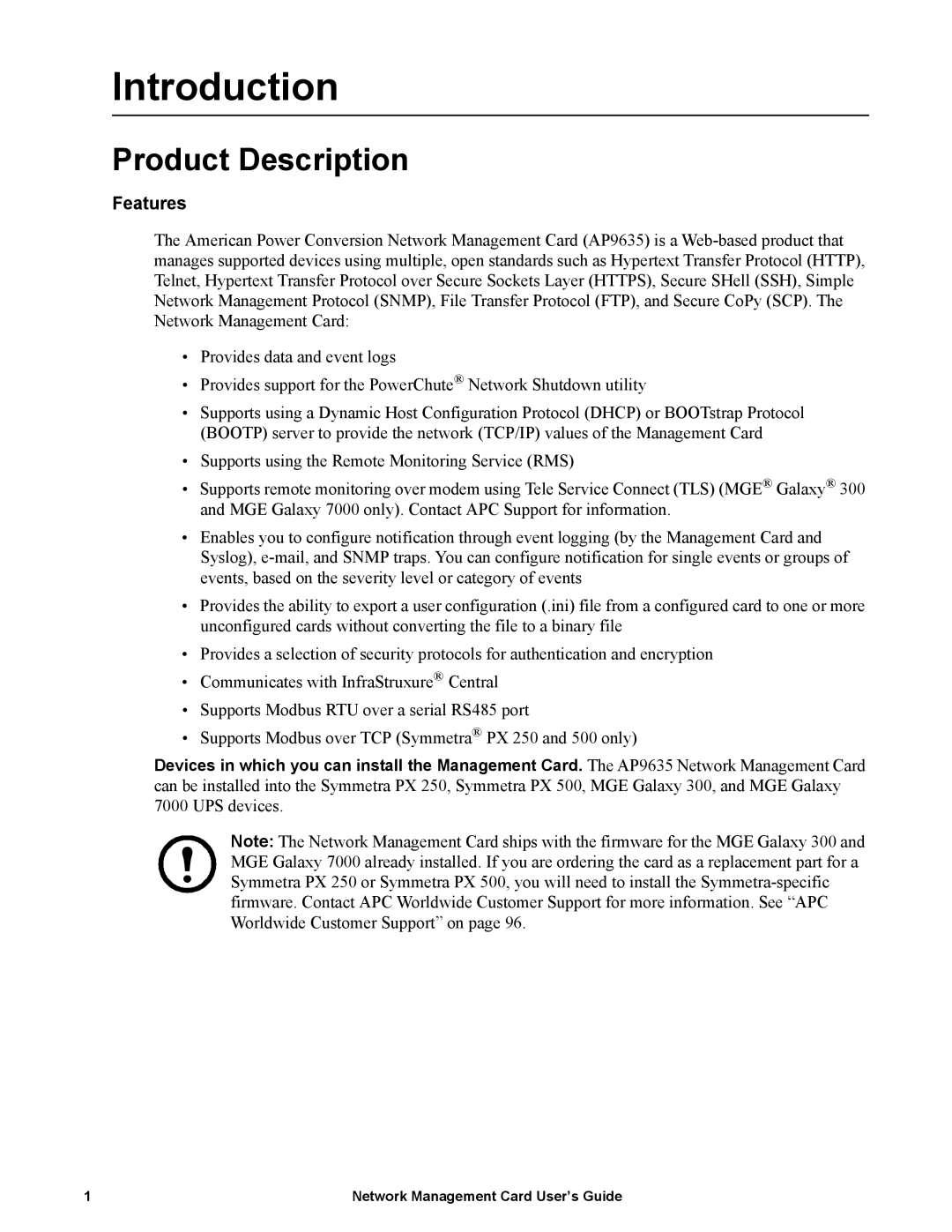Introduction
Product Description
Features
The American Power Conversion Network Management Card (AP9635) is a
•Provides data and event logs
•Provides support for the PowerChute® Network Shutdown utility
•Supports using a Dynamic Host Configuration Protocol (DHCP) or BOOTstrap Protocol (BOOTP) server to provide the network (TCP/IP) values of the Management Card
•Supports using the Remote Monitoring Service (RMS)
•Supports remote monitoring over modem using Tele Service Connect (TLS) (MGE® Galaxy® 300 and MGE Galaxy 7000 only). Contact APC Support for information.
•Enables you to configure notification through event logging (by the Management Card and Syslog),
•Provides the ability to export a user configuration (.ini) file from a configured card to one or more unconfigured cards without converting the file to a binary file
•Provides a selection of security protocols for authentication and encryption
•Communicates with InfraStruxure® Central
•Supports Modbus RTU over a serial RS485 port
•Supports Modbus over TCP (Symmetra® PX 250 and 500 only)
Devices in which you can install the Management Card. The AP9635 Network Management Card can be installed into the Symmetra PX 250, Symmetra PX 500, MGE Galaxy 300, and MGE Galaxy 7000 UPS devices.
Note: The Network Management Card ships with the firmware for the MGE Galaxy 300 and MGE Galaxy 7000 already installed. If you are ordering the card as a replacement part for a Symmetra PX 250 or Symmetra PX 500, you will need to install the
1 | Network Management Card User’s Guide |