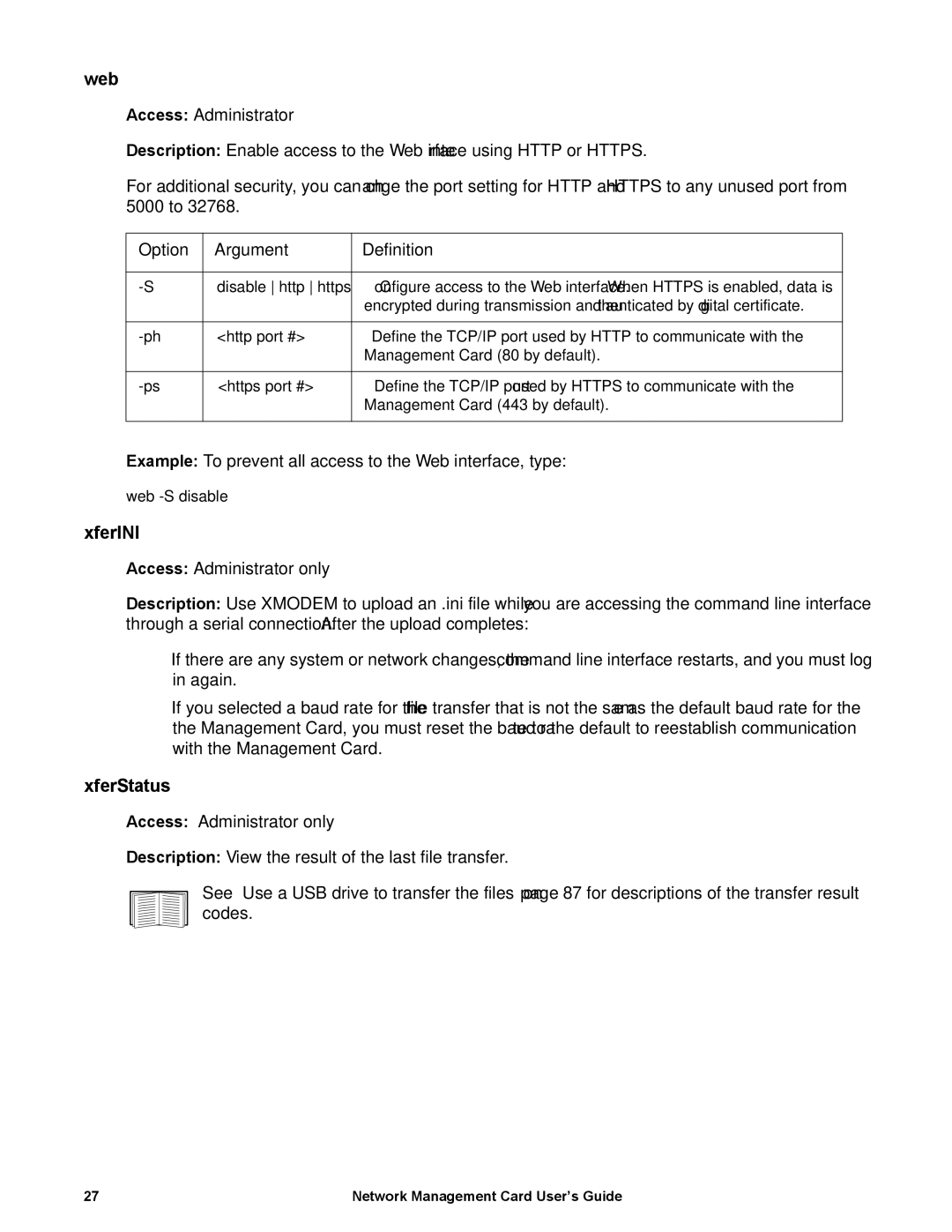web
Access: Administrator
Description: Enable access to the Web interface using HTTP or HTTPS.
For additional security, you can change the port setting for HTTP and HTTPS to any unused port from 5000 to 32768.
Option | Argument | Definition |
|
|
|
disable http https | Configure access to the Web interface. When HTTPS is enabled, data is | |
|
| encrypted during transmission and authenticated by digital certificate. |
|
|
|
<http port #> | Define the TCP/IP port used by HTTP to communicate with the | |
|
| Management Card (80 by default). |
|
|
|
<https port #> | Define the TCP/IP port used by HTTPS to communicate with the | |
|
| Management Card (443 by default). |
|
|
|
Example: To prevent all access to the Web interface, type:
web
xferINI
Access: Administrator only
Description: Use XMODEM to upload an .ini file while you are accessing the command line interface through a serial connection. After the upload completes:
•If there are any system or network changes, the command line interface restarts, and you must log in again.
•If you selected a baud rate for the file transfer that is not the same as the default baud rate for the the Management Card, you must reset the baud rate to the default to reestablish communication with the Management Card.
xferStatus
Access: Administrator only
Description: View the result of the last file transfer.
See “Use a USB drive to transfer the files” on page 87 for descriptions of the transfer result codes.
27 | Network Management Card User’s Guide |