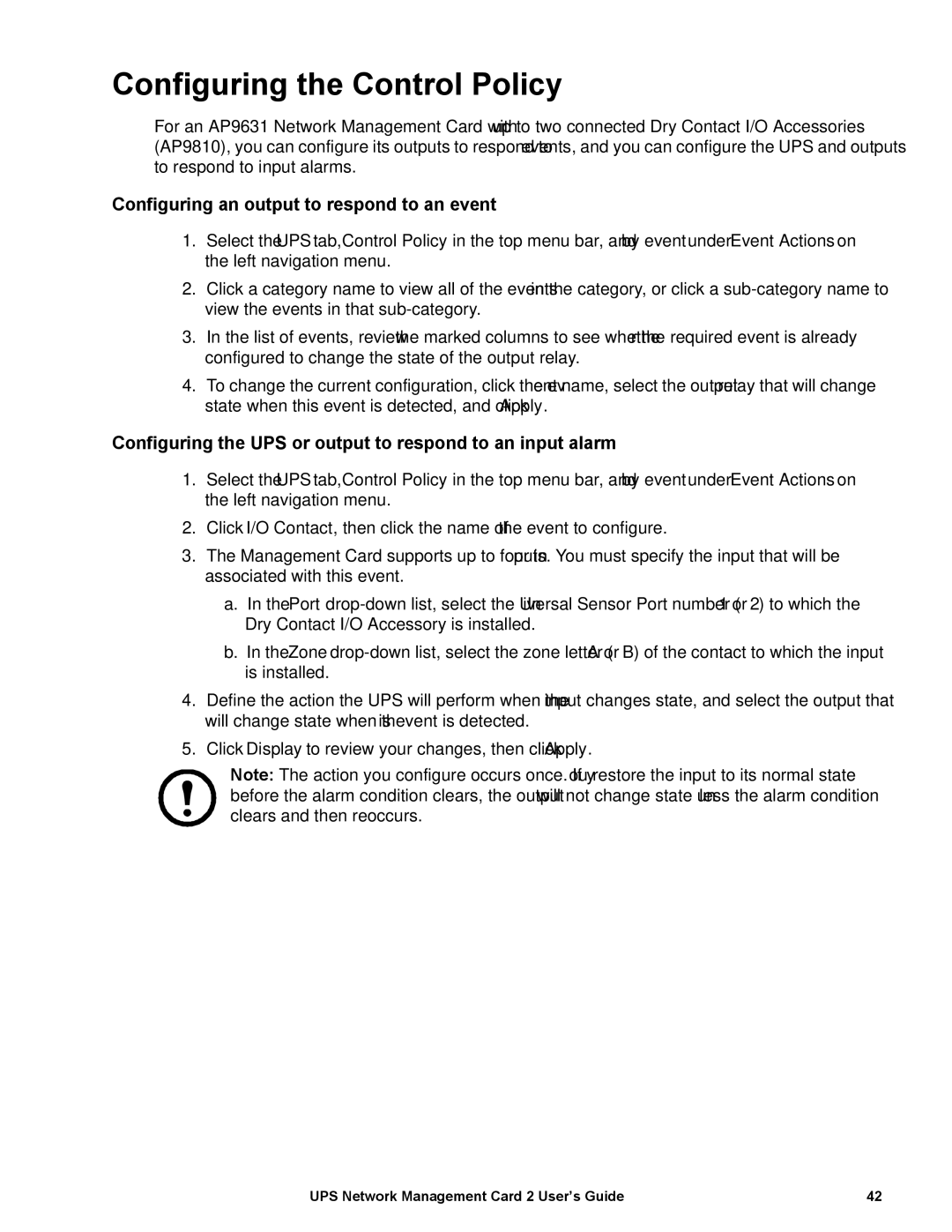Configuring the Control Policy
For an AP9631 Network Management Card with up to two connected Dry Contact I/O Accessories (AP9810), you can configure its outputs to respond to events, and you can configure the UPS and outputs to respond to input alarms.
Configuring an output to respond to an event
1.Select the UPS tab, Control Policy in the top menu bar, and by event under Event Actions on the left navigation menu.
2.Click a category name to view all of the events in the category, or click a
3.In the list of events, review the marked columns to see whether the required event is already configured to change the state of the output relay.
4.To change the current configuration, click the event name, select the output relay that will change state when this event is detected, and click Apply.
Configuring the UPS or output to respond to an input alarm
1.Select the UPS tab, Control Policy in the top menu bar, and by event under Event Actions on the left navigation menu.
2.Click I/O Contact, then click the name of the event to configure.
3.The Management Card supports up to four inputs. You must specify the input that will be associated with this event.
a.In the Port
b.In the Zone
4.Define the action the UPS will perform when the input changes state, and select the output that will change state when this event is detected.
5.Click Display to review your changes, then click Apply.
Note: The action you configure occurs once. If you restore the input to its normal state before the alarm condition clears, the output will not change state unless the alarm condition clears and then reoccurs.
UPS Network Management Card 2 User’s Guide | 42 |