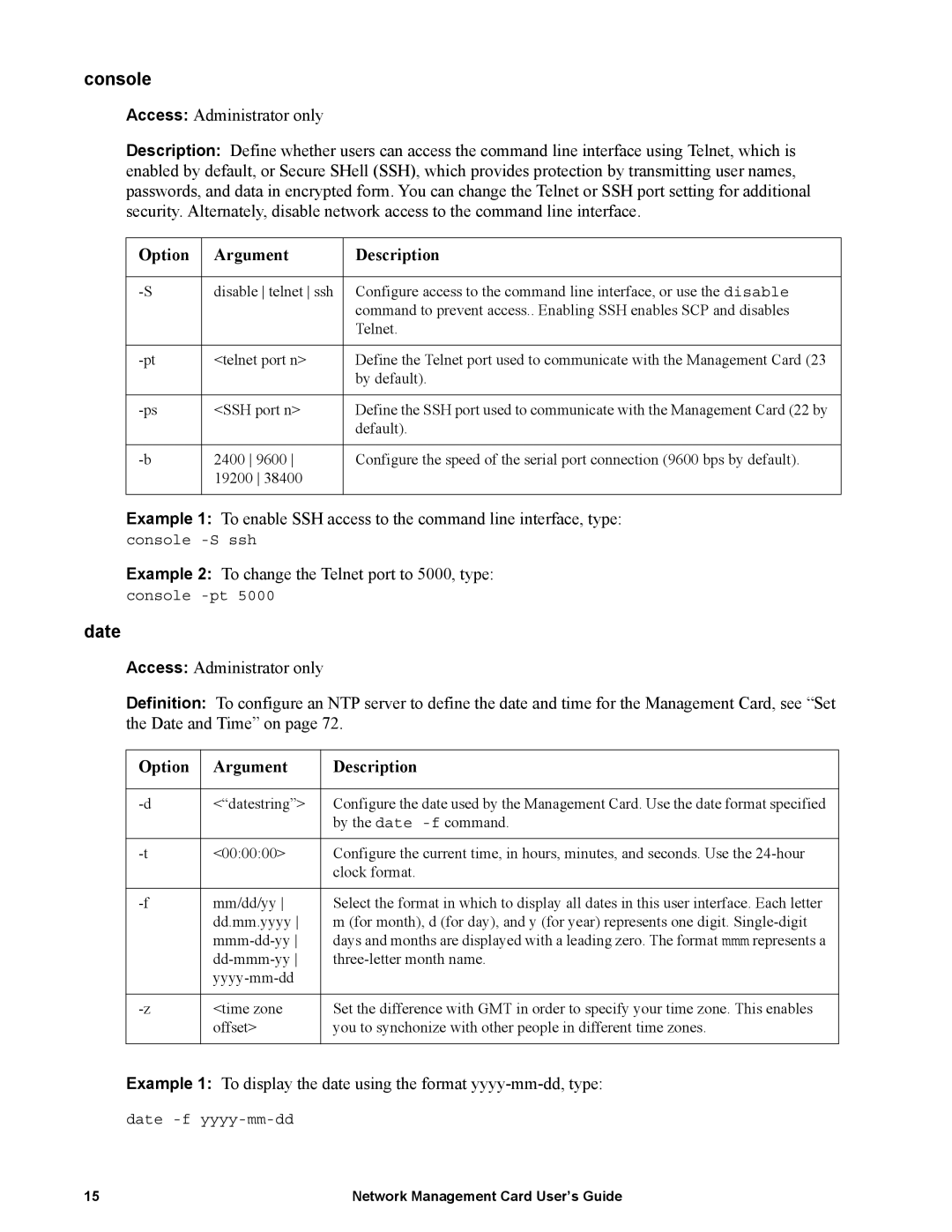console
Access: Administrator only
Description: Define whether users can access the command line interface using Telnet, which is enabled by default, or Secure SHell (SSH), which provides protection by transmitting user names, passwords, and data in encrypted form. You can change the Telnet or SSH port setting for additional security. Alternately, disable network access to the command line interface.
Option | Argument | Description |
|
|
|
disable telnet ssh | Configure access to the command line interface, or use the disable | |
|
| command to prevent access.. Enabling SSH enables SCP and disables |
|
| Telnet. |
|
|
|
<telnet port n> | Define the Telnet port used to communicate with the Management Card (23 | |
|
| by default). |
|
|
|
<SSH port n> | Define the SSH port used to communicate with the Management Card (22 by | |
|
| default). |
|
|
|
2400 9600 | Configure the speed of the serial port connection (9600 bps by default). | |
| 19200 38400 |
|
|
|
|
Example 1: To enable SSH access to the command line interface, type:
console
Example 2: To change the Telnet port to 5000, type:
console
date
Access: Administrator only
Definition: To configure an NTP server to define the date and time for the Management Card, see “Set the Date and Time” on page 72.
Option | Argument | Description |
|
|
|
<“datestring”> | Configure the date used by the Management Card. Use the date format specified | |
|
| by the date |
|
|
|
<00:00:00> | Configure the current time, in hours, minutes, and seconds. Use the | |
|
| clock format. |
|
|
|
mm/dd/yy | Select the format in which to display all dates in this user interface. Each letter | |
| dd.mm.yyyy | m (for month), d (for day), and y (for year) represents one digit. |
| days and months are displayed with a leading zero. The format mmm represents a | |
| ||
|
| |
|
|
|
<time zone | Set the difference with GMT in order to specify your time zone. This enables | |
| offset> | you to synchonize with other people in different time zones. |
|
|
|
Example 1: To display the date using the format
date
15 | Network Management Card User’s Guide |