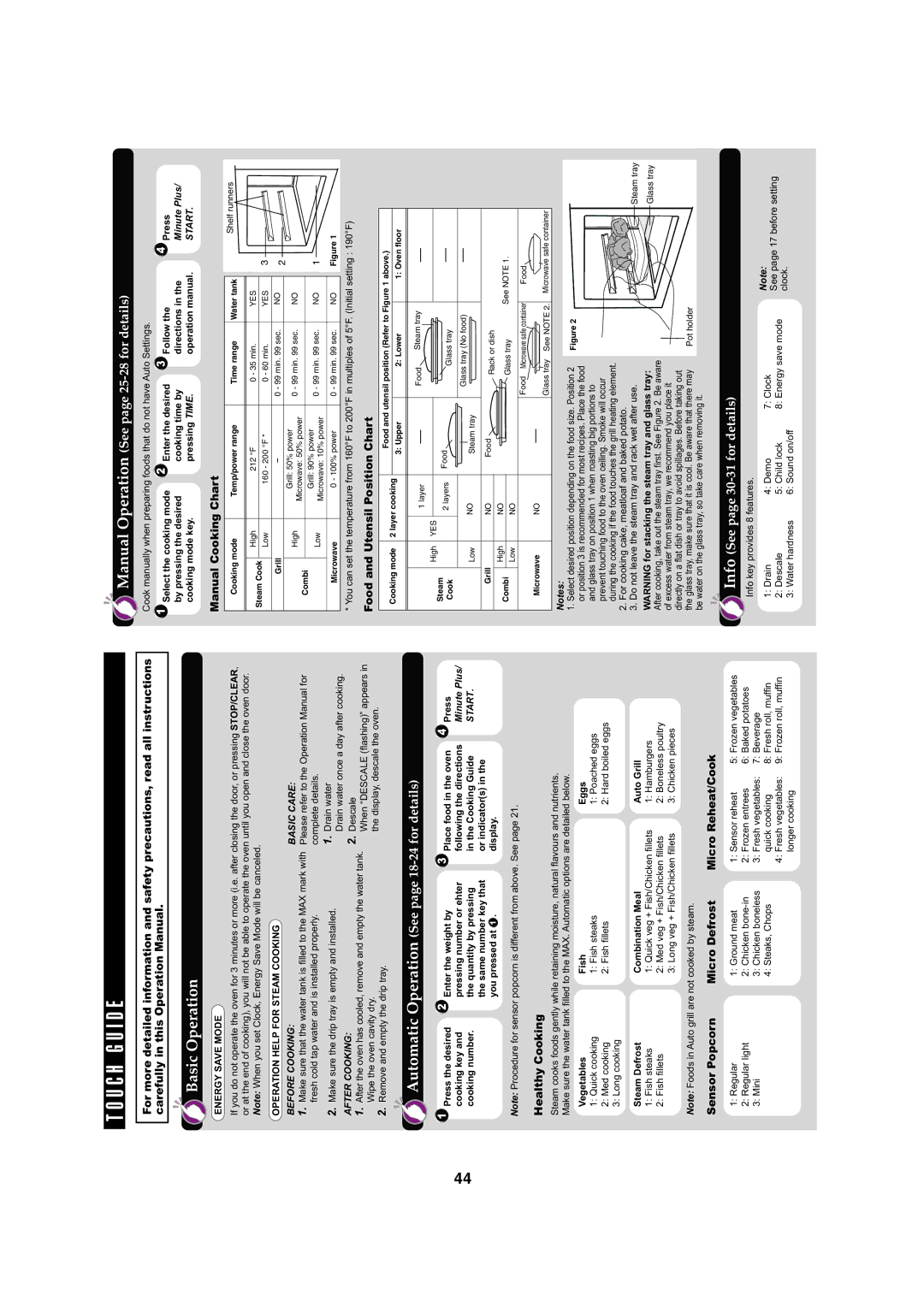AX-1100R, AX-1100S specifications
The Sharp AX-1100R and AX-1100S are innovative audio solutions designed to deliver exceptional sound quality and versatility, making them ideal for both casual listeners and audiophiles. These models exemplify Sharp's commitment to producing high-performance audio equipment that integrates advanced technology with user-friendly features.One of the standout features of the AX-1100R and AX-1100S is their advanced digital signal processing (DSP) technology. This technology enhances sound reproduction by optimizing audio signals, delivering rich, detailed sound across various music genres. The units come equipped with multiple equalizer presets, allowing users to customize their listening experience based on personal preferences or the type of content being played. Whether users are enjoying classical music, rock, or electronic dance music, the AX series adapts effortlessly to ensure optimal sound quality.
Moreover, both models support high-resolution audio formats, including FLAC and DSD, ensuring that users experience every detail in their music. This capability is particularly appealing to audiophiles who demand the highest fidelity from their audio equipment. The built-in DAC (Digital to Analog Converter) further enhances performance by providing a cleaner, more accurate audio output.
In terms of connectivity, the AX-1100R and AX-1100S offer a variety of options, including Bluetooth for wireless streaming, USB ports for direct digital playback, and traditional analog inputs. This versatility allows users to connect their devices easily, ensuring seamless integration with modern digital ecosystems. Additionally, the units are compatible with various streaming services, providing instant access to an extensive range of music.
Design-wise, the AX-1100 series is sleek and modern, making it a stylish addition to any home audio setup. Both models feature user-friendly interfaces, allowing for quick adjustments and settings alterations. The inclusion of a remote control enhances convenience, enabling users to manage their listening experience from anywhere in the room.
Overall, the Sharp AX-1100R and AX-1100S are exemplary audio systems that showcase advanced technology, versatile features, and impeccable sound quality. Whether used for everyday listening or special occasions, these models set a high standard in personal audio equipment, appealing to both casual listeners and serious music enthusiasts alike.