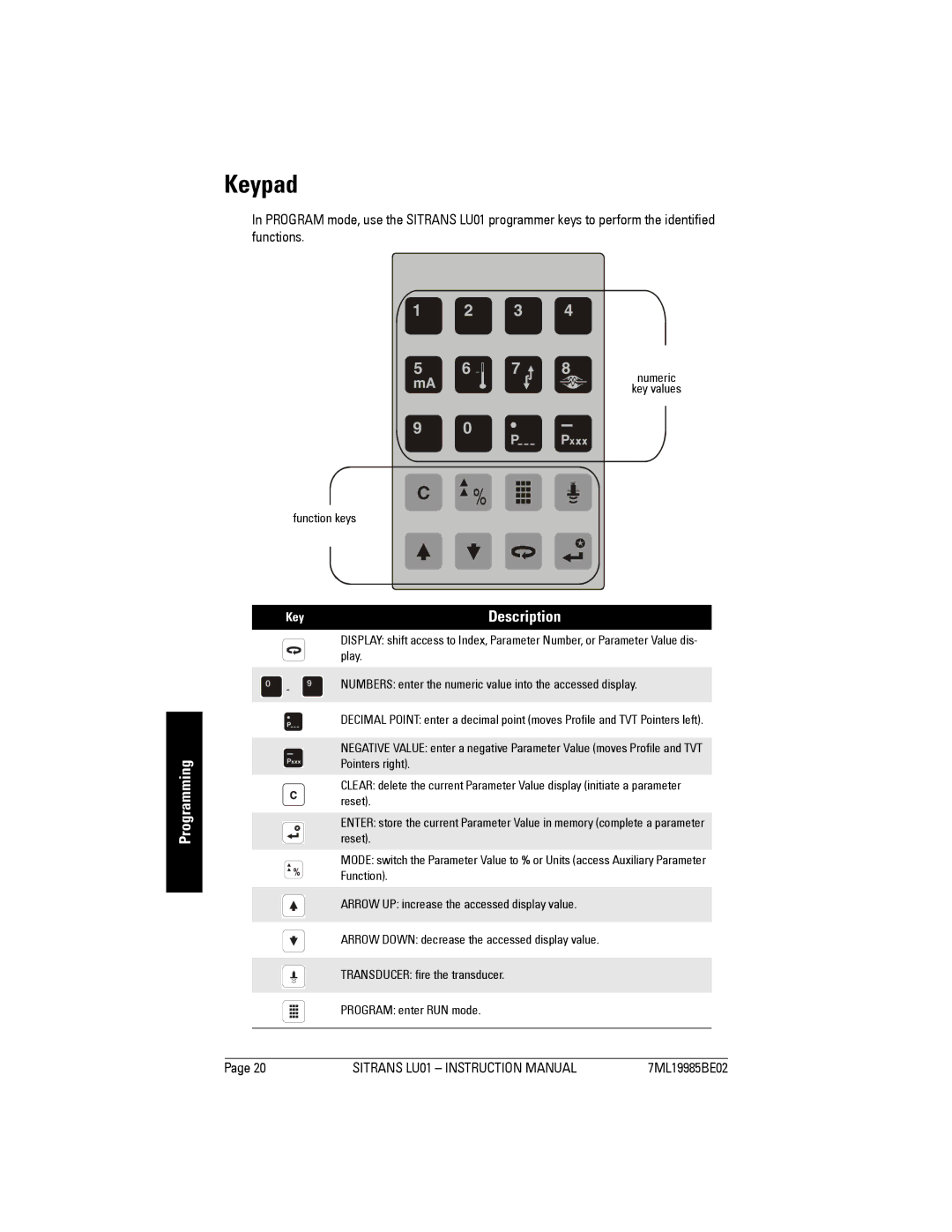Sitrans
Manual for agreement with
Technical data subject to change
This document is available in bound version
Instrumentation described, variations
Table of Contents
Independent Relay Setpoints
100
Page
Introduction
Introduction
SmartLinx
RS-232 or Local
Sitrans LU01 Features
Programmable Features
Manual
Units
Ambient temperature
Specifications
Specifications
Installation category
Programmer
Outputs
Cable
Transducer
Options
Refer to associated product documentation
Safety marking symbols
Manual On Product Description
Location
Installation
Installation
Cable/Conduit Entry Requirements
M 1.65 ft
Transducer Mounting
Transducer Types
Interconnection
Communication Mode LED
Switchterminal blockboard B RJ-11 port
AC Model
DC Model
TB1
Board a
Optional SmartLinx Module
LCD Card
System Diagram
Transducer
MA Outputs
Temperature Sensor
Relays
To TS-3
Level System Synchronization
Communication
SmartLinx
Serial
DC Supply Wiring
Power
AC Supply Wiring
Position. Select
Use the hand programmer to change individual parameters
Communications Access
Programmer
RJ-11 port RJ-11 cable
Display Segment
Programming
Display
Description
Function keys
Keypad
Programming
Program Mode Entry
Changing Parameters
Programming Security
Parameter Reset Features
Parameters Types
Operation
Display in RUN Mode
Operation
P731
Operation Key Description
Ber
Performance Test Results
Point Alarm Indicator Relay
System Performance Evaluation
Operation Level Space or Distance
Operation
Helpful Hints
Program mode
Parameter Reference
Parameters
1954 OFF programming permitted
P000 Lock
Secures the Sitrans LU01 from changes
Lated level
P002 Material
Quick Start P001 to P007
P001 Operation
P003 Maximum Process Speed
P005 Units
Specifies measurement units used for dimensional values
P004 Transducer
Sets the range level to be measured
P006 Empty
P007 Span
Application Parameters Volume P050 to P055
P050 Tank Shape
P051 Maximum Volume
Examples
Universal Volume Calculation
P052 Tank Dimension a
P053 Tank Dimension L
Dimension a as used in P050 Tank Shape
Entering a Level Breakpoint
Typical volume calculations
Entering a Volume Breakpoint
P061 Convert Reading
Display and Reading P060 to P062
P060 Decimal Position
P062 Offset Reading
P070 Failsafe Timer
Failsafe P070 to P072
Once activated, the Failsafe State initiates the following
Material level reported when a Failsafe State is initiated
P071 Failsafe Material Level
Selecting HI, LO, or HOLd
Relay reaction
Relays P100 to P119
P072 Failsafe Level Advance
P100 Preset Applications
Option Relay # Point # Standard Alarm as % of Span, P007
P103 High High Alarm
P101 High Alarm
P102 Low Alarm
P104 Low Low Alarm
Function
Custom Relays P111 to P113
P111 Relay Control Function
Sets the control algorithm used to trip the relay
Relays are energized and de-energized
Independent Relay Setpoints
Values For P111 Control Type Relay Control
Action When
P113 Relay OFF Setpoint
Distance above and below the bound alarm setpoints
P112 Relay on Setpoint
P116 Dead Band
P129 Relay Failsafe
Relay Function P111 Preset P129
Independent Relay Failsafe P129
To select an independent Relay Failsafe value
P201 mA Output Function
MA Output P200 to P219
P200 mA Output Range
P203 mA Output Value / Transducer
P210 0/4 mA Output Setpoint
Independent mA Setpoints P210 and P211
MA Output Limits P212 and P213
P211 20 mA Output Setpoint
P214 4 mA Output Trim
MA Output Trim P214 to P215
P213 mA Output Max Limit
P215 20 mA Output Trim
MA Output Failsafe P219
Record Temperatures P300 to P303
P300 Temperature, Transducer Maximum
Standard Data Logging P300 to P321
P330 Profile Record
P302 Temperature, Sensor Maximum
Profile Records P330 to P337
Code Description
Auto Record on and OFF Setpoints P334 to P337
P331 Auto Record Enable
P333 Auto Record Interval
P336 Auto Record Filling / Emptying
P334 Auto Record on Setpoint
P335 Auto Record OFF Setpoint
P337 Auto Record LOE Time
Installation Records P340 to P342
Range Calibration P650 to P654
P651 Sound Velocity Calibration
Condition for use of this feature
Using Sound Velocity Calibration
Offset Calibration
P653 Velocity
Value altered when an Offset Calibration is performed
P652 Offset Correction
P654 Velocity at 20C
View the transducer temperature in C
Temperature Compensation P660 to P664
P664 Temperature
P660 Temp Source
P701 Max Empty Rate
Rate P700 to P707
P700 Max Fill Rate
P003 Value Meters/Minute
P704 Rate Filter
P702 Filling Indicator
P703 Emptying Indicator
Measurement Verification P710 to P713
P705 Rate Update Time
P706 Rate Update Distance
P707 Rate Value
P712 Echo Lock Sampling
P711 value P712 preset value
P711 Echo Lock
P713 Echo Lock Window
P727 Scan Delay
Transducer Scanning P725 to P729
P726 Level System Sync
P729 Scan Time
P728 Shot Delay
Display P730 to P733
P730 Auxiliary Reading
Adjusts the Point Number display scroll speed
P732 Display Delay
P733 Scroll Access
P731 Auxiliary Reading Key
P740 Peripheral Communications
Peripheral Communication Support Parameters P740 to P749
SmartLinx Reserved 750 to
P748 RS-485 Termination
Communications P772
SmartLinx Hardware Testing
P790 Hardware Error
P772 Baud Rate
Echo Processing P800 to P807
P791 Bus Error
P792 Bus Error Count
P794 SmartLinx Module Type P795 SmartLinx Protocol
P802 Transducer with Submergence Shield
P803 Shot / Pulse Mode
P801 Range Extension
Determines what type of ultrasonic shots are fired
Display Description
P804 Confidence Threshold
P805 Echo Confidence
Determines which echoes are evaluated by software
P807 Noise
Advanced Echo Processing P810 to P825
P806 Echo Strength
Anatomy of an Echo Profile
Scrolling
Display Symbol
P810 Scope Displays
Values
P817 Profile Pointer Time
Profile Pointer P817 to P825
P816 Echo Time Raw
P818 Profile Pointer Distance
P819 Profile Pointer Amplitude
P820 Algorithm
P823 Reform Echo
P821 Spike Filter
P822 Narrow Echo Filter
Dampens spikes in the echo profile to reduce false readings
P830 TVT Type
Advanced TVT Adjustment P830 to P835
P825 Echo Marker Trigger
Selects the TVT Curve used
P831 TVT Shaper
P832 TVT Shaper Adjust
Allows manual adjustment of the TVT curve
To change a breakpoint
P835 TVT Slope Min
P833 TVT Start Min
P834 TVT Start Duration
Range -30 to
P840 Short Shot Number
Advanced Shot Adjustment P840 to P852
Adjust the short shot transmit pulse frequency in kHz
P841 Long Shot Number
P845 Long Shot Width
P843 Long Shot Frequency
P844 Short Shot Width
P850 Short Shot Bias
P852 Short Shot Range
Test P900 to P913
P851 Short Shot Floor
P900 Software Revision Number
P904 Keypad
P902 Watchdog
P903 Display
P905 Transmit Pulse
P907 Programmer Interface
P912 Transducer Temperature
P913 Sensor Temperature
P910 Relay
P921 Material Measurement
Measurement P920 to P927
P920 Reading Measurement
P922 Space Measurement
This feature resets all parameters to original values
P924 Volume Measurement
Master Reset P999
P927 Distance Percent
Echo Processing
Technical Reference
Transmit Pulse
Technical Reference
Echo Processing Displays Scope Displays, P810
Distance Calculation
Sound Velocity
Dolphin Plus Display
Universal, Linear P050 =
Volume Calculation
Volume Level
Maximum Process Speed
Universal, Curved P050 =
Parameter
Ment P728 Shot Delay s P803
Application Examples
P003 Value
Example 1 Level Measurement
Material Level
Instructions
When satisfied with system performance and programming
Number
Example 2 Space Measurement
Material Volume
P051 Max Volume Enter 1457 for 1457 m
Description Instructions
P200 MA Range P213 MA Max Limit P219 MA Failsafe
No entry required. preset for 20 mA = low level, P001 =
P001 P002 P003 P004 P005 P006 P007 P070
Reference Number
Communication Support
Application Assistance
Technical
Definition
MT-00 Measurement Message
Technical Reference Field Name
Temp Percent End Of Message
# # = rate alarm = band alarm
MT-01 Hold Message
Start of message Message type
Message Type Point # End Of Message
MT-03 Point Not Scanned
Start of message
STX $02
Unit Repair and Excluded Liability
Maintenance
Maintenance
Troubleshooting
Troubleshooting Guide
Symptom Cause Action
Measurement Difficulties
To display Echo Confidence in the RUN mode
To update the value displayed after each aiming adjustment
Flashing LOE Display
Fixed Reading
Wrong Reading
Troubleshooting
Name
Programming Charts
Programming Charts
P000 Lock G
P200 MA Range P201
P116 Bound Alarm Deadband P129 Relay Failsafe
P330 Profile Record P331 Auto Record Enable G P332
P202 MA Allocation P203
Programming Charts Parameter
Advanced Echo Processing
7ml19985BE02