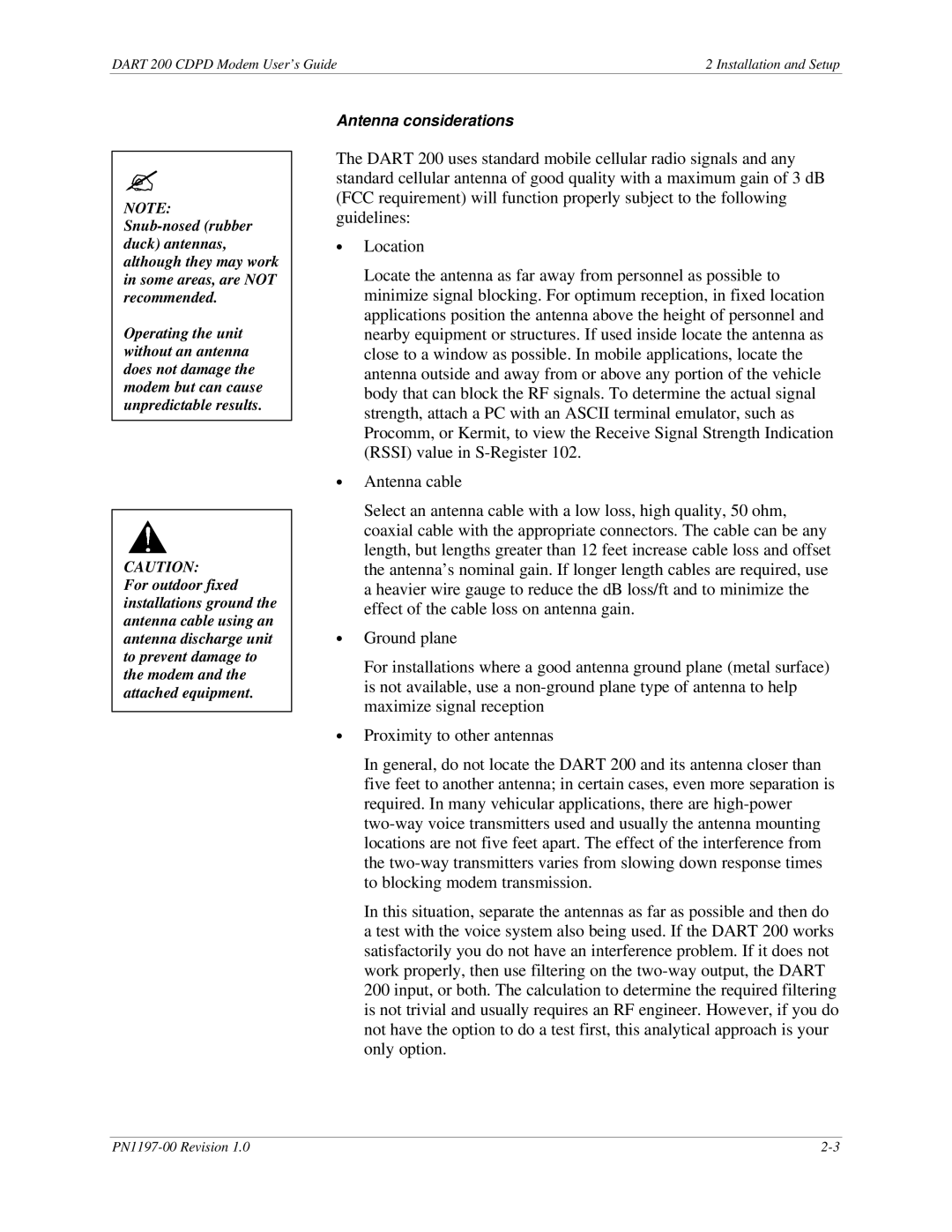DART 200 CDPD Modem User’s Guide | 2 Installation and Setup |
?
NOTE:
Operating the unit without an antenna does not damage the modem but can cause unpredictable results.
CAUTION:
For outdoor fixed installations ground the antenna cable using an antenna discharge unit to prevent damage to the modem and the attached equipment.
Antenna considerations
The DART 200 uses standard mobile cellular radio signals and any standard cellular antenna of good quality with a maximum gain of 3 dB (FCC requirement) will function properly subject to the following guidelines:
∙Location
Locate the antenna as far away from personnel as possible to minimize signal blocking. For optimum reception, in fixed location applications position the antenna above the height of personnel and nearby equipment or structures. If used inside locate the antenna as close to a window as possible. In mobile applications, locate the antenna outside and away from or above any portion of the vehicle body that can block the RF signals. To determine the actual signal strength, attach a PC with an ASCII terminal emulator, such as Procomm, or Kermit, to view the Receive Signal Strength Indication (RSSI) value in
∙Antenna cable
Select an antenna cable with a low loss, high quality, 50 ohm, coaxial cable with the appropriate connectors. The cable can be any length, but lengths greater than 12 feet increase cable loss and offset the antenna’s nominal gain. If longer length cables are required, use a heavier wire gauge to reduce the dB loss/ft and to minimize the effect of the cable loss on antenna gain.
∙Ground plane
For installations where a good antenna ground plane (metal surface) is not available, use a
∙Proximity to other antennas
In general, do not locate the DART 200 and its antenna closer than five feet to another antenna; in certain cases, even more separation is required. In many vehicular applications, there are
In this situation, separate the antennas as far as possible and then do a test with the voice system also being used. If the DART 200 works satisfactorily you do not have an interference problem. If it does not work properly, then use filtering on the