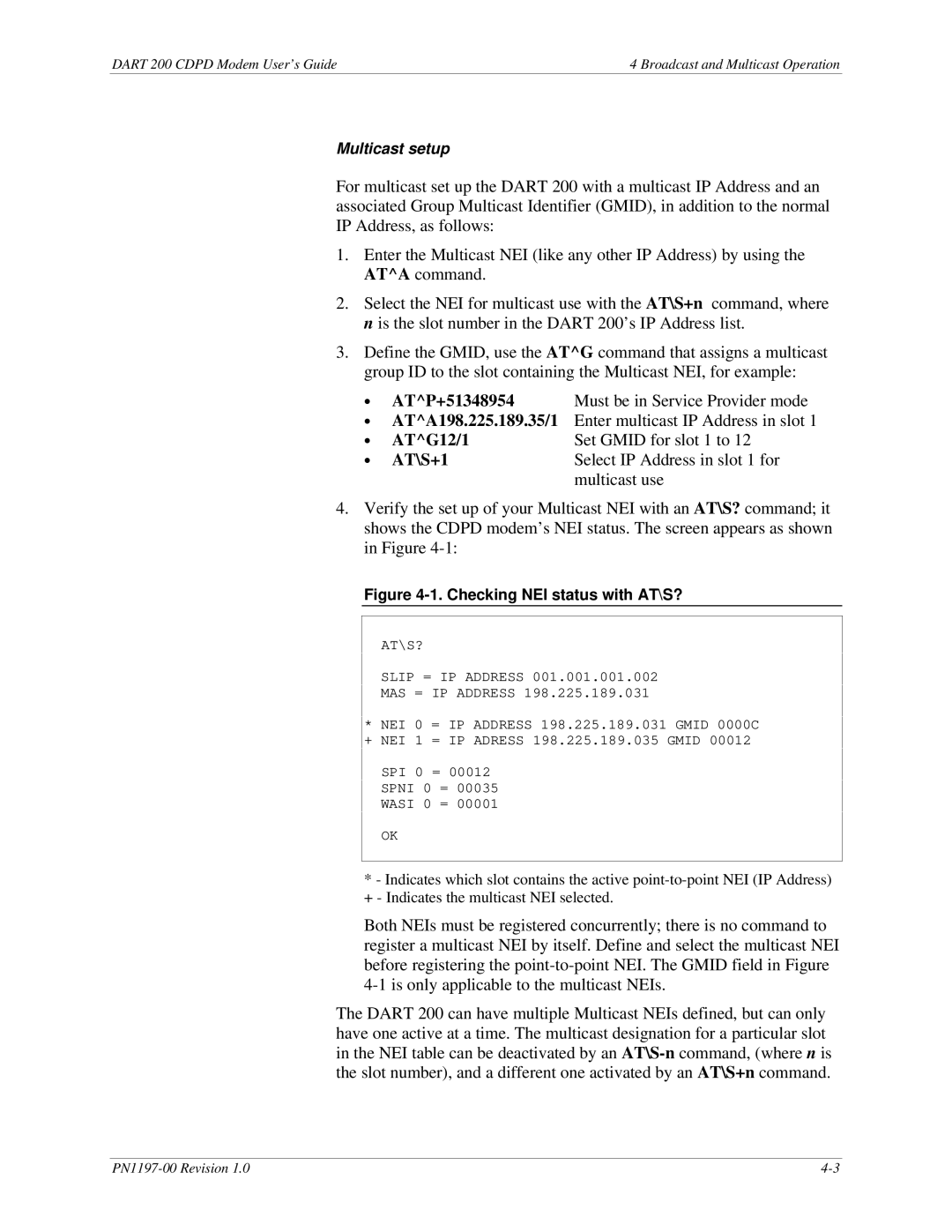DART 200 CDPD Modem User’s Guide | 4 Broadcast and Multicast Operation |
Multicast setup
For multicast set up the DART 200 with a multicast IP Address and an associated Group Multicast Identifier (GMID), in addition to the normal IP Address, as follows:
1.Enter the Multicast NEI (like any other IP Address) by using the AT^A command.
2.Select the NEI for multicast use with the AT\S+n command, where n is the slot number in the DART 200’s IP Address list.
3.Define the GMID, use the AT^G command that assigns a multicast group ID to the slot containing the Multicast NEI, for example:
∙ AT^P+51348954 | Must be in Service Provider mode |
∙AT^A198.225.189.35/1 Enter multicast IP Address in slot 1
∙ | AT^G12/1 | Set GMID for slot 1 to 12 |
∙ | AT\S+1 | Select IP Address in slot 1 for |
|
| multicast use |
4.Verify the set up of your Multicast NEI with an AT\S? command; it shows the CDPD modem’s NEI status. The screen appears as shown in Figure
Figure 4-1. Checking NEI status with AT\S?
AT\S?
SLIP = IP ADDRESS 001.001.001.002
MAS = IP ADDRESS 198.225.189.031
*NEI 0 = IP ADDRESS 198.225.189.031 GMID 0000C + NEI 1 = IP ADRESS 198.225.189.035 GMID 00012
SPI 0 = 00012
SPNI 0 = 00035
WASI 0 = 00001
OK
*- Indicates which slot contains the active
Both NEIs must be registered concurrently; there is no command to register a multicast NEI by itself. Define and select the multicast NEI before registering the
The DART 200 can have multiple Multicast NEIs defined, but can only have one active at a time. The multicast designation for a particular slot in the NEI table can be deactivated by an