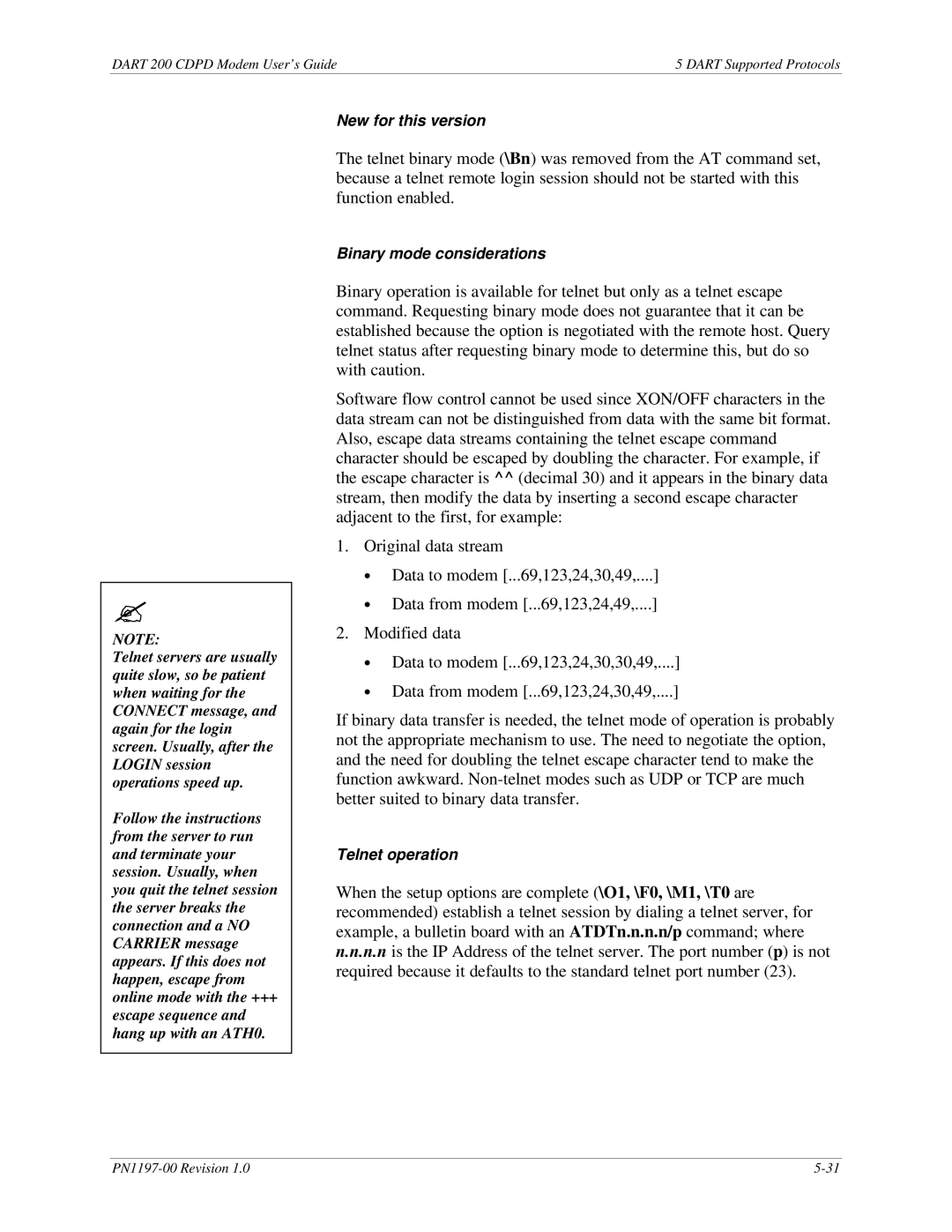DART 200 CDPD Modem User’s Guide | 5 DART Supported Protocols |
?
NOTE:
Telnet servers are usually quite slow, so be patient when waiting for the CONNECT message, and again for the login screen. Usually, after the LOGIN session operations speed up.
Follow the instructions from the server to run and terminate your session. Usually, when you quit the telnet session the server breaks the connection and a NO CARRIER message appears. If this does not happen, escape from online mode with the +++
escape sequence and hang up with an ATH0.
New for this version
The telnet binary mode (\Bn) was removed from the AT command set, because a telnet remote login session should not be started with this function enabled.
Binary mode considerations
Binary operation is available for telnet but only as a telnet escape command. Requesting binary mode does not guarantee that it can be established because the option is negotiated with the remote host. Query telnet status after requesting binary mode to determine this, but do so with caution.
Software flow control cannot be used since XON/OFF characters in the data stream can not be distinguished from data with the same bit format. Also, escape data streams containing the telnet escape command character should be escaped by doubling the character. For example, if the escape character is ^^ (decimal 30) and it appears in the binary data stream, then modify the data by inserting a second escape character adjacent to the first, for example:
1.Original data stream
∙Data to modem [...69,123,24,30,49,....]
∙Data from modem [...69,123,24,49,....]
2.Modified data
∙Data to modem [...69,123,24,30,30,49,....]
∙Data from modem [...69,123,24,30,49,....]
If binary data transfer is needed, the telnet mode of operation is probably not the appropriate mechanism to use. The need to negotiate the option, and the need for doubling the telnet escape character tend to make the function awkward.
Telnet operation
When the setup options are complete (\O1, \F0, \M1, \T0 are recommended) establish a telnet session by dialing a telnet server, for example, a bulletin board with an ATDTn.n.n.n/p command; where
n.n.n.nis the IP Address of the telnet server. The port number (p) is not required because it defaults to the standard telnet port number (23).