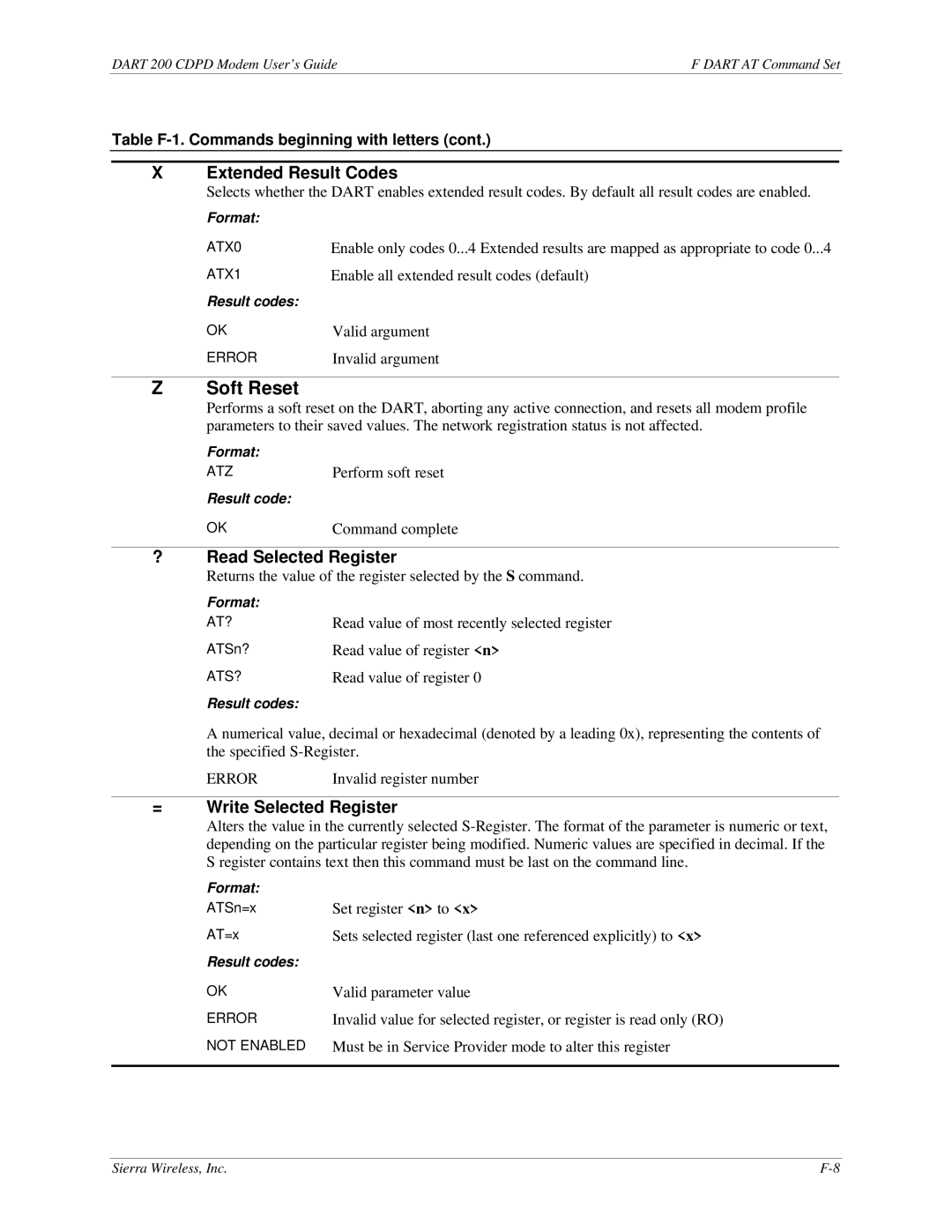DART 200 CDPD Modem User’s Guide | F DART AT Command Set |
Table F-1. Commands beginning with letters (cont.)
XExtended Result Codes
Selects whether the DART enables extended result codes. By default all result codes are enabled.
Format:
ATX0 | Enable only codes 0...4 Extended results are mapped as appropriate to code 0...4 |
ATX1 | Enable all extended result codes (default) |
Result codes: |
|
OK | Valid argument |
ERROR | Invalid argument |
Z Soft Reset
Performs a soft reset on the DART, aborting any active connection, and resets all modem profile parameters to their saved values. The network registration status is not affected.
Format: |
|
ATZ | Perform soft reset |
Result code: |
|
OK | Command complete |
?Read Selected Register
Returns the value of the register selected by the S command.
Format:
AT?Read value of most recently selected register
ATSn?Read value of register <n>
ATS?Read value of register 0
Result codes:
A numerical value, decimal or hexadecimal (denoted by a leading 0x), representing the contents of the specified
ERROR | Invalid register number |
=Write Selected Register
Alters the value in the currently selected
Format: |
|
ATSn=x | Set register <n> to <x> |
AT=x | Sets selected register (last one referenced explicitly) to <x> |
Result codes: |
|
OK | Valid parameter value |
ERROR | Invalid value for selected register, or register is read only (RO) |
NOT ENABLED | Must be in Service Provider mode to alter this register |
|
|
Sierra Wireless, Inc. |