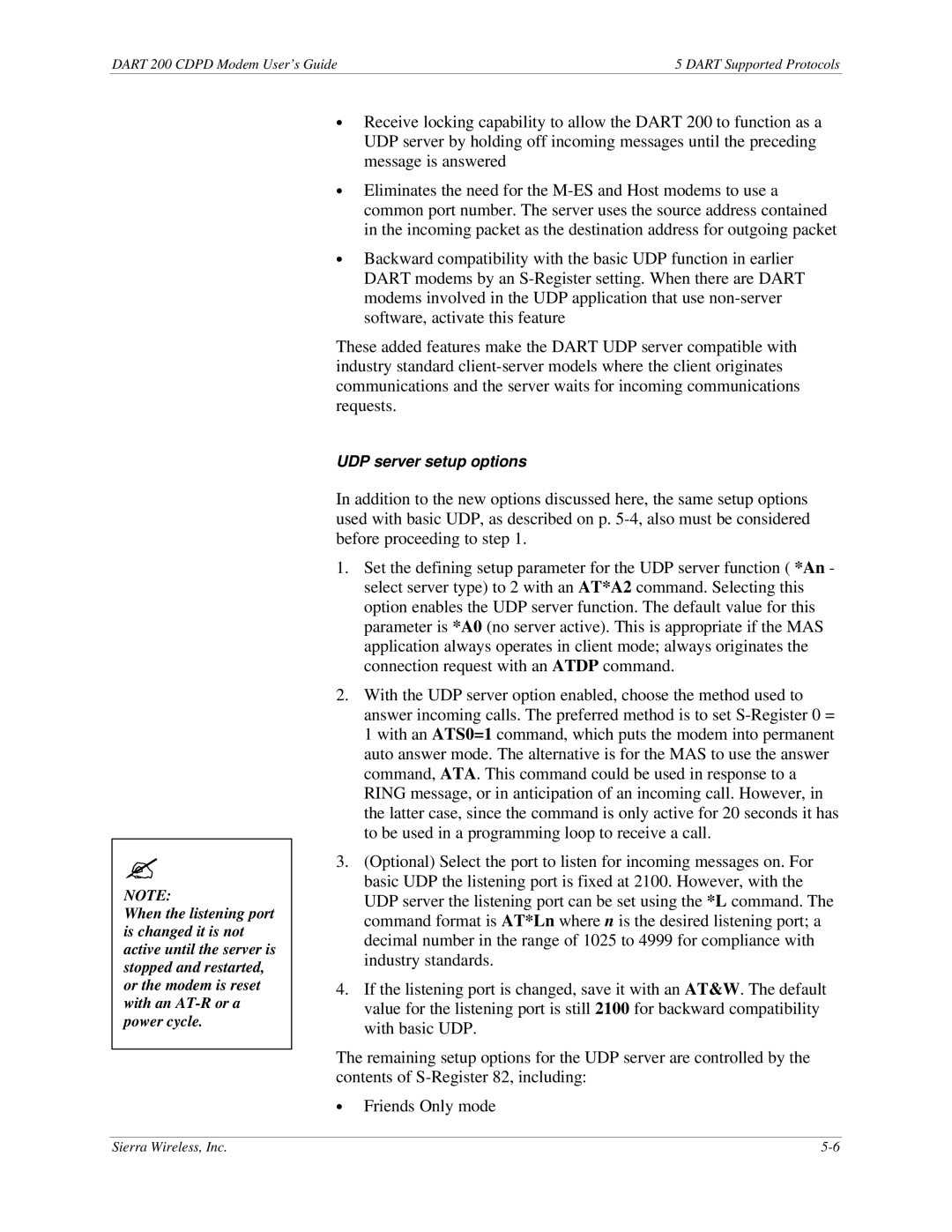DART 200 CDPD Modem User’s Guide | 5 DART Supported Protocols |
?
NOTE:
When the listening port is changed it is not active until the server is stopped and restarted, or the modem is reset with an
∙Receive locking capability to allow the DART 200 to function as a UDP server by holding off incoming messages until the preceding message is answered
∙Eliminates the need for the
∙Backward compatibility with the basic UDP function in earlier DART modems by an
These added features make the DART UDP server compatible with industry standard
UDP server setup options
In addition to the new options discussed here, the same setup options used with basic UDP, as described on p.
1.Set the defining setup parameter for the UDP server function ( *An - select server type) to 2 with an AT*A2 command. Selecting this option enables the UDP server function. The default value for this parameter is *A0 (no server active). This is appropriate if the MAS application always operates in client mode; always originates the connection request with an ATDP command.
2.With the UDP server option enabled, choose the method used to answer incoming calls. The preferred method is to set
3.(Optional) Select the port to listen for incoming messages on. For basic UDP the listening port is fixed at 2100. However, with the UDP server the listening port can be set using the *L command. The command format is AT*Ln where n is the desired listening port; a decimal number in the range of 1025 to 4999 for compliance with industry standards.
4.If the listening port is changed, save it with an AT&W. The default value for the listening port is still 2100 for backward compatibility with basic UDP.
The remaining setup options for the UDP server are controlled by the contents of
∙Friends Only mode
Sierra Wireless, Inc. |