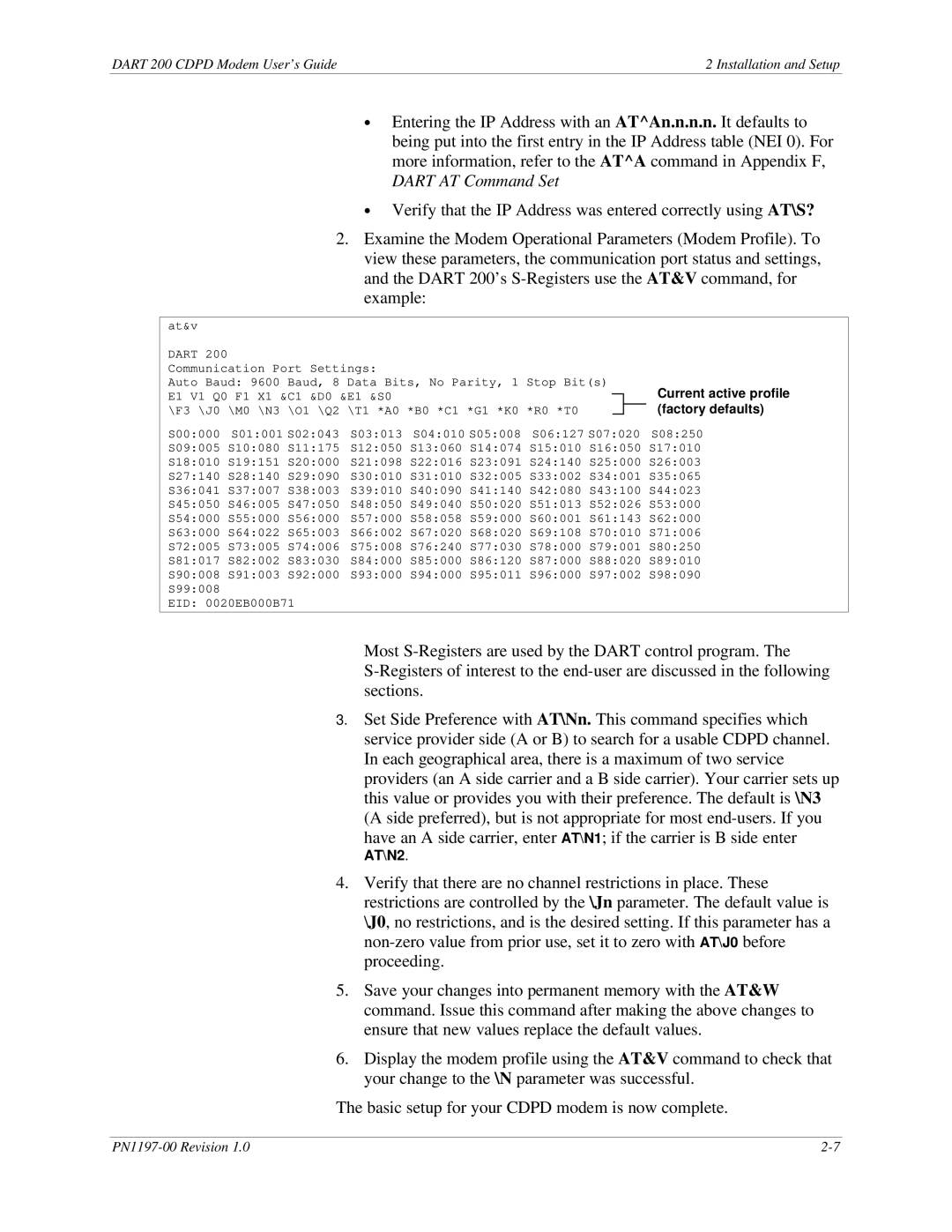DART 200 CDPD Modem User’s Guide | 2 Installation and Setup |
∙Entering the IP Address with an AT^An.n.n.n. It defaults to being put into the first entry in the IP Address table (NEI 0). For more information, refer to the AT^A command in Appendix F, DART AT Command Set
∙Verify that the IP Address was entered correctly using AT\S?
2.Examine the Modem Operational Parameters (Modem Profile). To view these parameters, the communication port status and settings, and the DART 200’s
at&v
DART 200
Communication Port Settings:
Auto Baud: 9600 Baud, 8 Data Bits, No Parity, 1 Stop Bit(s) E1 V1 Q0 F1 X1 &C1 &D0 &E1 &S0
\F3 \J0 \M0 \N3 \O1 \Q2 \T1 *A0 *B0 *C1 *G1 *K0 *R0 *T0
Current active profile (factory defaults)
S00:000 S01:001 S02:043 S03:013 S04:010 S05:008 S06:127 S07:020 S08:250 S09:005 S10:080 S11:175 S12:050 S13:060 S14:074 S15:010 S16:050 S17:010 S18:010 S19:151 S20:000 S21:098 S22:016 S23:091 S24:140 S25:000 S26:003 S27:140 S28:140 S29:090 S30:010 S31:010 S32:005 S33:002 S34:001 S35:065 S36:041 S37:007 S38:003 S39:010 S40:090 S41:140 S42:080 S43:100 S44:023 S45:050 S46:005 S47:050 S48:050 S49:040 S50:020 S51:013 S52:026 S53:000 S54:000 S55:000 S56:000 S57:000 S58:058 S59:000 S60:001 S61:143 S62:000 S63:000 S64:022 S65:003 S66:002 S67:020 S68:020 S69:108 S70:010 S71:006 S72:005 S73:005 S74:006 S75:008 S76:240 S77:030 S78:000 S79:001 S80:250 S81:017 S82:002 S83:030 S84:000 S85:000 S86:120 S87:000 S88:020 S89:010 S90:008 S91:003 S92:000 S93:000 S94:000 S95:011 S96:000 S97:002 S98:090 S99:008
EID: 0020EB000B71
Most
3.Set Side Preference with AT\Nn. This command specifies which service provider side (A or B) to search for a usable CDPD channel. In each geographical area, there is a maximum of two service providers (an A side carrier and a B side carrier). Your carrier sets up this value or provides you with their preference. The default is \N3 (A side preferred), but is not appropriate for most
have an A side carrier, enter AT\N1; if the carrier is B side enter AT\N2.
4.Verify that there are no channel restrictions in place. These restrictions are controlled by the \Jn parameter. The default value is \J0, no restrictions, and is the desired setting. If this parameter has a
5.Save your changes into permanent memory with the AT&W command. Issue this command after making the above changes to ensure that new values replace the default values.
6.Display the modem profile using the AT&V command to check that your change to the \N parameter was successful.
The basic setup for your CDPD modem is now complete.