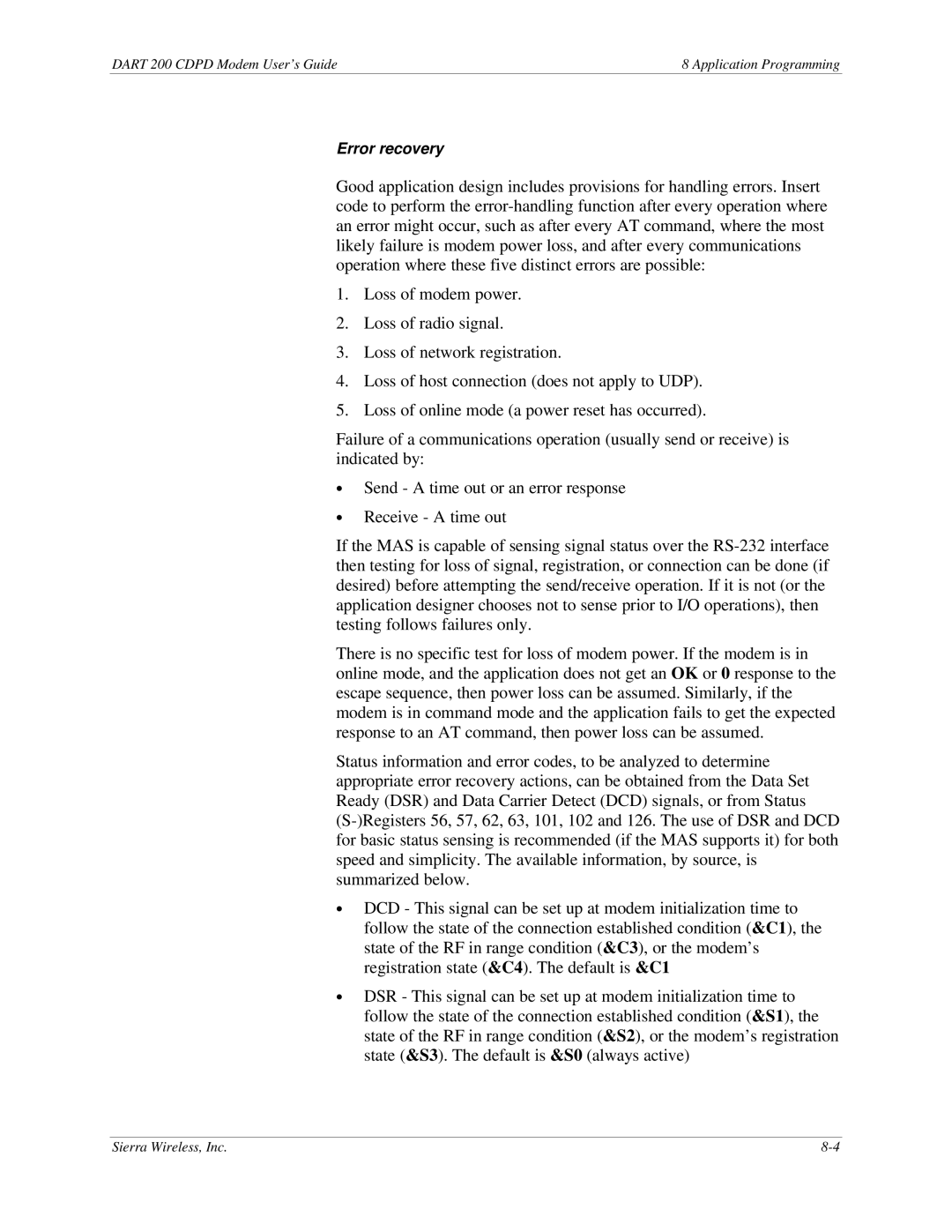DART 200 CDPD Modem User’s Guide | 8 Application Programming |
Error recovery
Good application design includes provisions for handling errors. Insert code to perform the
1.Loss of modem power.
2.Loss of radio signal.
3.Loss of network registration.
4.Loss of host connection (does not apply to UDP).
5.Loss of online mode (a power reset has occurred).
Failure of a communications operation (usually send or receive) is indicated by:
∙Send - A time out or an error response
∙Receive - A time out
If the MAS is capable of sensing signal status over the
There is no specific test for loss of modem power. If the modem is in online mode, and the application does not get an OK or 0 response to the escape sequence, then power loss can be assumed. Similarly, if the modem is in command mode and the application fails to get the expected response to an AT command, then power loss can be assumed.
Status information and error codes, to be analyzed to determine appropriate error recovery actions, can be obtained from the Data Set Ready (DSR) and Data Carrier Detect (DCD) signals, or from Status
∙DCD - This signal can be set up at modem initialization time to follow the state of the connection established condition (&C1), the state of the RF in range condition (&C3), or the modem’s registration state (&C4). The default is &C1
∙DSR - This signal can be set up at modem initialization time to follow the state of the connection established condition (&S1), the state of the RF in range condition (&S2), or the modem’s registration state (&S3). The default is &S0 (always active)
Sierra Wireless, Inc. |