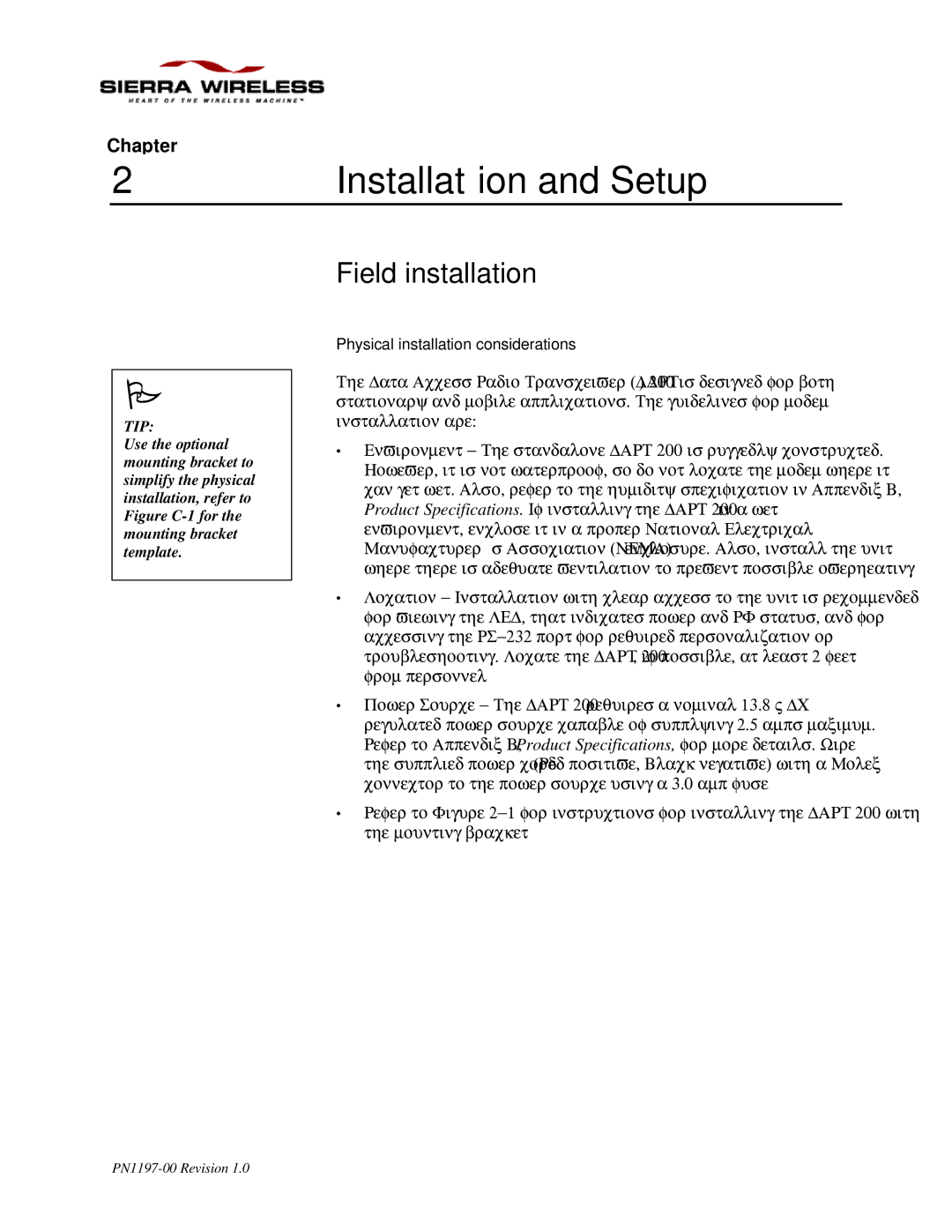Chapter |
|
2 | Installation and Setup |
Field installation
Physical installation considerations
P
TIP:
Use the optional mounting bracket to simplify the physical installation, refer to Figure
The Data Access Radio Transceiver (DART) 200 is designed for both stationary and mobile applications. The guidelines for modem installation are:
∙Environment - The standalone DART 200 is ruggedly constructed. However, it is not waterproof, so do not locate the modem where it can get wet. Also, refer to the humidity specification in Appendix B, Product Specifications. If installing the DART 200 in a wet environment, enclose it in a proper National Electrical Manufacturer’s Association (NEMA) enclosure. Also, install the unit where there is adequate ventilation to prevent possible overheating
∙Location - Installation with clear access to the unit is recommended for viewing the LED, that indicates power and RF status, and for accessing the
∙Power Source - The DART 200 requires a nominal 13.8 V DC regulated power source capable of supplying 2.5 amps maximum. Refer to Appendix B, Product Specifications, for more details. Wire the supplied power cord (Red positive, Black negative) with a Molex connector to the power source using a 3.0 amp fuse
∙Refer to Figure