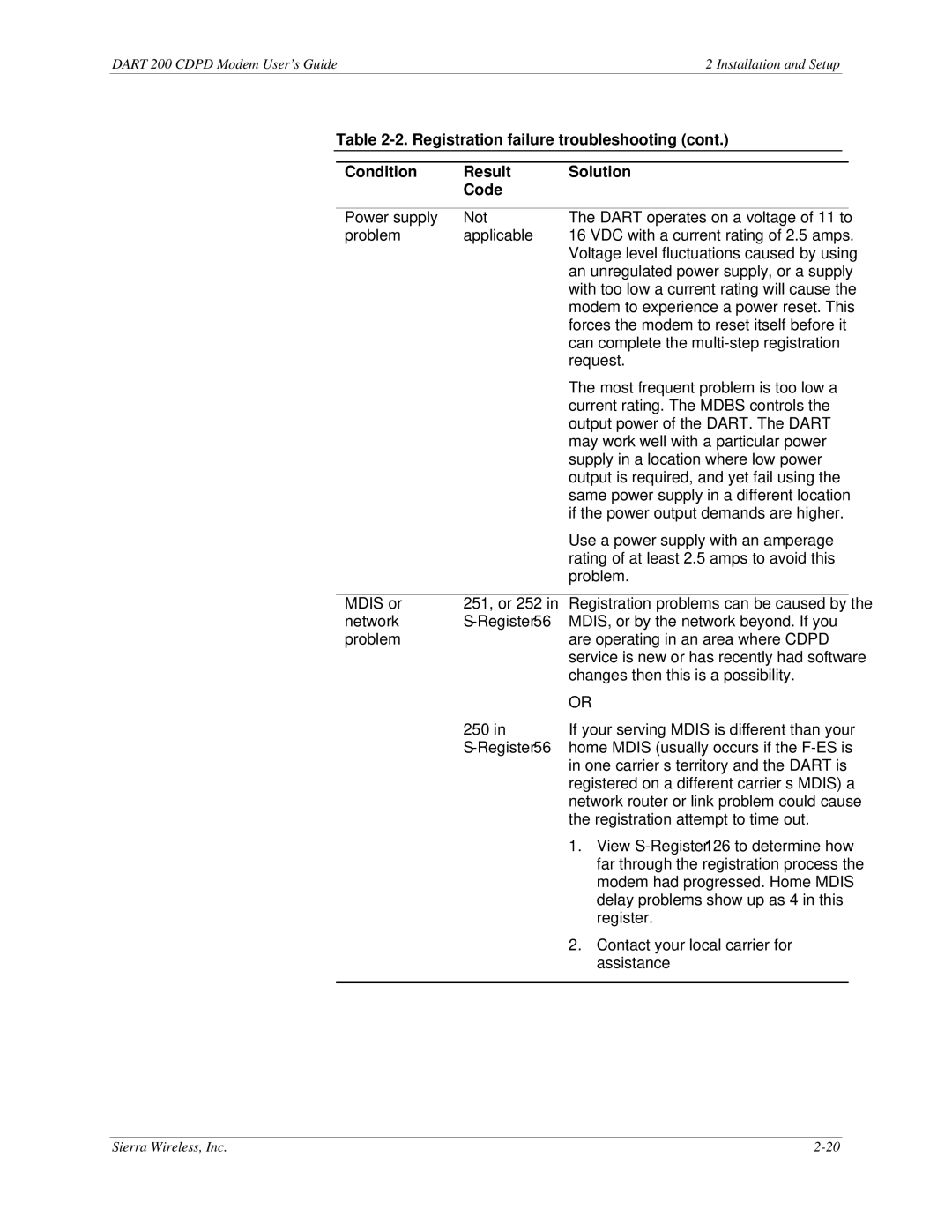DART 200 CDPD Modem User’s Guide | 2 Installation and Setup |
Table
Condition | Result | Solution |
| Code |
|
|
|
|
Power supply | Not | The DART operates on a voltage of 11 to |
problem | applicable | 16 VDC with a current rating of 2.5 amps. |
|
| Voltage level fluctuations caused by using |
|
| an unregulated power supply, or a supply |
|
| with too low a current rating will cause the |
|
| modem to experience a power reset. This |
|
| forces the modem to reset itself before it |
|
| can complete the |
|
| request. |
|
| The most frequent problem is too low a |
|
| current rating. The MDBS controls the |
|
| output power of the DART. The DART |
|
| may work well with a particular power |
|
| supply in a location where low power |
|
| output is required, and yet fail using the |
|
| same power supply in a different location |
|
| if the power output demands are higher. |
|
| Use a power supply with an amperage |
|
| rating of at least 2.5 amps to avoid this |
|
| problem. |
|
|
|
MDIS or | 251, or 252 in | Registration problems can be caused by the |
network | MDIS, or by the network beyond. If you | |
problem |
| are operating in an area where CDPD |
|
| service is new or has recently had software |
|
| changes then this is a possibility. |
|
| OR |
| 250 in | If your serving MDIS is different than your |
| home MDIS (usually occurs if the | |
|
| in one carrier’s territory and the DART is |
|
| registered on a different carrier’s MDIS) a |
|
| network router or link problem could cause |
|
| the registration attempt to time out. |
|
| 1. View |
|
| far through the registration process the |
|
| modem had progressed. Home MDIS |
|
| delay problems show up as 4 in this |
|
| register. |
|
| 2. Contact your local carrier for |
|
| assistance |
|
|
|
Sierra Wireless, Inc. |