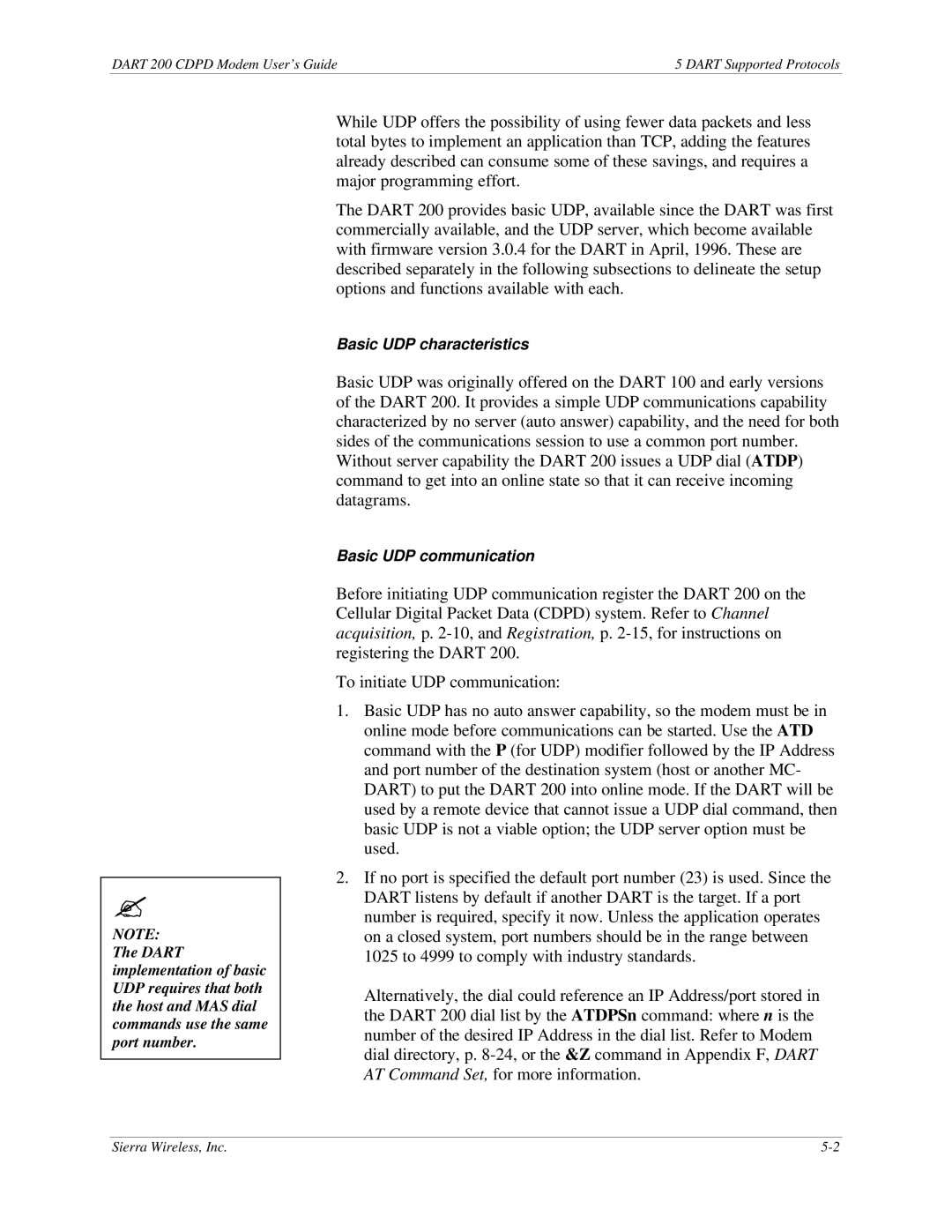DART 200 CDPD Modem User’s Guide | 5 DART Supported Protocols |
?
NOTE: The DART implementation of basic UDP requires that both the host and MAS dial commands use the same port number.
While UDP offers the possibility of using fewer data packets and less total bytes to implement an application than TCP, adding the features already described can consume some of these savings, and requires a major programming effort.
The DART 200 provides basic UDP, available since the DART was first commercially available, and the UDP server, which become available with firmware version 3.0.4 for the DART in April, 1996. These are described separately in the following subsections to delineate the setup options and functions available with each.
Basic UDP characteristics
Basic UDP was originally offered on the DART 100 and early versions of the DART 200. It provides a simple UDP communications capability characterized by no server (auto answer) capability, and the need for both sides of the communications session to use a common port number. Without server capability the DART 200 issues a UDP dial (ATDP) command to get into an online state so that it can receive incoming datagrams.
Basic UDP communication
Before initiating UDP communication register the DART 200 on the Cellular Digital Packet Data (CDPD) system. Refer to Channel acquisition, p.
To initiate UDP communication:
1.Basic UDP has no auto answer capability, so the modem must be in online mode before communications can be started. Use the ATD command with the P (for UDP) modifier followed by the IP Address and port number of the destination system (host or another MC- DART) to put the DART 200 into online mode. If the DART will be used by a remote device that cannot issue a UDP dial command, then basic UDP is not a viable option; the UDP server option must be used.
2.If no port is specified the default port number (23) is used. Since the DART listens by default if another DART is the target. If a port number is required, specify it now. Unless the application operates on a closed system, port numbers should be in the range between 1025 to 4999 to comply with industry standards.
Alternatively, the dial could reference an IP Address/port stored in the DART 200 dial list by the ATDPSn command: where n is the number of the desired IP Address in the dial list. Refer to Modem dial directory, p.
Sierra Wireless, Inc. |