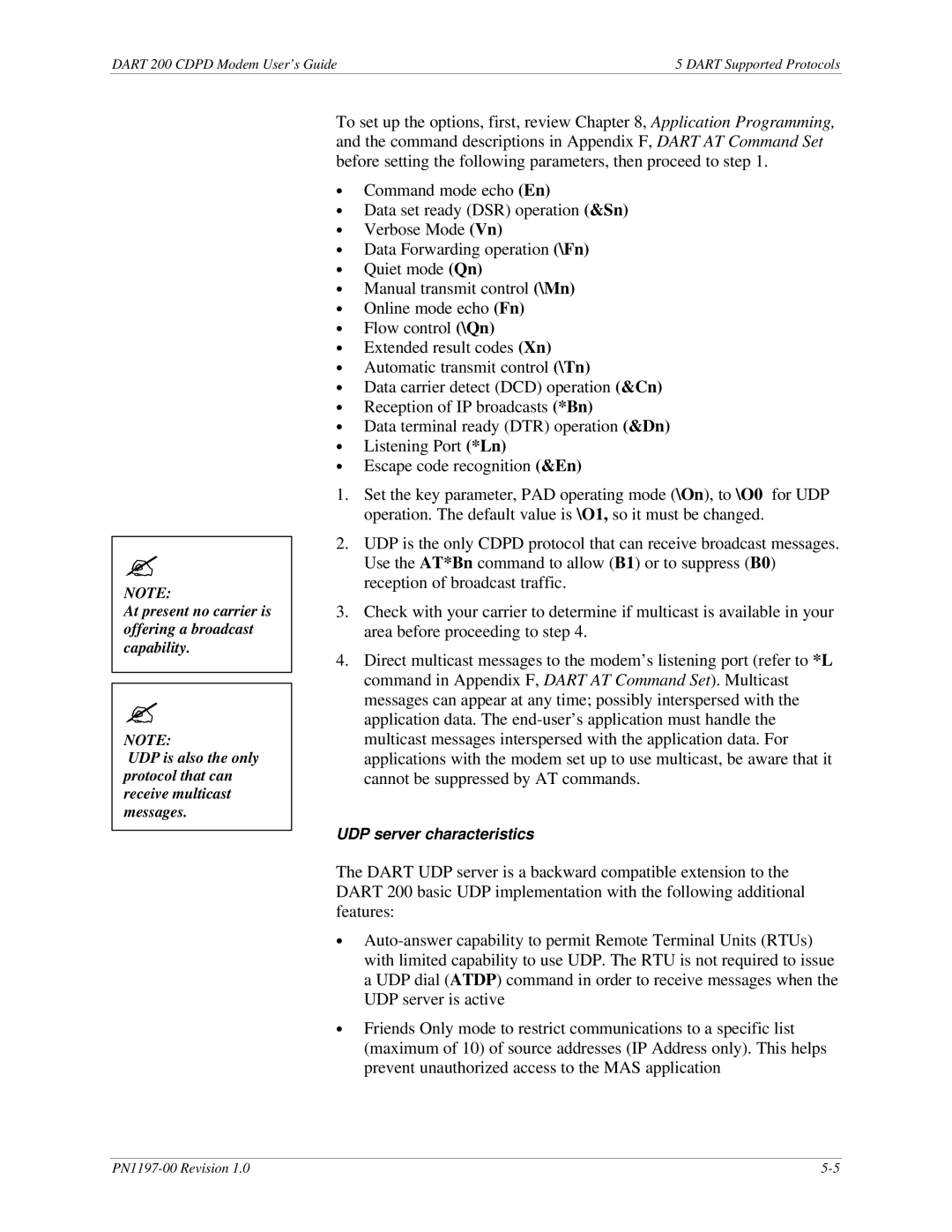DART 200 CDPD Modem User’s Guide | 5 DART Supported Protocols |
?
NOTE:
At present no carrier is offering a broadcast capability.
?
NOTE:
UDP is also the only protocol that can receive multicast messages.
To set up the options, first, review Chapter 8, Application Programming, and the command descriptions in Appendix F, DART AT Command Set before setting the following parameters, then proceed to step 1.
∙Command mode echo (En)
∙Data set ready (DSR) operation (&Sn)
∙Verbose Mode (Vn)
∙Data Forwarding operation (\Fn)
∙Quiet mode (Qn)
∙Manual transmit control (\Mn)
∙Online mode echo (Fn)
∙Flow control (\Qn)
∙Extended result codes (Xn)
∙Automatic transmit control (\Tn)
∙Data carrier detect (DCD) operation (&Cn)
∙Reception of IP broadcasts (*Bn)
∙Data terminal ready (DTR) operation (&Dn)
∙Listening Port (*Ln)
∙Escape code recognition (&En)
1.Set the key parameter, PAD operating mode (\On), to \O0 for UDP operation. The default value is \O1, so it must be changed.
2.UDP is the only CDPD protocol that can receive broadcast messages. Use the AT*Bn command to allow (B1) or to suppress (B0) reception of broadcast traffic.
3.Check with your carrier to determine if multicast is available in your area before proceeding to step 4.
4.Direct multicast messages to the modem’s listening port (refer to *L command in Appendix F, DART AT Command Set). Multicast messages can appear at any time; possibly interspersed with the application data. The
UDP server characteristics
The DART UDP server is a backward compatible extension to the DART 200 basic UDP implementation with the following additional features:
∙
∙Friends Only mode to restrict communications to a specific list (maximum of 10) of source addresses (IP Address only). This helps prevent unauthorized access to the MAS application