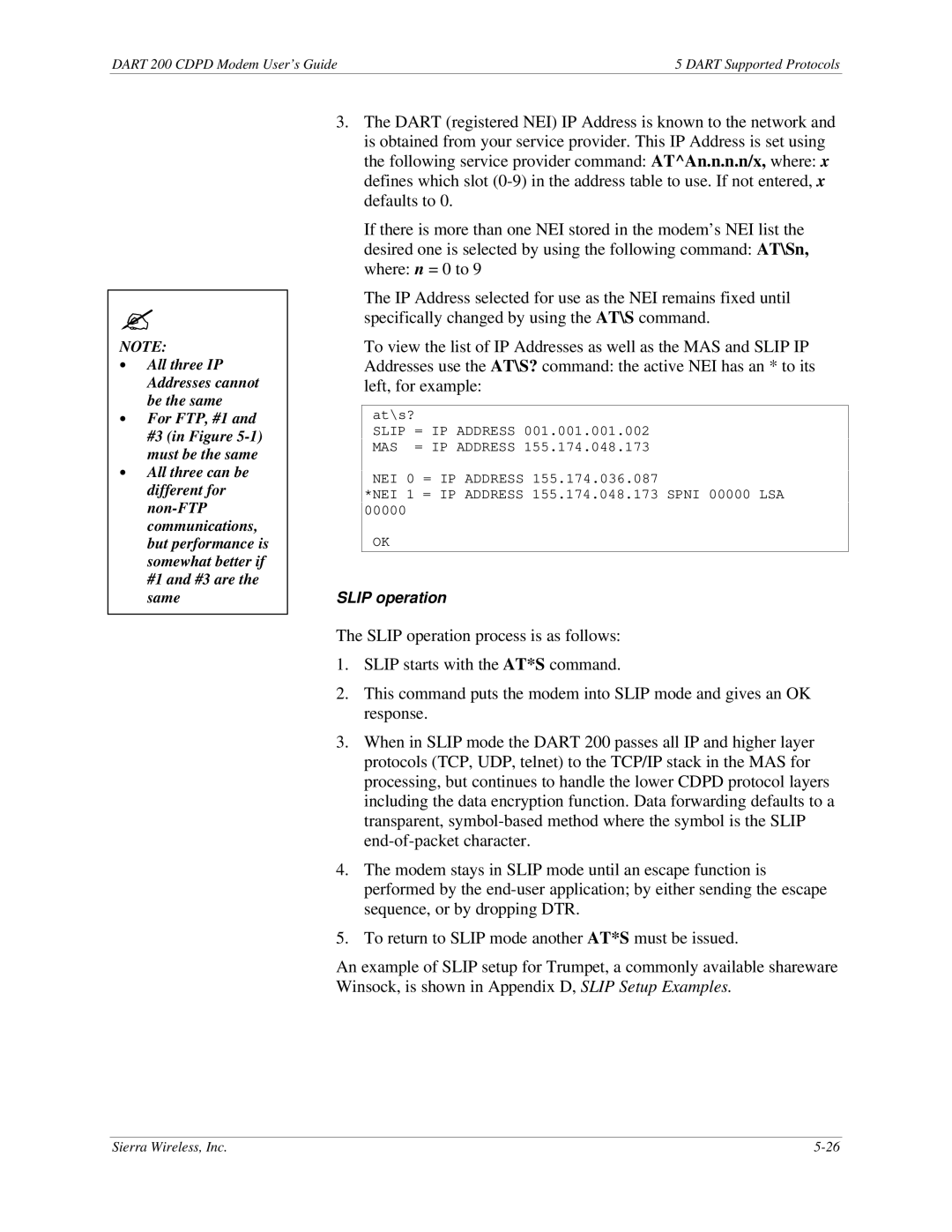DART 200 CDPD Modem User’s Guide | 5 DART Supported Protocols |
?
NOTE:
∙All three IP Addresses cannot be the same
∙For FTP, #1 and #3 (in Figure
∙All three can be different for
3.The DART (registered NEI) IP Address is known to the network and is obtained from your service provider. This IP Address is set using the following service provider command: AT^An.n.n.n/x, where: x defines which slot
If there is more than one NEI stored in the modem’s NEI list the desired one is selected by using the following command: AT\Sn, where: n = 0 to 9
The IP Address selected for use as the NEI remains fixed until specifically changed by using the AT\S command.
To view the list of IP Addresses as well as the MAS and SLIP IP Addresses use the AT\S? command: the active NEI has an * to its left, for example:
at\s?
SLIP = IP ADDRESS 001.001.001.002 MAS = IP ADDRESS 155.174.048.173
NEI 0 = IP ADDRESS 155.174.036.087
*NEI 1 = IP ADDRESS 155.174.048.173 SPNI 00000 LSA 00000
OK
SLIP operation
The SLIP operation process is as follows:
1.SLIP starts with the AT*S command.
2.This command puts the modem into SLIP mode and gives an OK response.
3.When in SLIP mode the DART 200 passes all IP and higher layer protocols (TCP, UDP, telnet) to the TCP/IP stack in the MAS for processing, but continues to handle the lower CDPD protocol layers including the data encryption function. Data forwarding defaults to a transparent,
4.The modem stays in SLIP mode until an escape function is performed by the
5.To return to SLIP mode another AT*S must be issued.
An example of SLIP setup for Trumpet, a commonly available shareware Winsock, is shown in Appendix D, SLIP Setup Examples.
Sierra Wireless, Inc. |