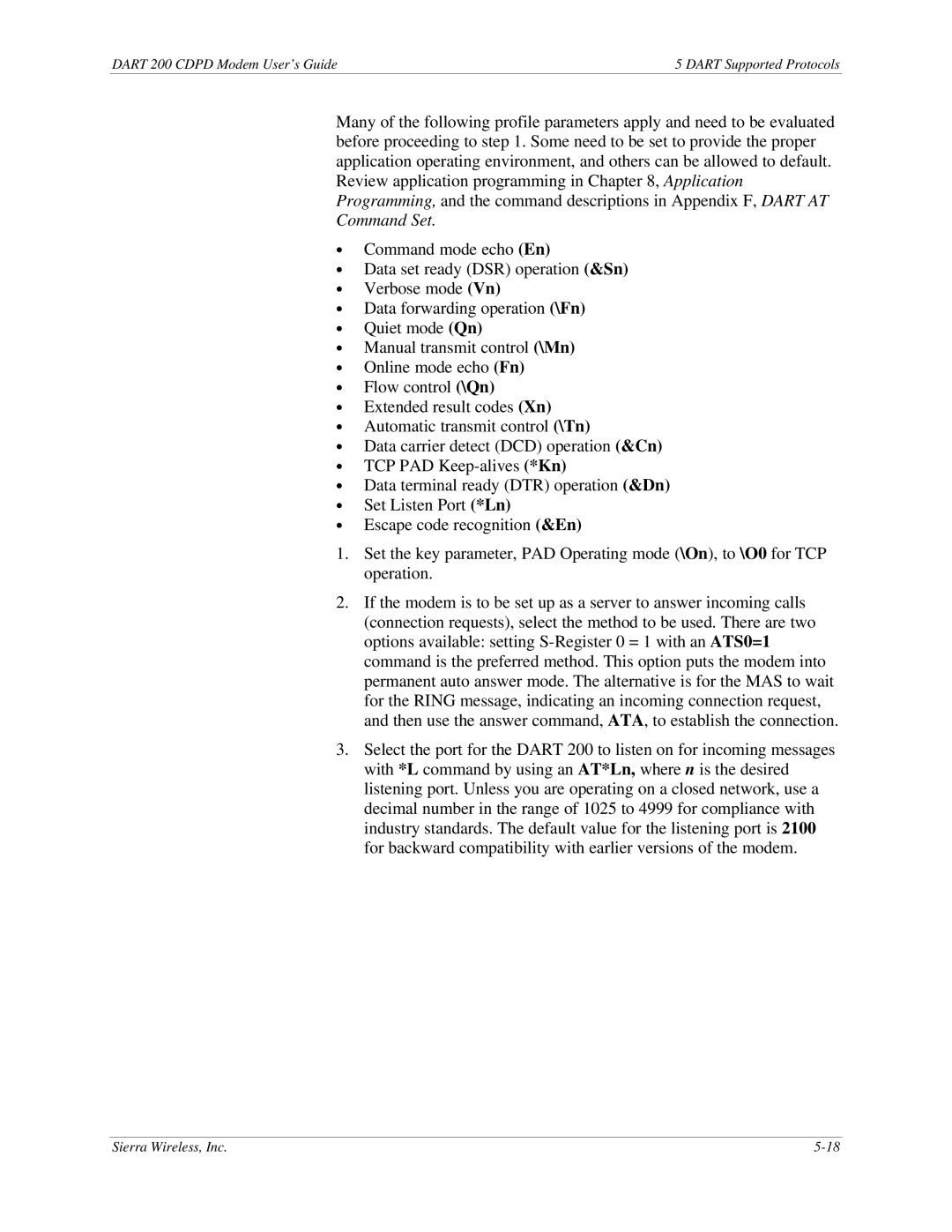DART 200 CDPD Modem User’s Guide | 5 DART Supported Protocols |
Many of the following profile parameters apply and need to be evaluated before proceeding to step 1. Some need to be set to provide the proper application operating environment, and others can be allowed to default. Review application programming in Chapter 8, Application Programming, and the command descriptions in Appendix F, DART AT Command Set.
∙Command mode echo (En)
∙Data set ready (DSR) operation (&Sn)
∙Verbose mode (Vn)
∙Data forwarding operation (\Fn)
∙Quiet mode (Qn)
∙Manual transmit control (\Mn)
∙Online mode echo (Fn)
∙Flow control (\Qn)
∙Extended result codes (Xn)
∙Automatic transmit control (\Tn)
∙Data carrier detect (DCD) operation (&Cn)
∙TCP PAD
∙Data terminal ready (DTR) operation (&Dn)
∙Set Listen Port (*Ln)
∙Escape code recognition (&En)
1.Set the key parameter, PAD Operating mode (\On), to \O0 for TCP operation.
2.If the modem is to be set up as a server to answer incoming calls (connection requests), select the method to be used. There are two options available: setting
3.Select the port for the DART 200 to listen on for incoming messages with *L command by using an AT*Ln, where n is the desired listening port. Unless you are operating on a closed network, use a decimal number in the range of 1025 to 4999 for compliance with industry standards. The default value for the listening port is 2100 for backward compatibility with earlier versions of the modem.
Sierra Wireless, Inc. |