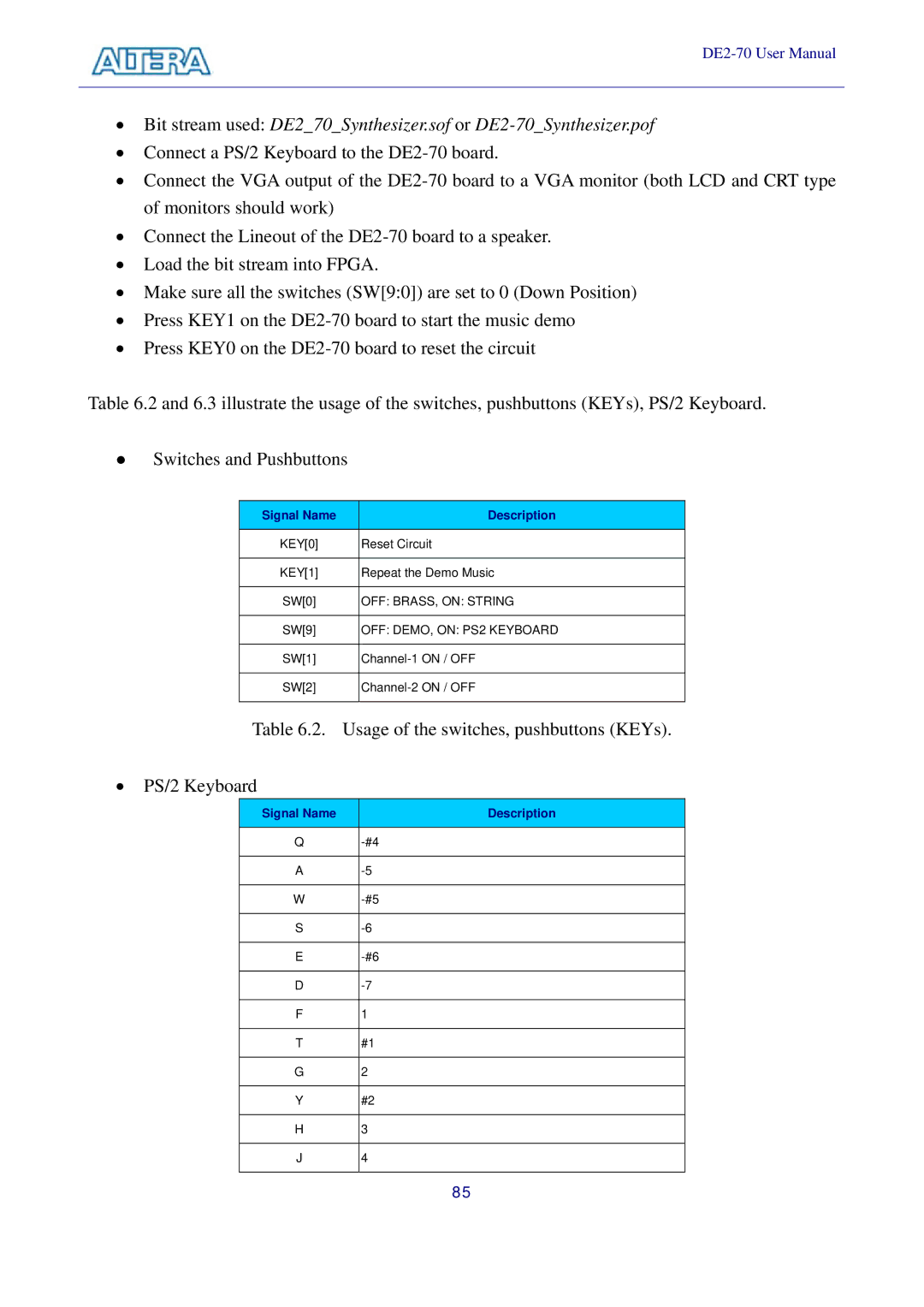•Bit stream used: DE2_70_Synthesizer.sof or
•Connect a PS/2 Keyboard to the
•Connect the VGA output of the
•Connect the Lineout of the
•Load the bit stream into FPGA.
•Make sure all the switches (SW[9:0]) are set to 0 (Down Position)
•Press KEY1 on the
•Press KEY0 on the
Table 6.2 and 6.3 illustrate the usage of the switches, pushbuttons (KEYs), PS/2 Keyboard.
zSwitches and Pushbuttons
Signal Name | Description |
|
|
KEY[0] | Reset Circuit |
|
|
KEY[1] | Repeat the Demo Music |
|
|
SW[0] | OFF: BRASS, ON: STRING |
|
|
SW[9] | OFF: DEMO, ON: PS2 KEYBOARD |
|
|
SW[1] | |
|
|
SW[2] | |
|
|
Table 6.2. Usage of the switches, pushbuttons (KEYs).
• PS/2 Keyboard
Signal Name | Description |
|
|
Q | |
|
|
A | |
|
|
W | |
|
|
S | |
|
|
E | |
|
|
D | |
|
|
F | 1 |
|
|
T | #1 |
|
|
G | 2 |
|
|
Y | #2 |
|
|
H | 3 |
|
|
J | 4 |
|
|
| 85 |