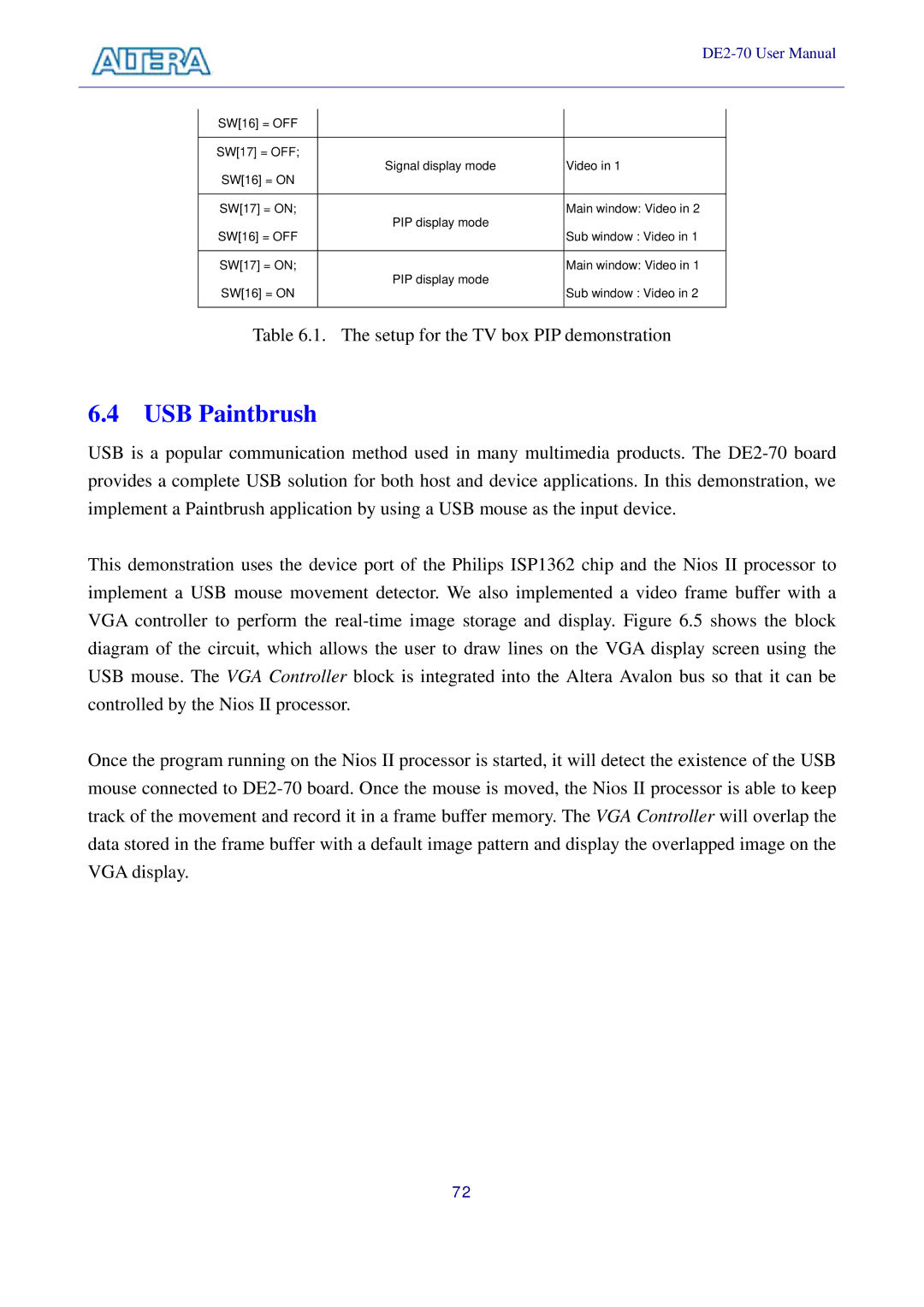DE2-70 User Manual
| SW[16] = OFF | | |
| | | |
| SW[17] = OFF; | Signal display mode | Video in 1 |
| SW[16] = ON |
| | |
| | | |
| SW[17] = ON; | PIP display mode | Main window: Video in 2 |
| SW[16] = OFF | Sub window : Video in 1 |
| |
| | | |
| SW[17] = ON; | PIP display mode | Main window: Video in 1 |
| SW[16] = ON | Sub window : Video in 2 |
| |
| | | |
Table 6.1. The setup for the TV box PIP demonstration
6.4 USB Paintbrush
USB is a popular communication method used in many multimedia products. The DE2-70 board provides a complete USB solution for both host and device applications. In this demonstration, we implement a Paintbrush application by using a USB mouse as the input device.
This demonstration uses the device port of the Philips ISP1362 chip and the Nios II processor to implement a USB mouse movement detector. We also implemented a video frame buffer with a VGA controller to perform the real-time image storage and display. Figure 6.5 shows the block diagram of the circuit, which allows the user to draw lines on the VGA display screen using the USB mouse. The VGA Controller block is integrated into the Altera Avalon bus so that it can be controlled by the Nios II processor.
Once the program running on the Nios II processor is started, it will detect the existence of the USB mouse connected to DE2-70 board. Once the mouse is moved, the Nios II processor is able to keep track of the movement and record it in a frame buffer memory. The VGA Controller will overlap the data stored in the frame buffer with a default image pattern and display the overlapped image on the VGA display.
72