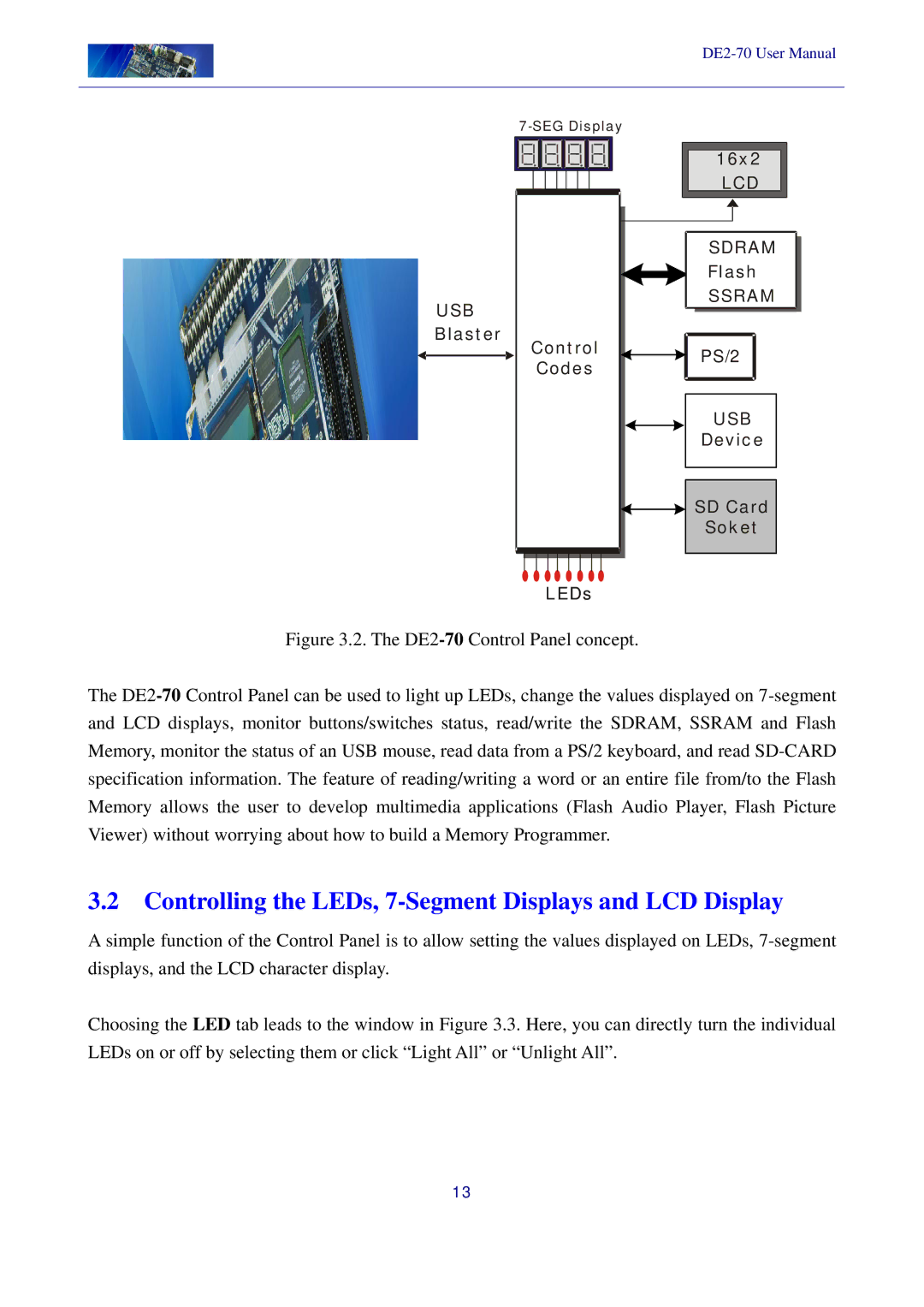16x2 LCD
SDRAM
Flash
USB Blaster
SSRAM
Control PS/2
Codes
USB
Device
![]()
![]() SD Card
SD Card
Soket
LEDs
Figure 3.2. The DE2-70 Control Panel concept.
The DE2-70 Control Panel can be used to light up LEDs, change the values displayed on 7-segment and LCD displays, monitor buttons/switches status, read/write the SDRAM, SSRAM and Flash Memory, monitor the status of an USB mouse, read data from a PS/2 keyboard, and read SD-CARD specification information. The feature of reading/writing a word or an entire file from/to the Flash Memory allows the user to develop multimedia applications (Flash Audio Player, Flash Picture Viewer) without worrying about how to build a Memory Programmer.
3.2 Controlling the LEDs, 7-Segment Displays and LCD Display
A simple function of the Control Panel is to allow setting the values displayed on LEDs,
Choosing the LED tab leads to the window in Figure 3.3. Here, you can directly turn the individual LEDs on or off by selecting them or click “Light All” or “Unlight All”.
13