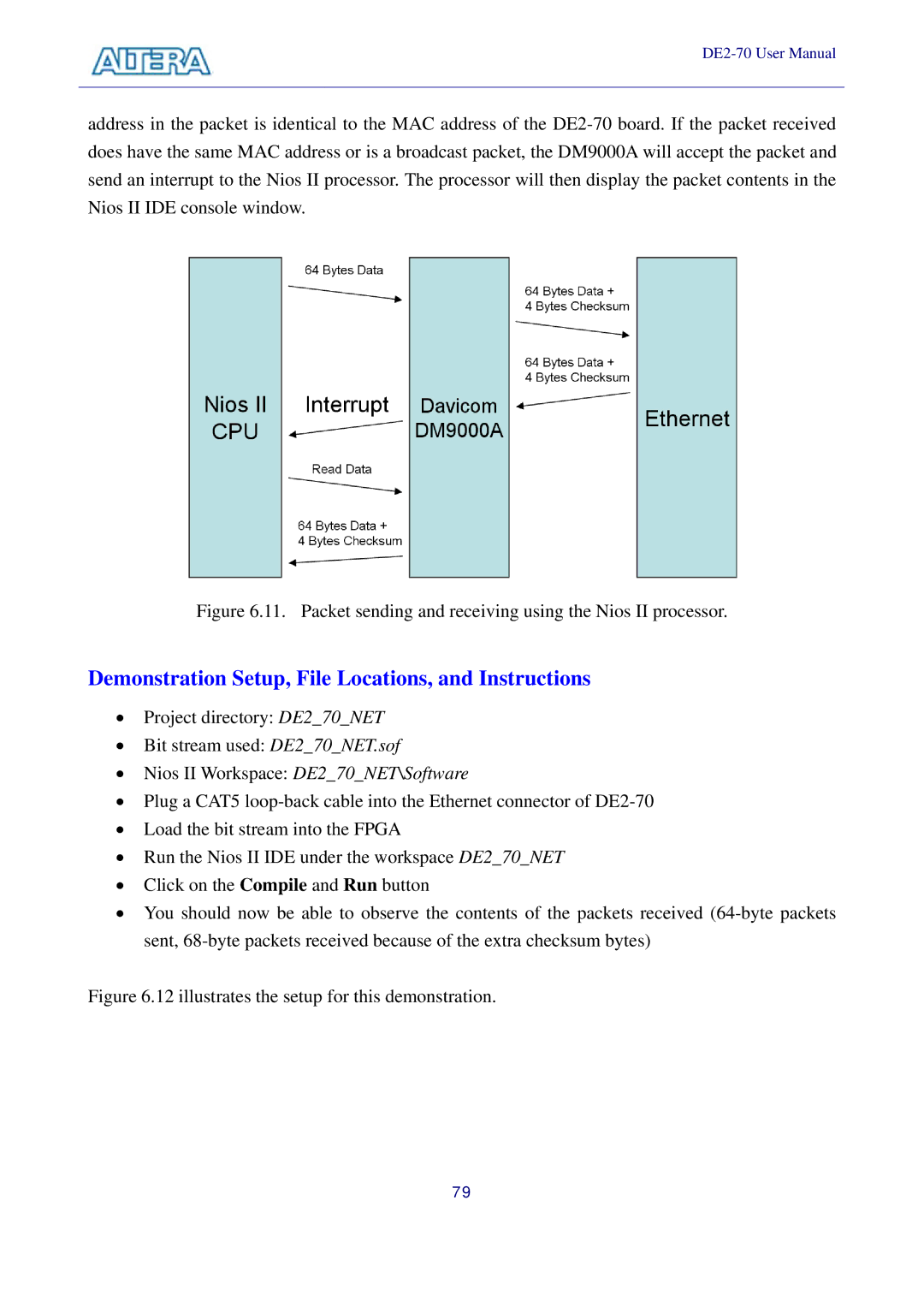address in the packet is identical to the MAC address of the
Figure 6.11. Packet sending and receiving using the Nios II processor.
Demonstration Setup, File Locations, and Instructions
•Project directory: DE2_70_NET
•Bit stream used: DE2_70_NET.sof
•Nios II Workspace: DE2_70_NET\Software
•Plug a CAT5
•Load the bit stream into the FPGA
•Run the Nios II IDE under the workspace DE2_70_NET
•Click on the Compile and Run button
•You should now be able to observe the contents of the packets received
Figure 6.12 illustrates the setup for this demonstration.
79