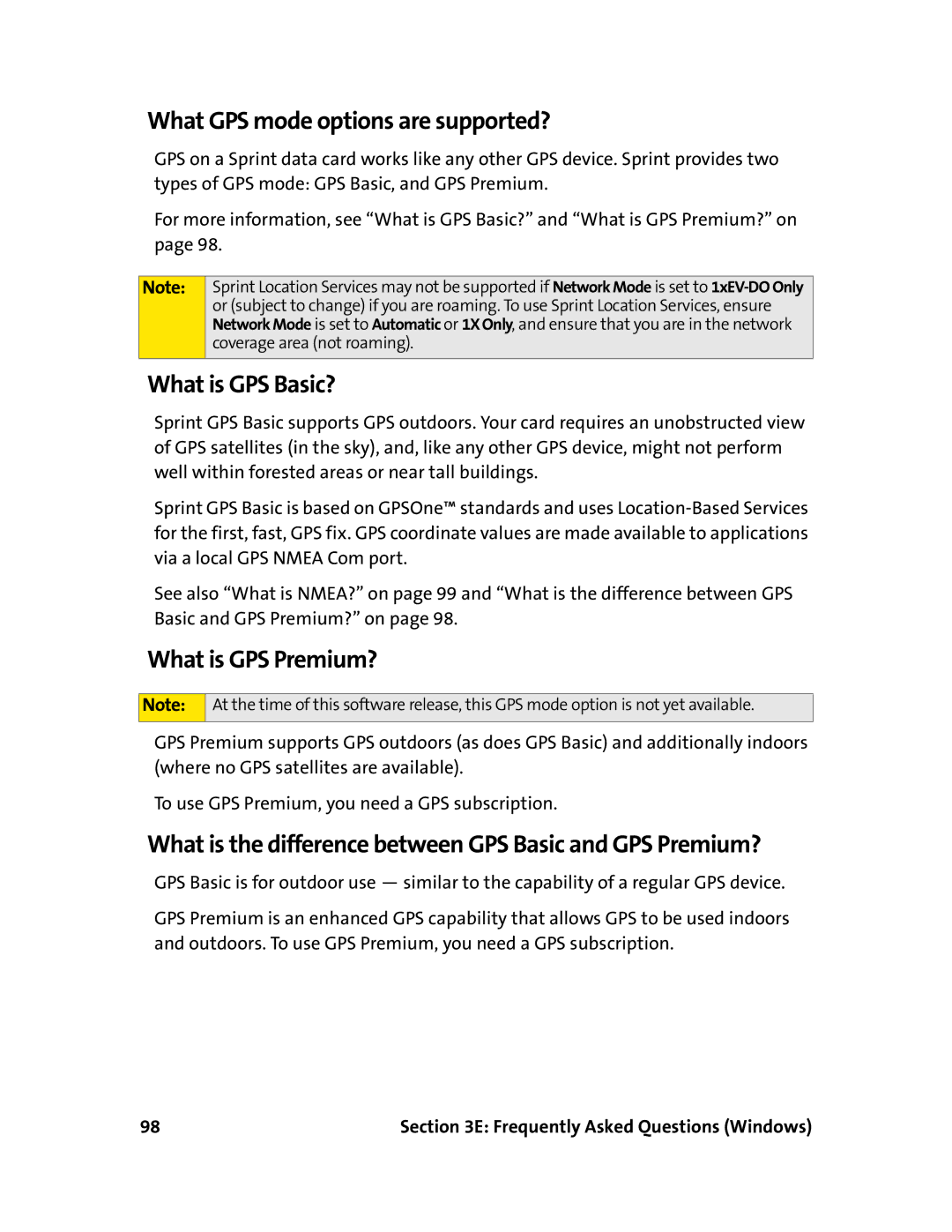What GPS mode options are supported?
GPS on a Sprint data card works like any other GPS device. Sprint provides two types of GPS mode: GPS Basic, and GPS Premium.
For more information, see “What is GPS Basic?” and “What is GPS Premium?” on page 98.
Note:
Sprint Location Services may not be supported if Network Mode is set to
What is GPS Basic?
Sprint GPS Basic supports GPS outdoors. Your card requires an unobstructed view of GPS satellites (in the sky), and, like any other GPS device, might not perform well within forested areas or near tall buildings.
Sprint GPS Basic is based on GPSOne™ standards and uses
See also “What is NMEA?” on page 99 and “What is the difference between GPS Basic and GPS Premium?” on page 98.
What is GPS Premium?
Note:
At the time of this software release, this GPS mode option is not yet available.
GPS Premium supports GPS outdoors (as does GPS Basic) and additionally indoors (where no GPS satellites are available).
To use GPS Premium, you need a GPS subscription.
What is the difference between GPS Basic and GPS Premium?
GPS Basic is for outdoor use — similar to the capability of a regular GPS device.
GPS Premium is an enhanced GPS capability that allows GPS to be used indoors and outdoors. To use GPS Premium, you need a GPS subscription.
98 | Section 3E: Frequently Asked Questions (Windows) |