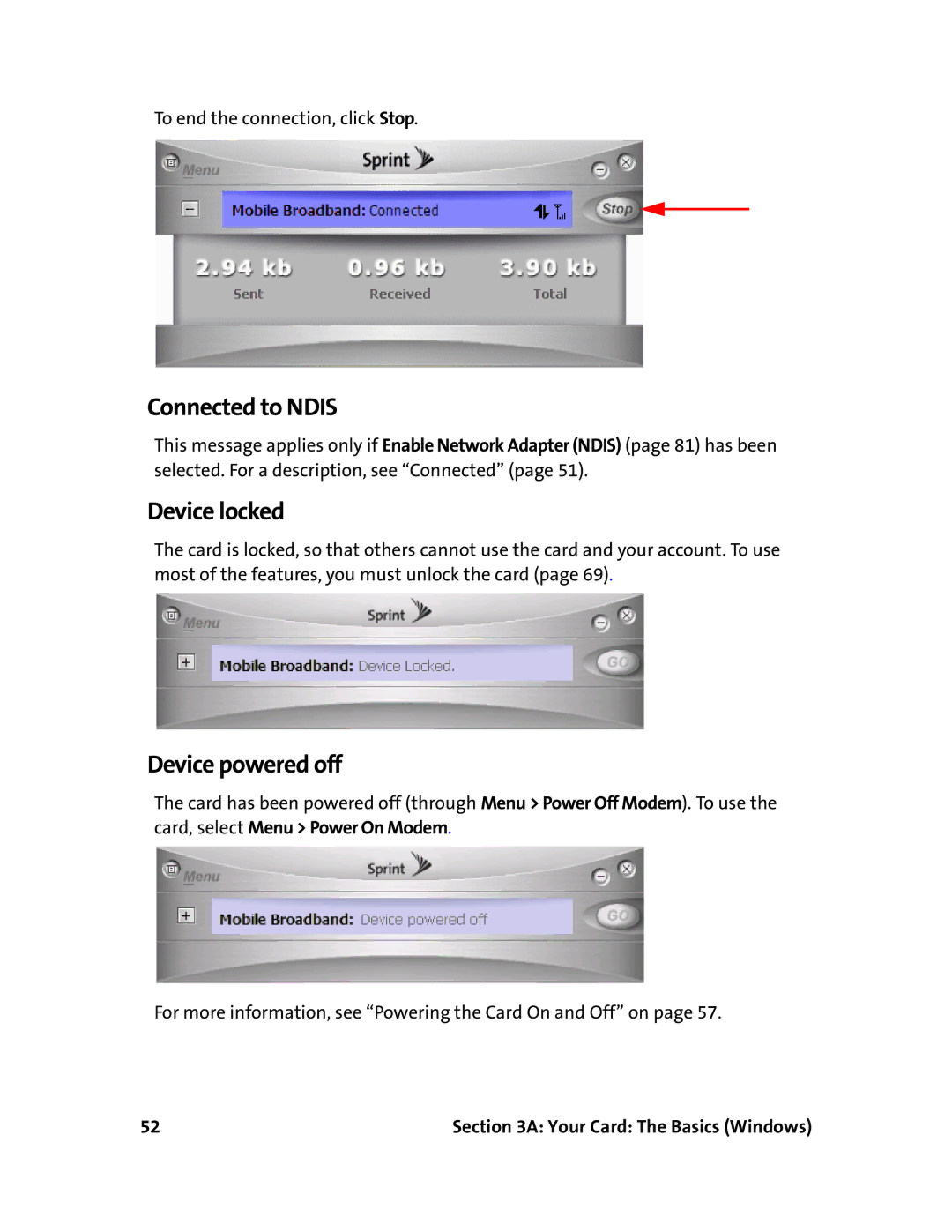To end the connection, click Stop.
Connected to NDIS
This message applies only if Enable Network Adapter (NDIS) (page 81) has been selected. For a description, see “Connected” (page 51).
Device locked
The card is locked, so that others cannot use the card and your account. To use most of the features, you must unlock the card (page 69).
Device powered off
The card has been powered off (through Menu > Power Off Modem). To use the card, select Menu > Power On Modem.
For more information, see “Powering the Card On and Off” on page 57.
52 | Section 3A: Your Card: The Basics (Windows) |