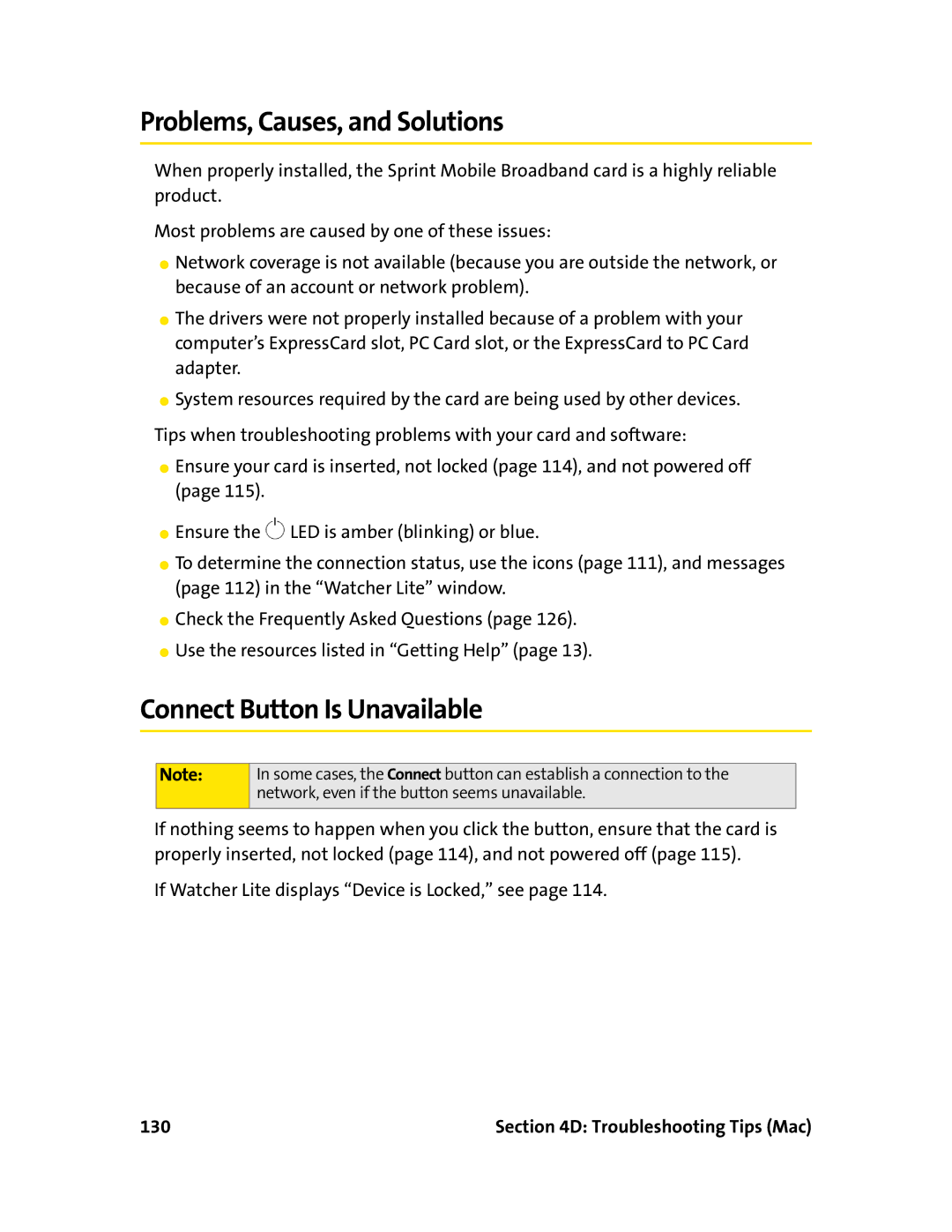Problems, Causes, and Solutions
When properly installed, the Sprint Mobile Broadband card is a highly reliable product.
Most problems are caused by one of these issues:
⬤Network coverage is not available (because you are outside the network, or because of an account or network problem).
⬤The drivers were not properly installed because of a problem with your computer’s ExpressCard slot, PC Card slot, or the ExpressCard to PC Card adapter.
⬤System resources required by the card are being used by other devices.
Tips when troubleshooting problems with your card and software:
⬤Ensure your card is inserted, not locked (page 114), and not powered off (page 115).
⬤Ensure the ![]() LED is amber (blinking) or blue.
LED is amber (blinking) or blue.
⬤To determine the connection status, use the icons (page 111), and messages (page 112) in the “Watcher Lite” window.
⬤Check the Frequently Asked Questions (page 126).
⬤Use the resources listed in “Getting Help” (page 13).
Connect Button Is Unavailable
Note:
In some cases, the Connect button can establish a connection to the network, even if the button seems unavailable.
If nothing seems to happen when you click the button, ensure that the card is properly inserted, not locked (page 114), and not powered off (page 115).
If Watcher Lite displays “Device is Locked,” see page 114.
130 | Section 4D: Troubleshooting Tips (Mac) |