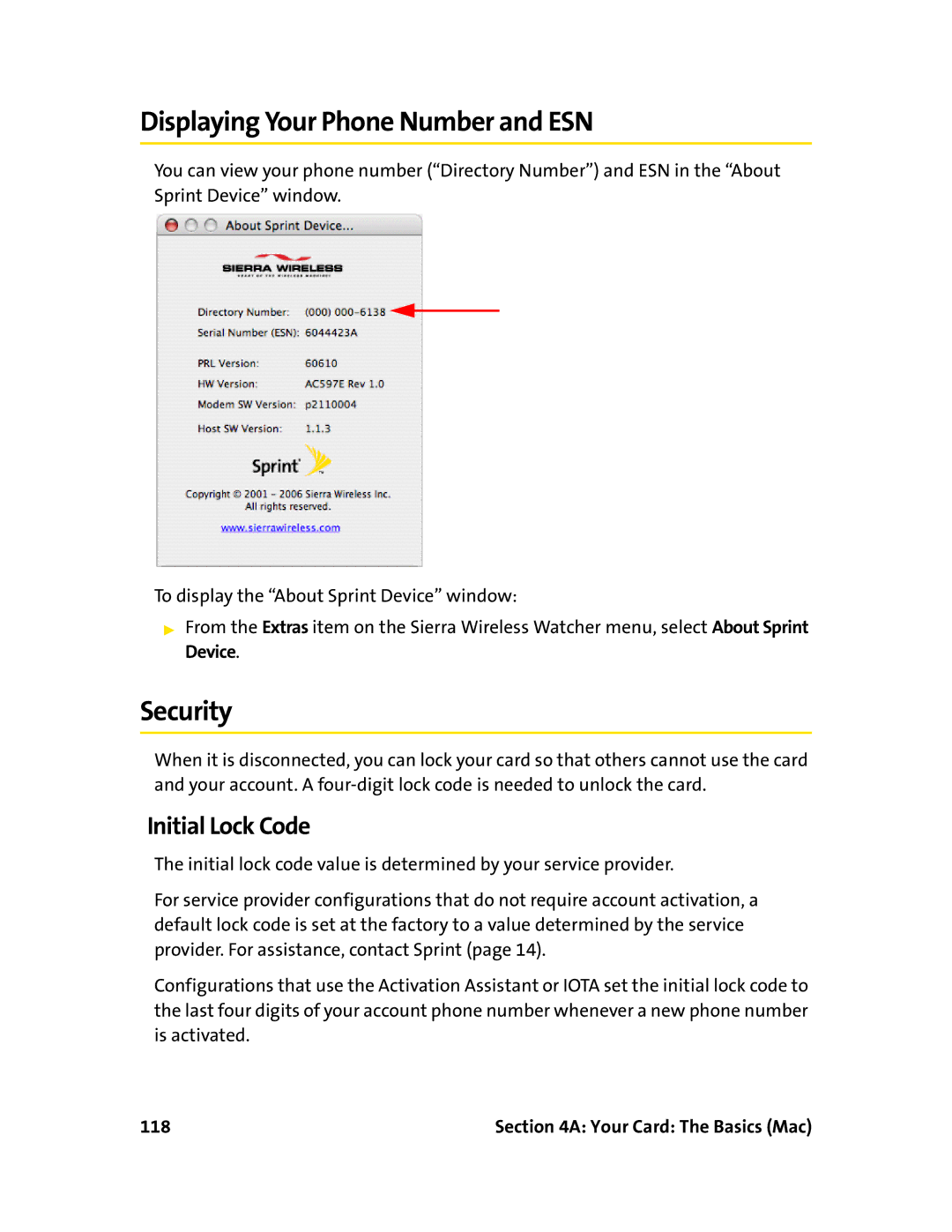Displaying Your Phone Number and ESN
You can view your phone number (“Directory Number”) and ESN in the “About Sprint Device” window.
To display the “About Sprint Device” window:
▶From the Extras item on the Sierra Wireless Watcher menu, select About Sprint Device.
Security
When it is disconnected, you can lock your card so that others cannot use the card and your account. A
Initial Lock Code
The initial lock code value is determined by your service provider.
For service provider configurations that do not require account activation, a default lock code is set at the factory to a value determined by the service provider. For assistance, contact Sprint (page 14).
Configurations that use the Activation Assistant or IOTA set the initial lock code to the last four digits of your account phone number whenever a new phone number is activated.
118 | Section 4A: Your Card: The Basics (Mac) |