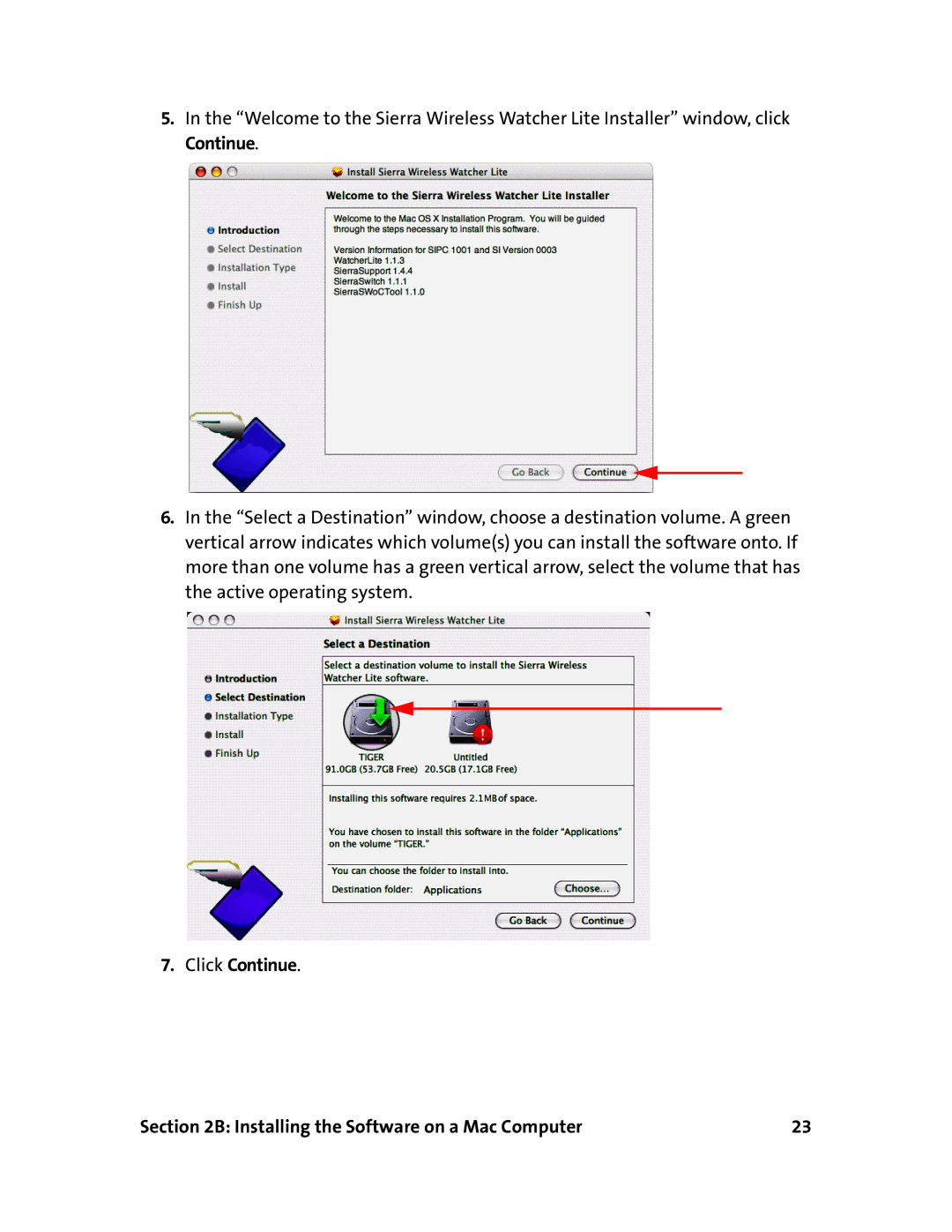5.In the “Welcome to the Sierra Wireless Watcher Lite Installer” window, click Continue.
6.In the “Select a Destination” window, choose a destination volume. A green vertical arrow indicates which volume(s) you can install the software onto. If more than one volume has a green vertical arrow, select the volume that has the active operating system.