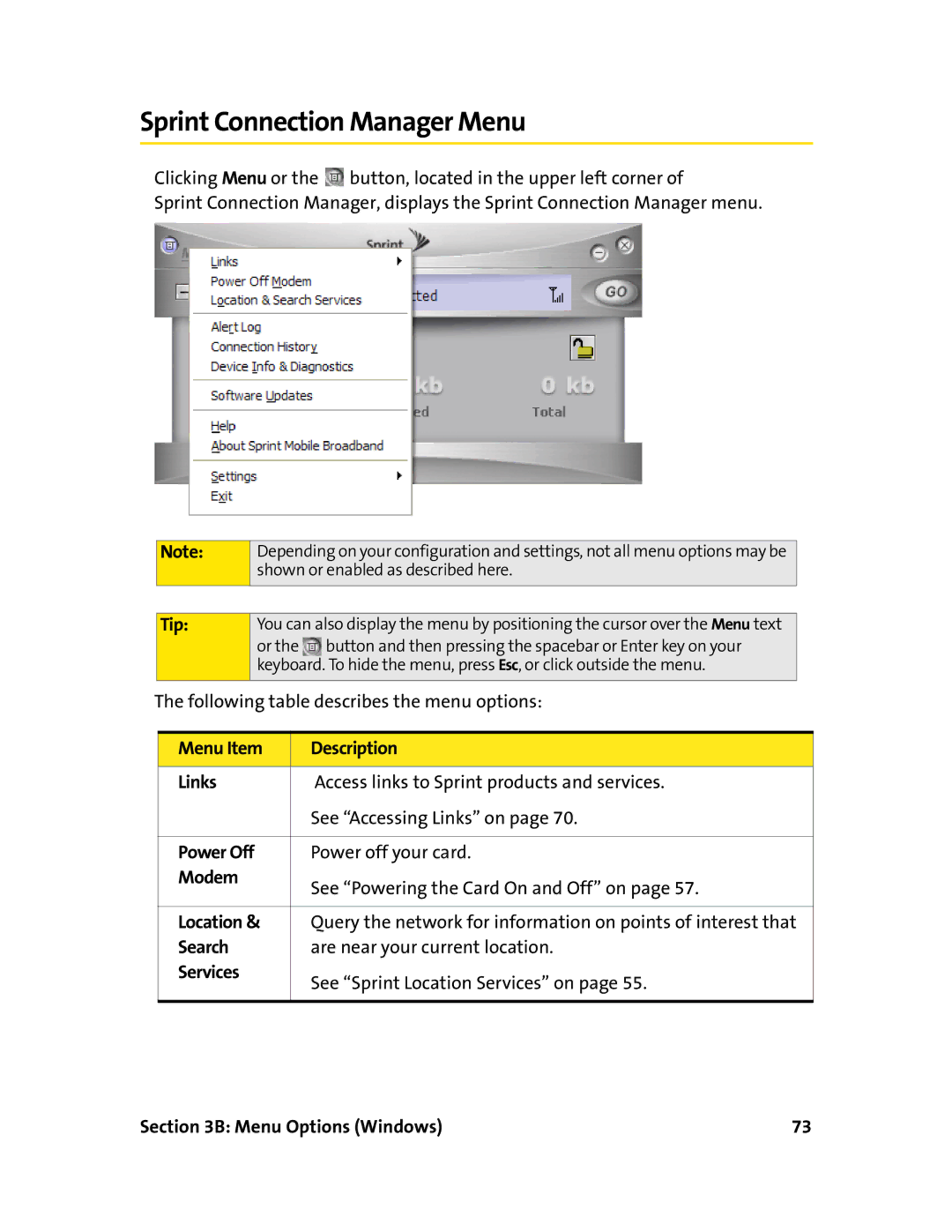Sprint Connection Manager Menu
Clicking Menu or the ![]() button, located in the upper left corner of
button, located in the upper left corner of
Sprint Connection Manager, displays the Sprint Connection Manager menu.
Note:
Depending on your configuration and settings, not all menu options may be shown or enabled as described here.
Tip:
You can also display the menu by positioning the cursor over the Menu text
or the ![]() button and then pressing the spacebar or Enter key on your keyboard. To hide the menu, press Esc, or click outside the menu.
button and then pressing the spacebar or Enter key on your keyboard. To hide the menu, press Esc, or click outside the menu.
The following table describes the menu options:
Menu Item | Description |
|
|
Links | Access links to Sprint products and services. |
| See “Accessing Links” on page 70. |
|
|
Power Off | Power off your card. |
Modem | See “Powering the Card On and Off” on page 57. |
| |
|
|
Location & | Query the network for information on points of interest that |
Search | are near your current location. |
Services | See “Sprint Location Services” on page 55. |
| |
|
|
Section 3B: Menu Options (Windows) | 73 |