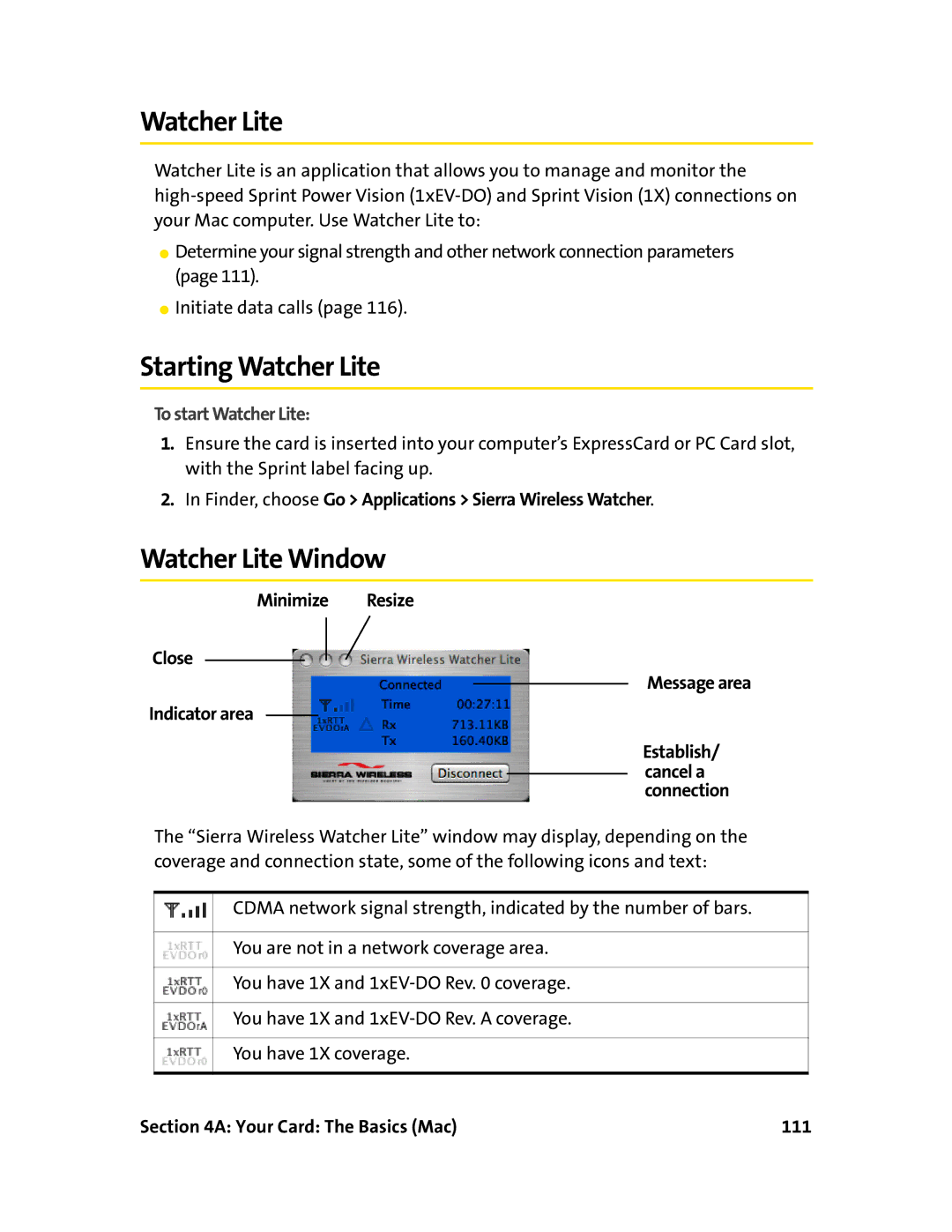Watcher Lite
Watcher Lite is an application that allows you to manage and monitor the
⬤Determine your signal strength and other network connection parameters (page 111).
⬤Initiate data calls (page 116).
Starting Watcher Lite
To start Watcher Lite:
1.Ensure the card is inserted into your computer’s ExpressCard or PC Card slot, with the Sprint label facing up.
2.In Finder, choose Go > Applications > Sierra Wireless Watcher.
Watcher Lite Window
Minimize Resize
Close
Message area
Indicator area
Establish/ cancel a connection
The “Sierra Wireless Watcher Lite” window may display, depending on the coverage and connection state, some of the following icons and text:
CDMA network signal strength, indicated by the number of bars.
You are not in a network coverage area.
You have 1X and
You have 1X and
You have 1X coverage.