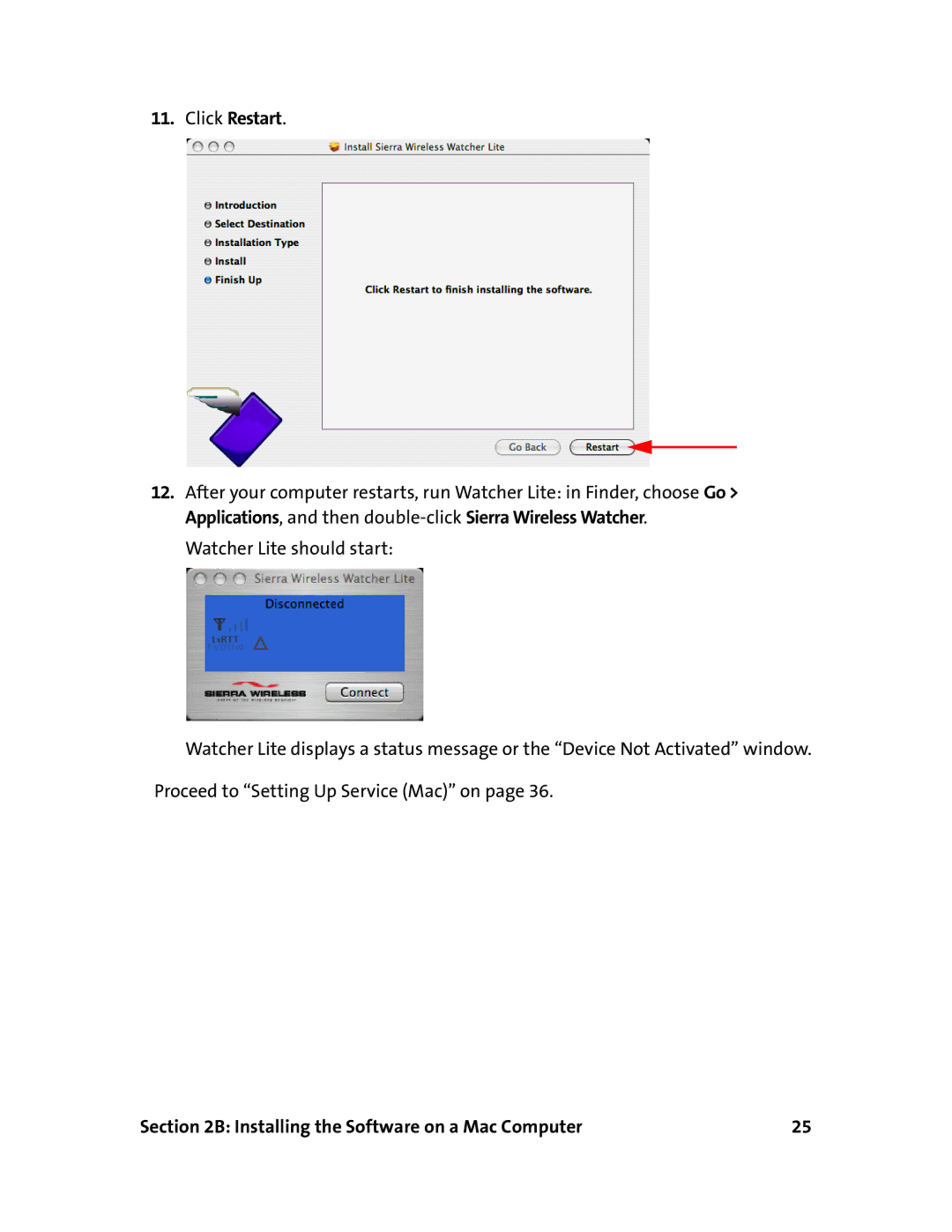11. Click Restart.
12.After your computer restarts, run Watcher Lite: in Finder, choose Go > Applications, and then
Watcher Lite should start:
Watcher Lite displays a status message or the “Device Not Activated” window.
Proceed to “Setting Up Service (Mac)” on page 36.