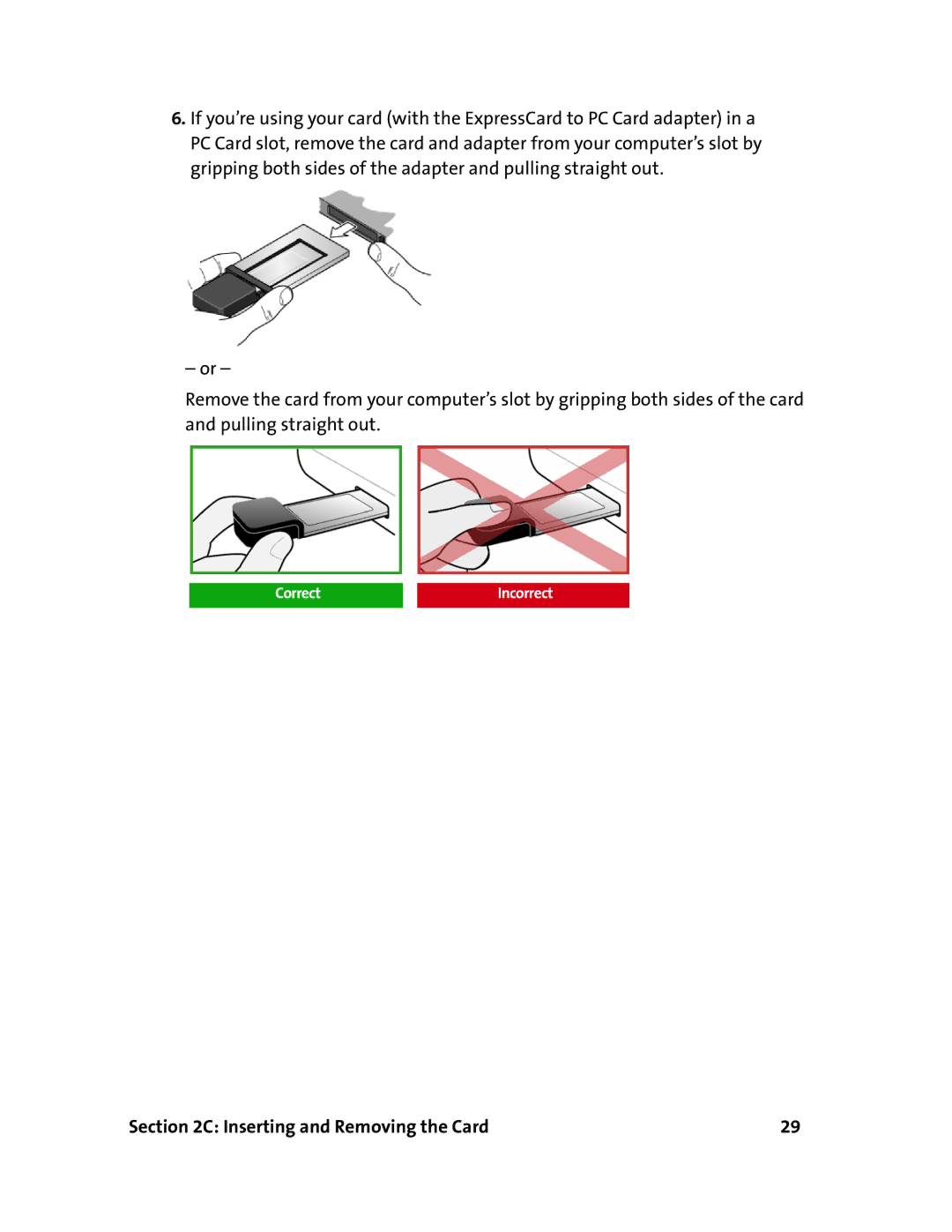6.If you’re using your card (with the ExpressCard to PC Card adapter) in a PC Card slot, remove the card and adapter from your computer’s slot by gripping both sides of the adapter and pulling straight out.
– or –
Remove the card from your computer’s slot by gripping both sides of the card and pulling straight out.
CorrectIncorrect