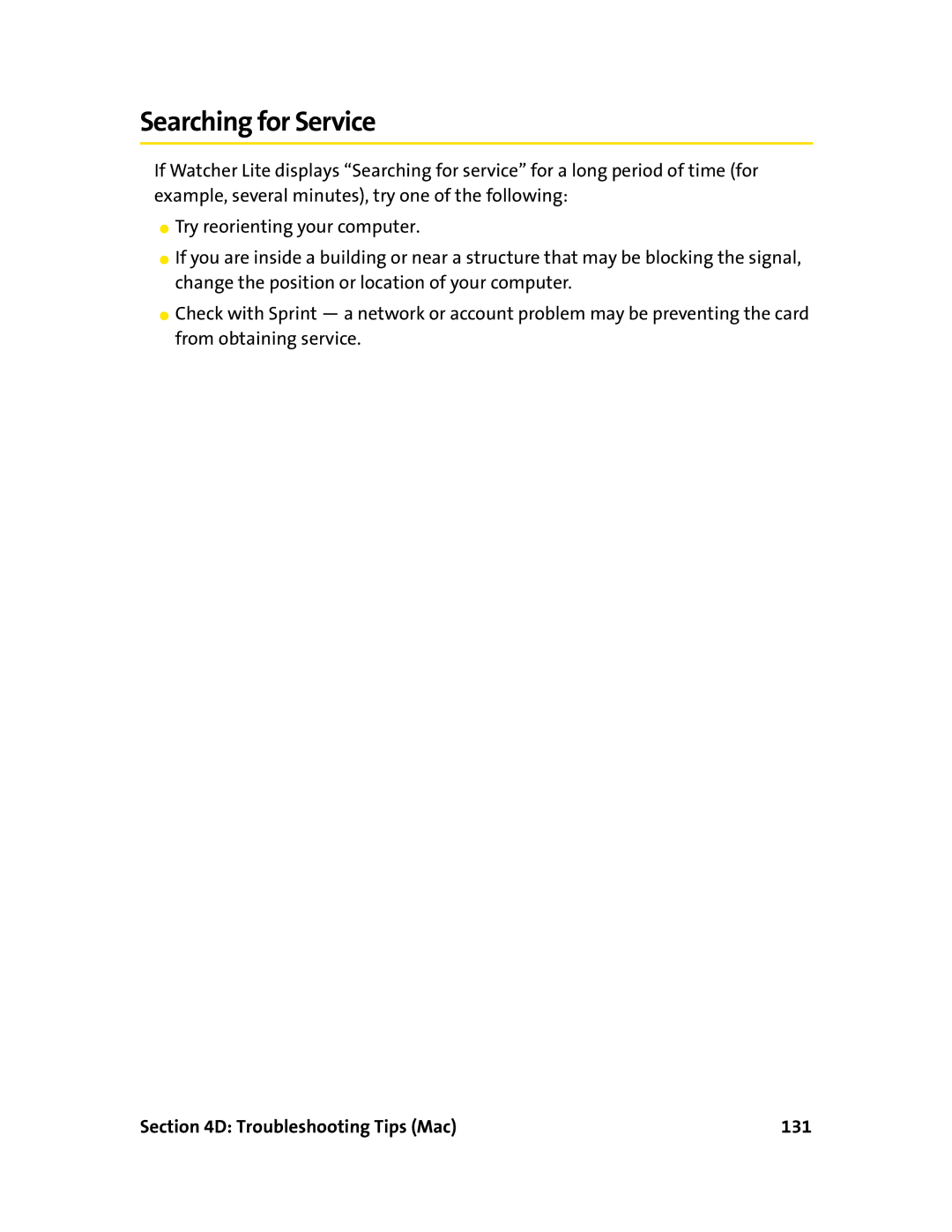Searching for Service
If Watcher Lite displays “Searching for service” for a long period of time (for example, several minutes), try one of the following:
⬤Try reorienting your computer.
⬤If you are inside a building or near a structure that may be blocking the signal, change the position or location of your computer.
⬤Check with Sprint — a network or account problem may be preventing the card from obtaining service.