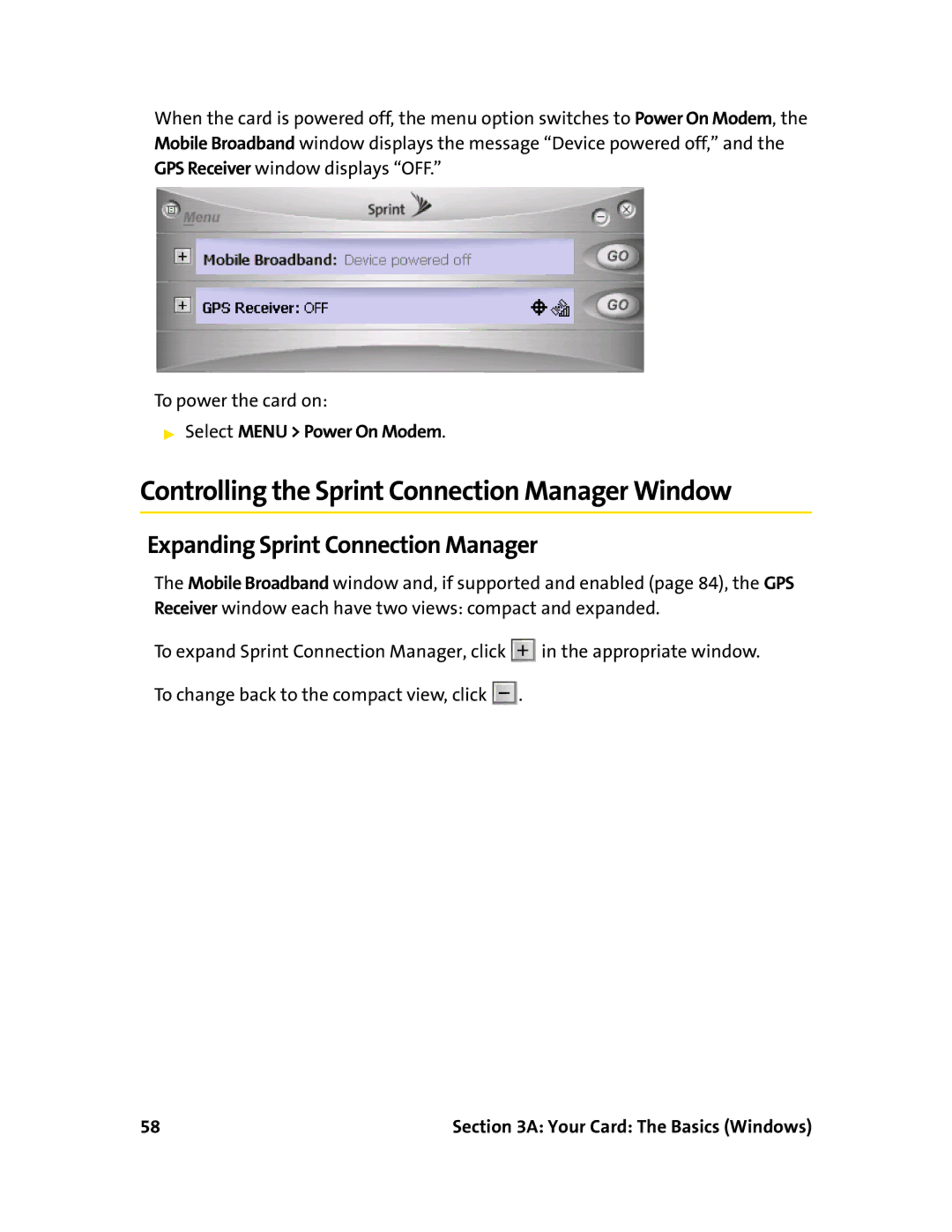When the card is powered off, the menu option switches to Power On Modem, the Mobile Broadband window displays the message “Device powered off,” and the GPS Receiver window displays “OFF.”
To power the card on:
▶Select MENU > Power On Modem.
Controlling the Sprint Connection Manager Window
Expanding Sprint Connection Manager
The Mobile Broadband window and, if supported and enabled (page 84), the GPS Receiver window each have two views: compact and expanded.
To expand Sprint Connection Manager, click ![]() in the appropriate window.
in the appropriate window.
To change back to the compact view, click ![]() .
.