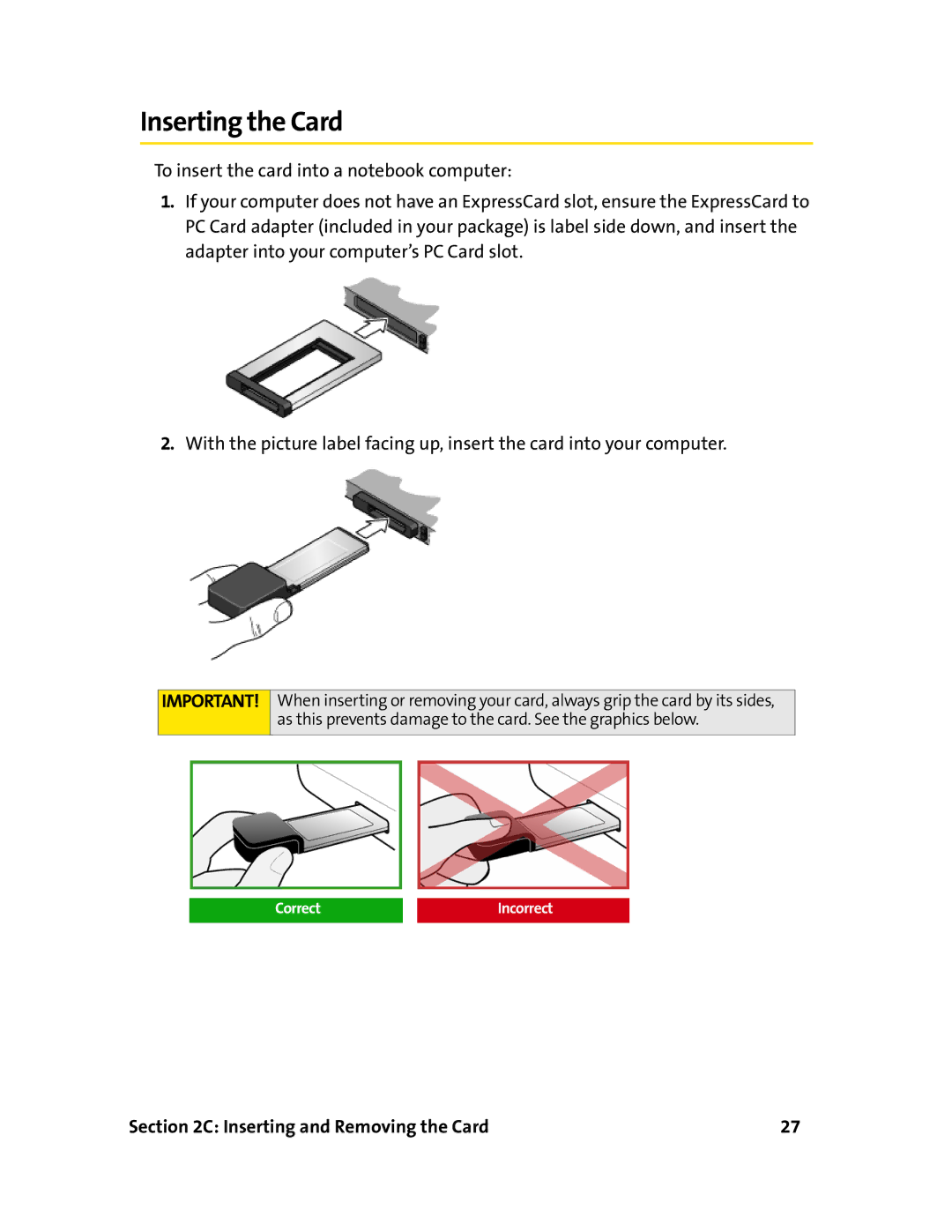Inserting the Card
To insert the card into a notebook computer:
1.If your computer does not have an ExpressCard slot, ensure the ExpressCard to PC Card adapter (included in your package) is label side down, and insert the adapter into your computer’s PC Card slot.
2.With the picture label facing up, insert the card into your computer.
IMPORTANT!
When inserting or removing your card, always grip the card by its sides, as this prevents damage to the card. See the graphics below.
CorrectIncorrect