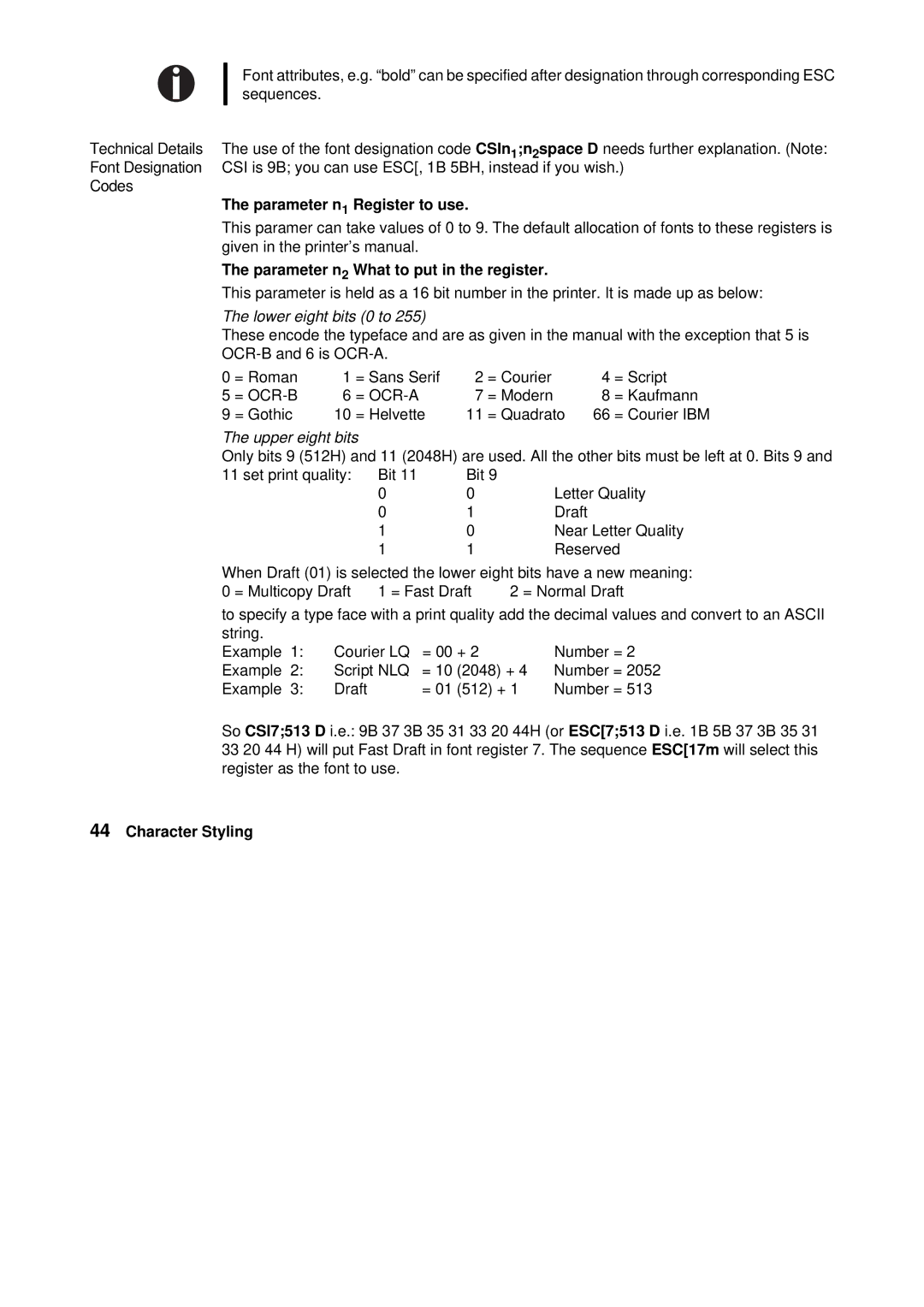Font attributes, e.g. “bold” can be specified after designation through corresponding ESC sequences.
Technical Details | The use of the font designation code CSIn1;n2space D needs further explanation. (Note: | |||||||
Font Designation | CSI is 9B; you can use ESC[, 1B 5BH, instead if you wish.) | |||||||
Codes |
|
|
|
|
|
|
|
|
| The parameter n1 Register to use. |
|
|
| ||||
| This paramer can take values of 0 to 9. The default allocation of fonts to these registers is | |||||||
| given in the printer’s manual. |
|
|
|
| |||
| The parameter n2 What to put in the register. |
|
| |||||
| This parameter is held as a 16 bit number in the printer. It is made up as below: | |||||||
| The lower eight bits (0 to 255) |
|
|
|
| |||
| These encode the typeface and are as given in the manual with the exception that 5 is | |||||||
|
|
|
|
| ||||
| 0 | = Roman | 1 | = Sans Serif | 2 | = Courier | 4 | = Script |
| 5 | = | 6 | = | 7 | = Modern | 8 | = Kaufmann |
| 9 | = Gothic | 10 | = Helvette | 11 | = Quadrato | 66 | = Courier IBM |
The upper eight bits
Only bits 9 (512H) and 11 (2048H) are used. All the other bits must be left at 0. Bits 9 and
11 set print quality: | Bit 11 | Bit 9 |
|
| 0 | 0 | Letter Quality |
| 0 | 1 | Draft |
| 1 | 0 | Near Letter Quality |
| 1 | 1 | Reserved |
When Draft (01) is selected the lower eight bits have a new meaning:
0 = Multicopy Draft | 1 = Fast Draft | 2 = Normal Draft |
to specify a type face with a print quality add the decimal values and convert to an ASCII
string. |
|
|
|
|
Example 1: | Courier LQ | = 00 + 2 | Number = 2 | |
Example 2: | Script NLQ | = 10 | (2048) + 4 | Number = 2052 |
Example 3: | Draft | = 01 | (512) + 1 | Number = 513 |
So CSI7;513 D i.e.: 9B 37 3B 35 31 33 20 44H (or ESC[7;513 D i.e. 1B 5B 37 3B 35 31 33 20 44 H) will put Fast Draft in font register 7. The sequence ESC[17m will select this register as the font to use.