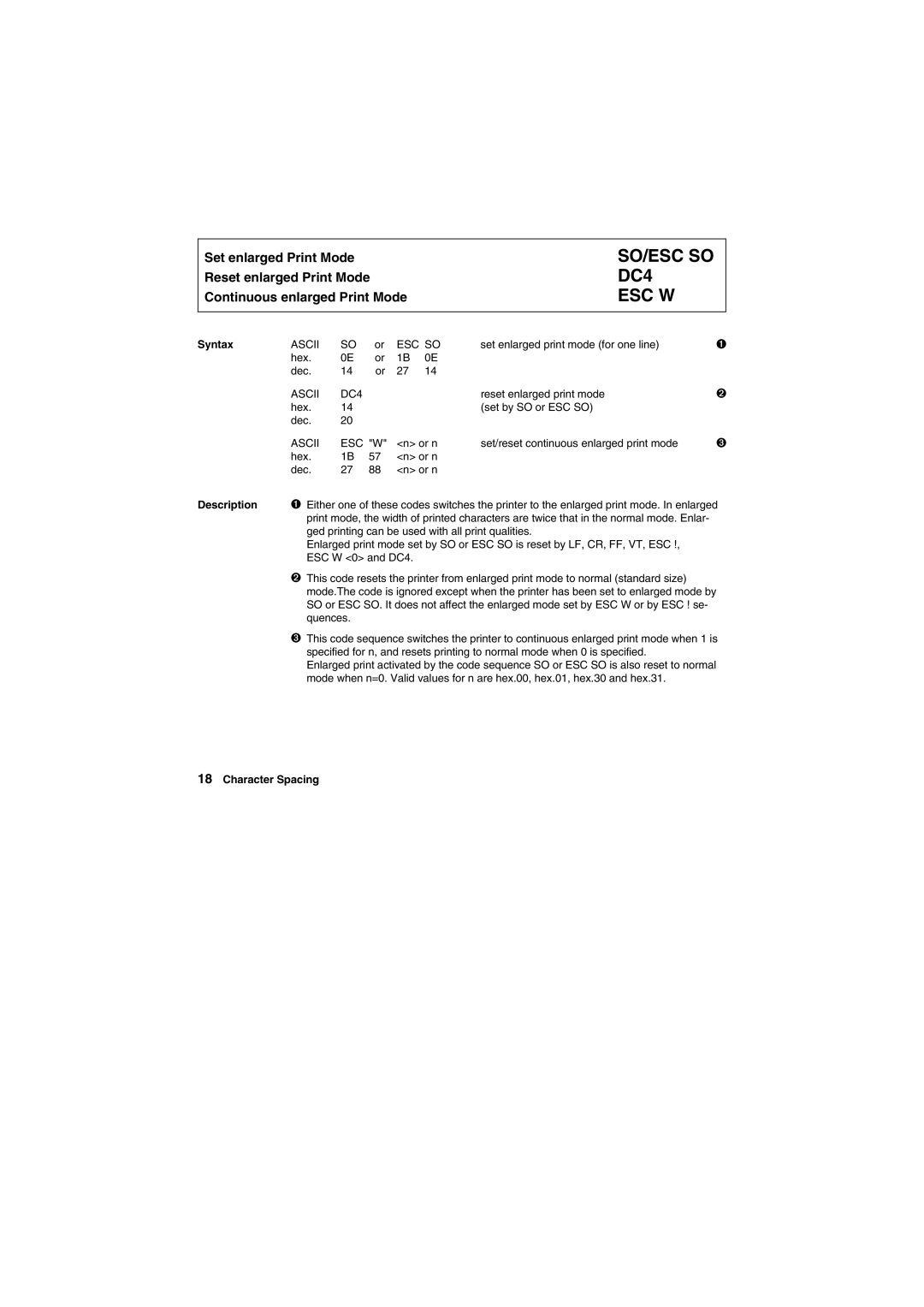Set enlarged Print Mode
Reset enlarged Print Mode
Continuous enlarged Print Mode
SO/ESC SO DC4
ESC W
Syntax | ASCII | SO | or | ESC SO | set enlarged print mode (for one line) | ➊ | |
| hex. | 0E | or | 1B | 0E |
|
|
| dec. | 14 | or | 27 | 14 |
|
|
| ASCII | DC4 |
|
|
| reset enlarged print mode | ➋ |
| hex. | 14 |
|
|
| (set by SO or ESC SO) |
|
| dec. | 20 |
|
|
|
|
|
| ASCII | ESC "W" | <n> or n | set/reset continuous enlarged print mode | ➌ | ||
| hex. | 1B | 57 | <n> or n |
|
| |
| dec. | 27 | 88 | <n> or n |
|
| |
Description ➊ Either one of these codes switches the printer to the enlarged print mode. In enlarged print mode, the width of printed characters are twice that in the normal mode. Enlar- ged printing can be used with all print qualities.
Enlarged print mode set by SO or ESC SO is reset by LF, CR, FF, VT, ESC !, ESC W <0> and DC4.
➋This code resets the printer from enlarged print mode to normal (standard size) mode.The code is ignored except when the printer has been set to enlarged mode by SO or ESC SO. It does not affect the enlarged mode set by ESC W or by ESC ! se- quences.
➌This code sequence switches the printer to continuous enlarged print mode when 1 is specified for n, and resets printing to normal mode when 0 is specified.
Enlarged print activated by the code sequence SO or ESC SO is also reset to normal mode when n=0. Valid values for n are hex.00, hex.01, hex.30 and hex.31.