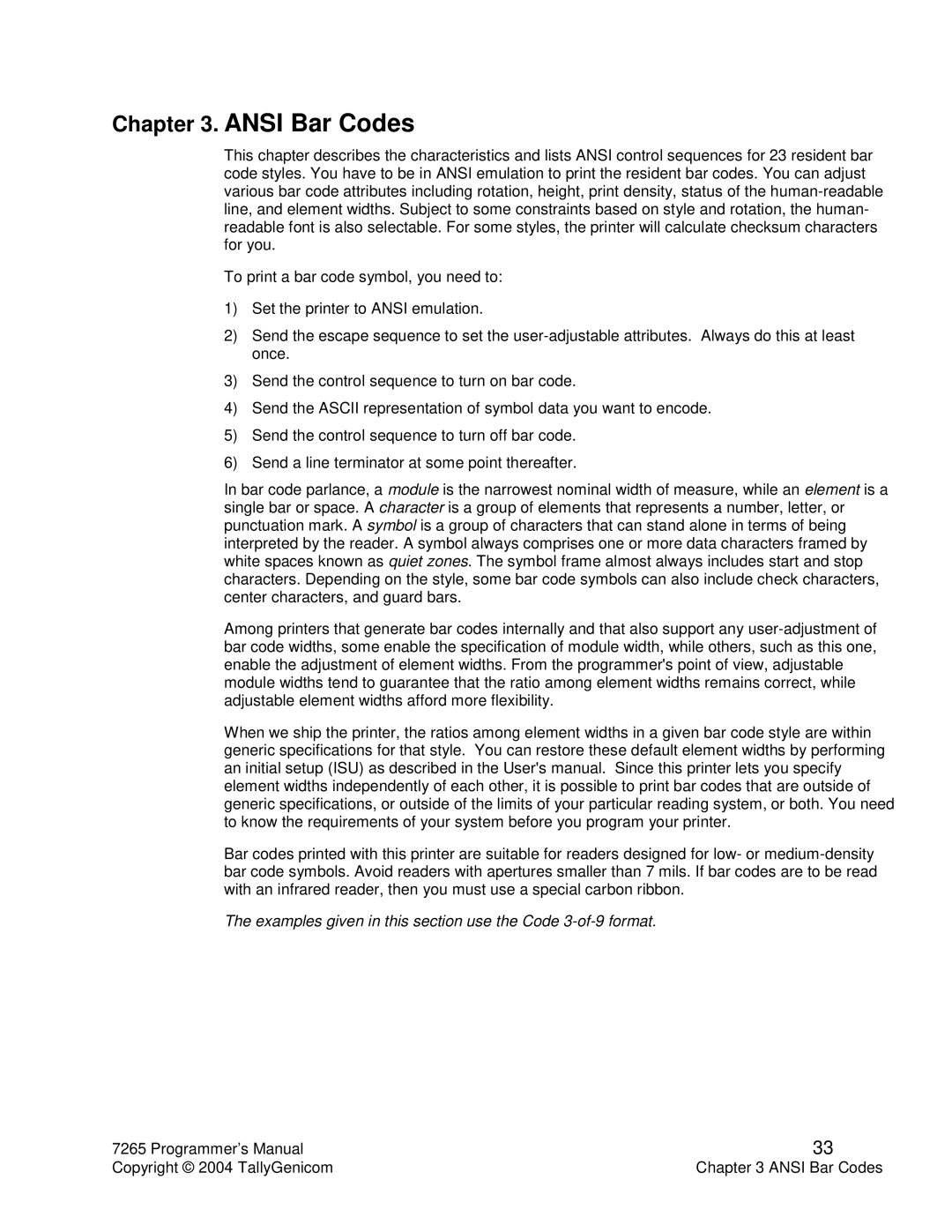Chapter 3. ANSI Bar Codes
This chapter describes the characteristics and lists ANSI control sequences for 23 resident bar code styles. You have to be in ANSI emulation to print the resident bar codes. You can adjust various bar code attributes including rotation, height, print density, status of the
To print a bar code symbol, you need to:
1)Set the printer to ANSI emulation.
2)Send the escape sequence to set the
3)Send the control sequence to turn on bar code.
4)Send the ASCII representation of symbol data you want to encode.
5)Send the control sequence to turn off bar code.
6)Send a line terminator at some point thereafter.
In bar code parlance, a module is the narrowest nominal width of measure, while an element is a single bar or space. A character is a group of elements that represents a number, letter, or punctuation mark. A symbol is a group of characters that can stand alone in terms of being interpreted by the reader. A symbol always comprises one or more data characters framed by white spaces known as quiet zones. The symbol frame almost always includes start and stop characters. Depending on the style, some bar code symbols can also include check characters, center characters, and guard bars.
Among printers that generate bar codes internally and that also support any
When we ship the printer, the ratios among element widths in a given bar code style are within generic specifications for that style. You can restore these default element widths by performing an initial setup (ISU) as described in the User's manual. Since this printer lets you specify element widths independently of each other, it is possible to print bar codes that are outside of generic specifications, or outside of the limits of your particular reading system, or both. You need to know the requirements of your system before you program your printer.
Bar codes printed with this printer are suitable for readers designed for low- or
The examples given in this section use the Code
7265 Programmer’s Manual | 33 |
Copyright © 2004 TallyGenicom | Chapter 3 ANSI Bar Codes |