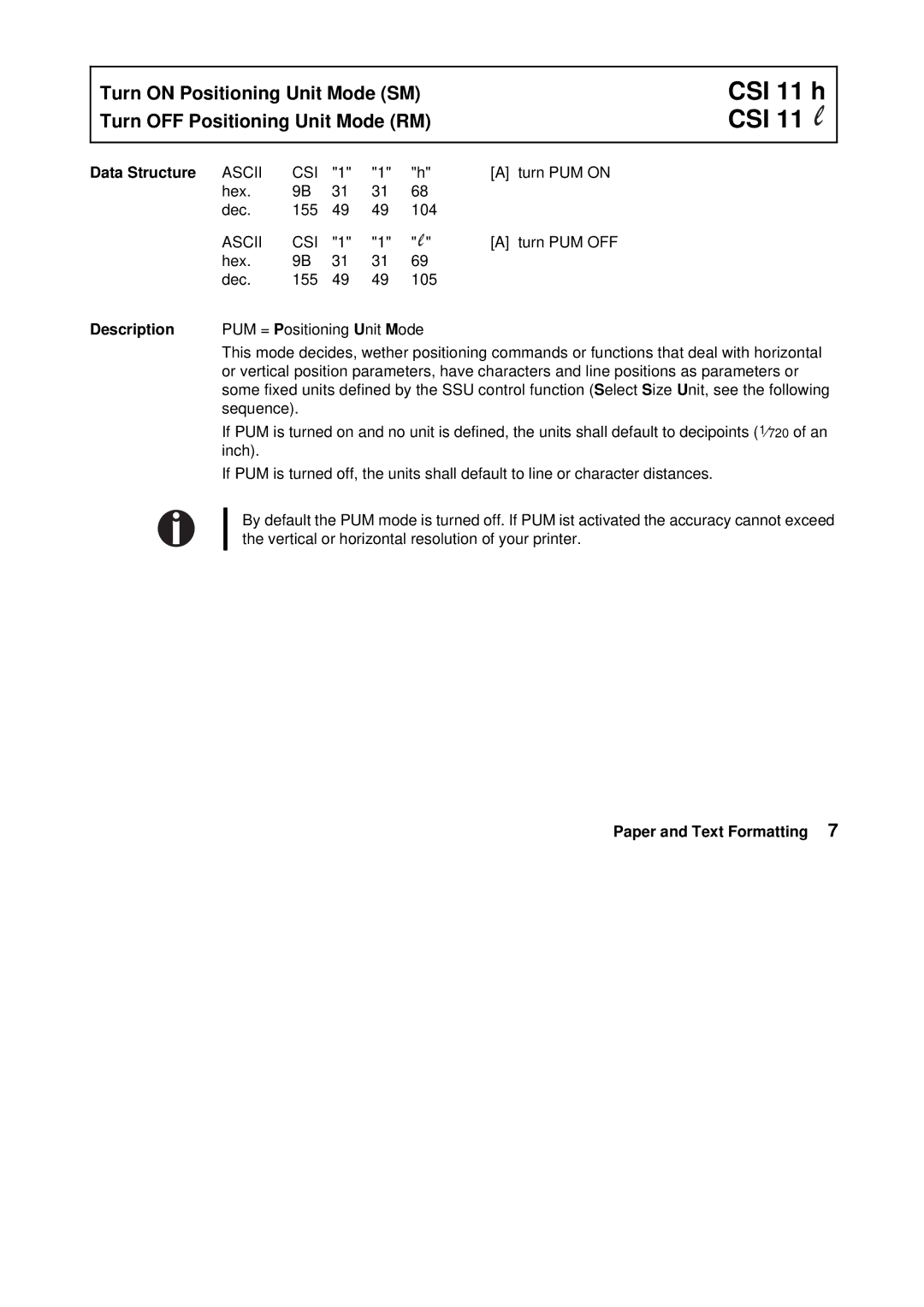Turn ON Positioning Unit Mode (SM)
Turn OFF Positioning Unit Mode (RM)
CSI 11 h CSI 11 l
Data Structure ASCII | CSI | "1" | "1" | "h" | [A] turn PUM ON |
hex. | 9B | 31 | 31 | 68 |
|
dec. | 155 | 49 | 49 | 104 |
|
ASCII | CSI | "1" | "1" | "l " | [A] turn PUM OFF |
hex. | 9B | 31 | 31 | 69 |
|
dec. | 155 | 49 | 49 | 105 |
|
Description PUM = Positioning Unit Mode
This mode decides, wether positioning commands or functions that deal with horizontal or vertical position parameters, have characters and line positions as parameters or some fixed units defined by the SSU control function (Select Size Unit, see the following sequence).
If PUM is turned on and no unit is defined, the units shall default to decipoints (1⁄720 of an inch).
If PUM is turned off, the units shall default to line or character distances.
By default the PUM mode is turned off. If PUM ist activated the accuracy cannot exceed the vertical or horizontal resolution of your printer.