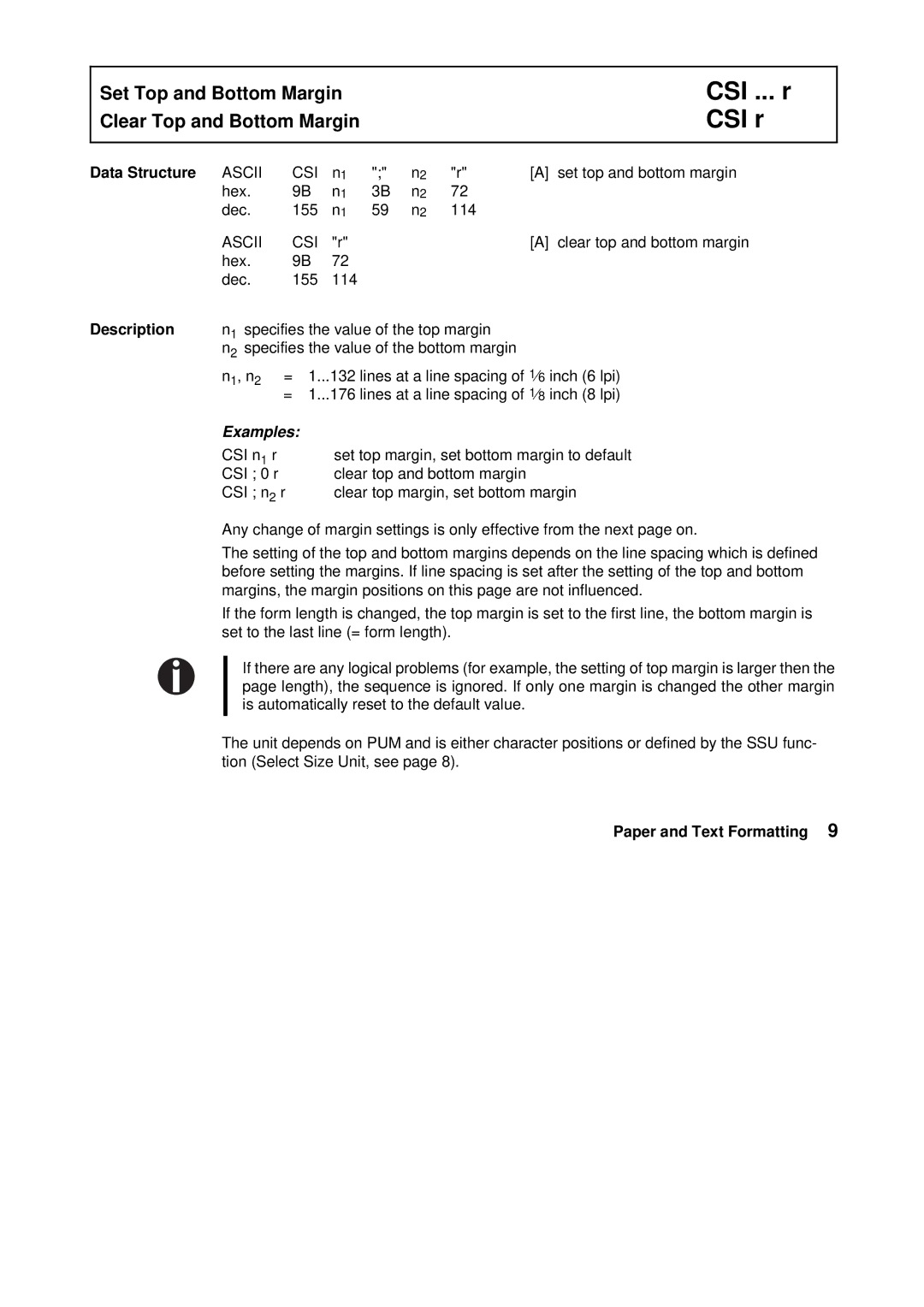Set Top and Bottom Margin
Clear Top and Bottom Margin
CSI ... r CSI r
Data Structure | ASCII | CSI | n1 ";" n2 | "r" | [A] | set top and bottom margin | |||
| hex. | 9B | n1 | 3B | n2 | 72 |
|
| |
| dec. | 155 | n1 | 59 | n2 | 114 |
|
| |
| ASCII | CSI | "r" |
|
|
| [A] | clear top and bottom margin | |
| hex. | 9B | 72 |
|
|
|
|
| |
| dec. | 155 | 114 |
|
|
|
|
| |
Description | n1 specifies the value of the top margin |
|
| ||||||
| n2 specifies the value of the bottom margin |
|
| ||||||
| n | , n | = 1...132 lines at a line spacing of 1⁄6 inch (6 lpi) | ||||||
| 1 | 2 | = 1...176 lines at a line spacing of 1⁄8 inch (8 lpi) | ||||||
|
|
| |||||||
| Examples: |
|
|
|
|
|
| ||
| CSI n1 r |
| set top margin, set bottom margin to default | ||||||
| CSI ; 0 r |
| clear top and bottom margin |
|
| ||||
| CSI ; n2 r | clear top margin, set bottom margin | |||||||
Any change of margin settings is only effective from the next page on.
The setting of the top and bottom margins depends on the line spacing which is defined before setting the margins. If line spacing is set after the setting of the top and bottom margins, the margin positions on this page are not influenced.
If the form length is changed, the top margin is set to the first line, the bottom margin is set to the last line (= form length).
If there are any logical problems (for example, the setting of top margin is larger then the page length), the sequence is ignored. If only one margin is changed the other margin is automatically reset to the default value.
The unit depends on PUM and is either character positions or defined by the SSU func- tion (Select Size Unit, see page 8).