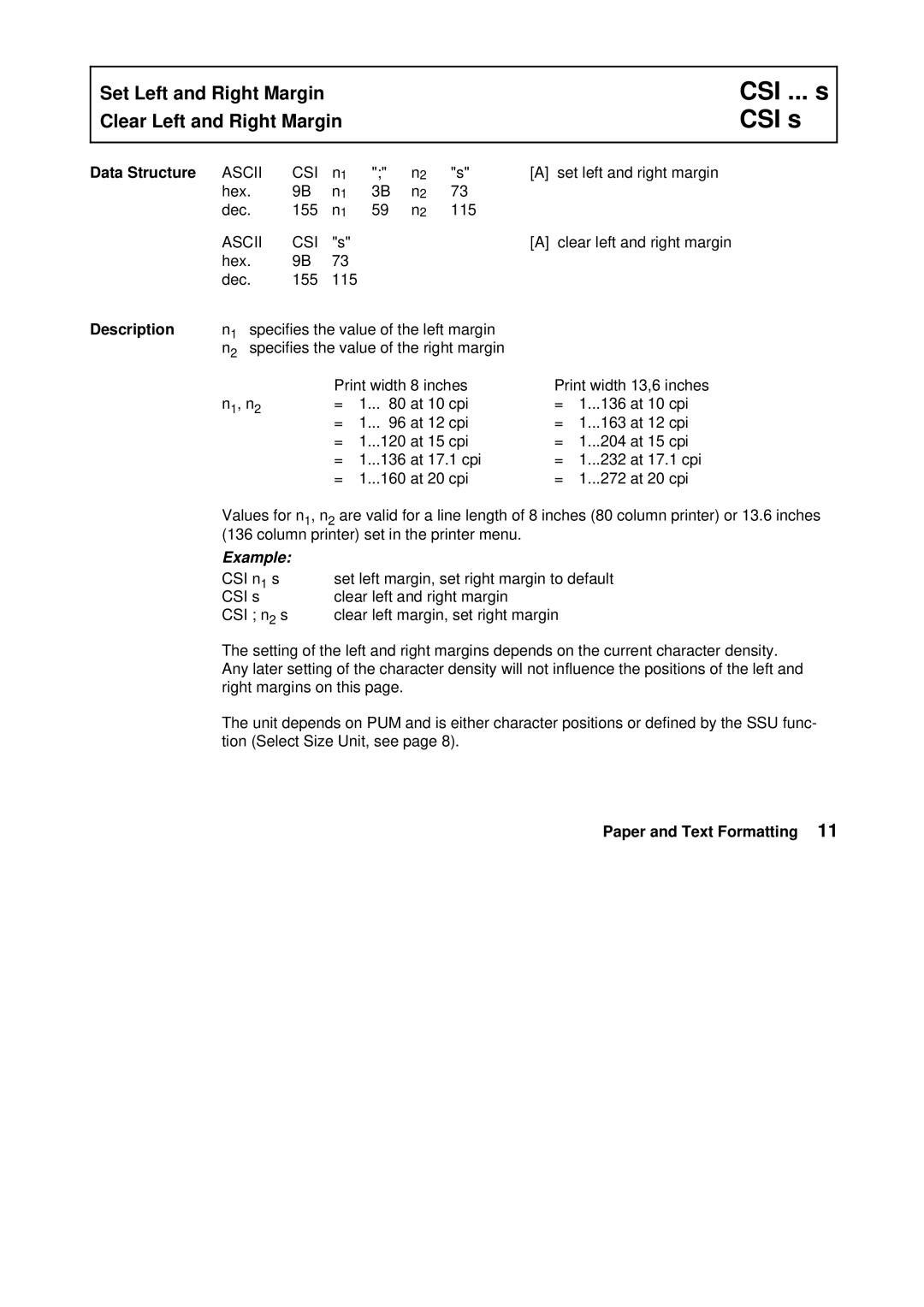Set Left and Right Margin
Clear Left and Right Margin
CSI ... s CSI s
Data Structure | ASCII | CSI | n1 | ";" | n2 | "s" | [A] | set left and right margin | |
| hex. | 9B | n1 | 3B n2 | 73 |
|
| ||
| dec. | 155 | n1 | 59 | n2 | 115 |
|
| |
| ASCII | CSI | "s" |
|
|
| [A] | clear left and right margin | |
| hex. | 9B | 73 |
|
|
|
|
| |
| dec. | 155 | 115 |
|
|
|
|
| |
Description | n1 | specifies the value of the left margin |
|
| |||||
| n2 | specifies the value of the right margin |
|
| |||||
|
|
|
| Print width 8 inches |
| Print width 13,6 inches | |||
| n1, n2 |
| = | 1... | 80 at | 10 cpi |
| = 1...136 at 10 cpi | |
|
|
|
| = | 1... | 96 at | 12 cpi |
| = 1...163 at 12 cpi |
|
|
|
| = | 1...120 at | 15 cpi |
| = 1...204 at 15 cpi | |
|
|
|
| = | 1...136 at | 17.1 cpi |
| = 1...232 at 17.1 cpi | |
|
|
|
| = | 1...160 at | 20 cpi |
| = 1...272 at 20 cpi | |
Values for n1, n2 are valid for a line length of 8 inches (80 column printer) or 13.6 inches (136 column printer) set in the printer menu.
Example: |
|
CSI n1 s | set left margin, set right margin to default |
CSI s | clear left and right margin |
CSI ; n2 s | clear left margin, set right margin |
The setting of the left and right margins depends on the current character density. Any later setting of the character density will not influence the positions of the left and right margins on this page.
The unit depends on PUM and is either character positions or defined by the SSU func- tion (Select Size Unit, see page 8).