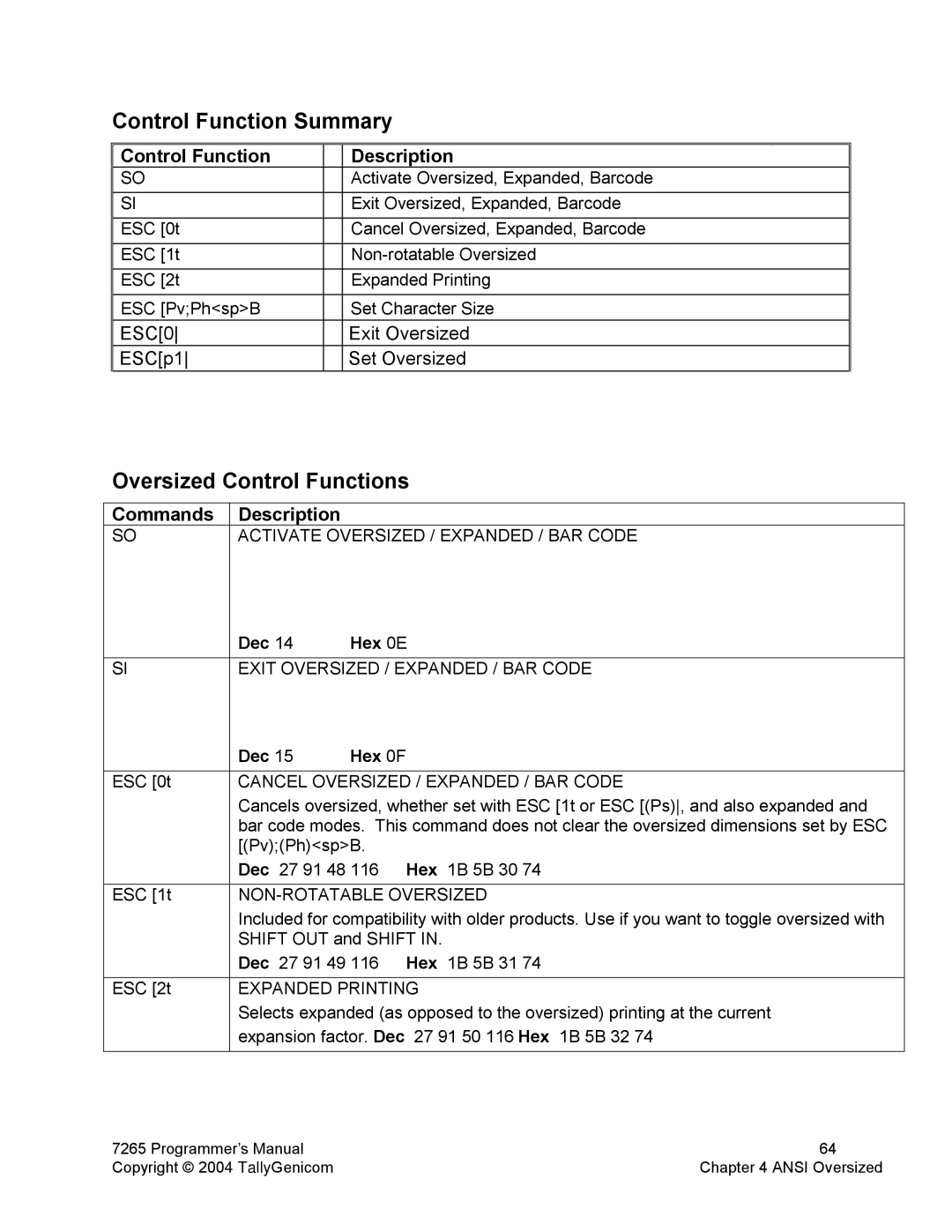Control Function Summary
Control Function | Description |
SO | Activate Oversized, Expanded, Barcode |
SI | Exit Oversized, Expanded, Barcode |
ESC [0t | Cancel Oversized, Expanded, Barcode |
ESC [1t | |
ESC [2t | Expanded Printing |
ESC [Pv;Ph<sp>B | Set Character Size |
ESC[0 | Exit Oversized |
ESC[p1 | Set Oversized |
Oversized Control Functions
Commands | Description |
SO | ACTIVATE OVERSIZED / EXPANDED / BAR CODE |
| Dec 14 | Hex 0E |
SI | EXIT OVERSIZED / EXPANDED / BAR CODE | |
Dec 15 | Hex 0F |
ESC [0t CANCEL OVERSIZED / EXPANDED / BAR CODE
Cancels oversized, whether set with ESC [1t or ESC [(Ps), and also expanded and bar code modes. This command does not clear the oversized dimensions set by ESC [(Pv);(Ph)<sp>B.
Dec 27 91 48 116 Hex 1B 5B 30 74
ESC [1t
Included for compatibility with older products. Use if you want to toggle oversized with SHIFT OUT and SHIFT IN.
Dec 27 91 49 116 Hex 1B 5B 31 74
ESC [2t EXPANDED PRINTING
Selects expanded (as opposed to the oversized) printing at the current expansion factor. Dec 27 91 50 116 Hex 1B 5B 32 74
7265 Programmer’s Manual | 64 |
Copyright © 2004 TallyGenicom | Chapter 4 ANSI Oversized |