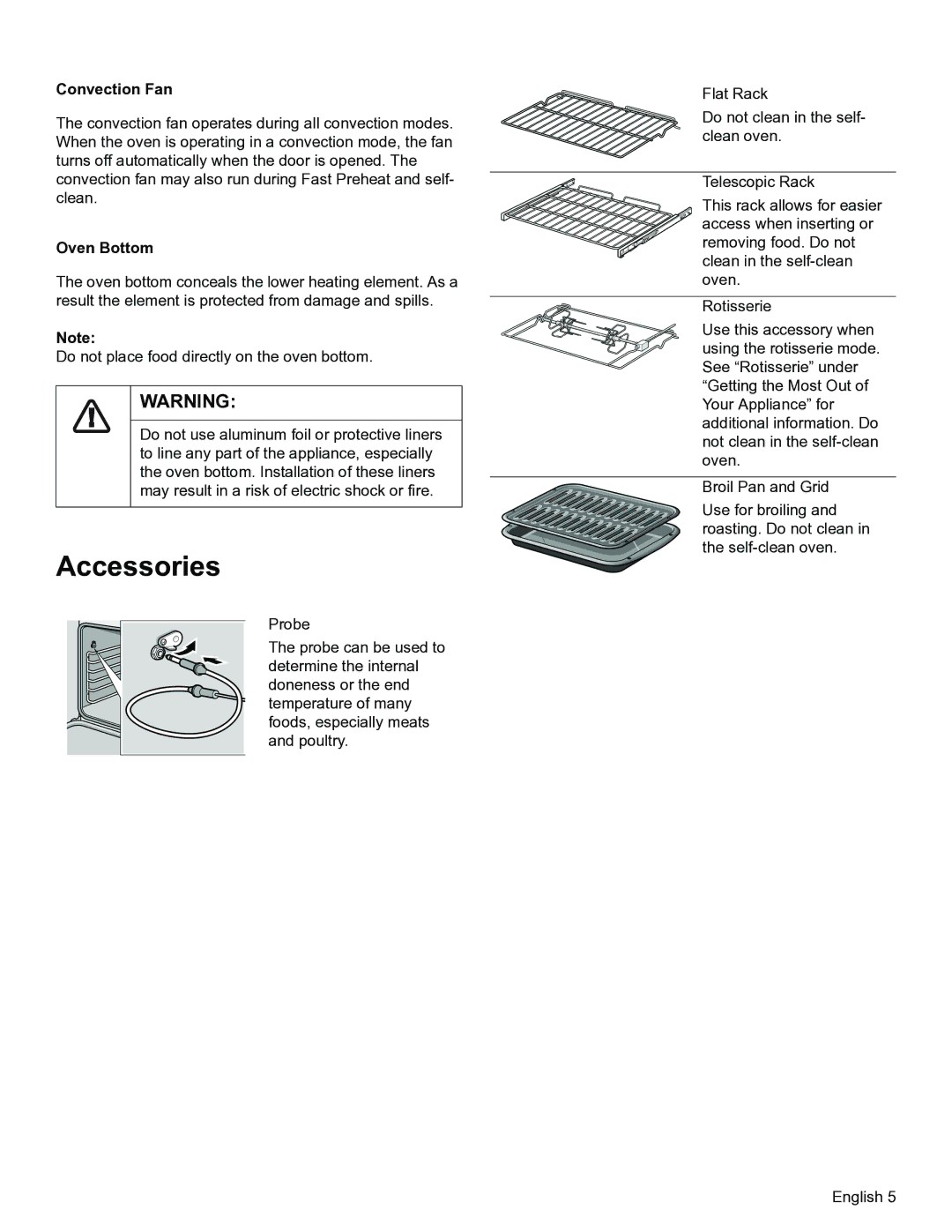PODMW301, PODM301 specifications
Thermador, a leader in luxury kitchen appliances, has consistently pushed the boundaries of innovation and design. The Thermador PODM301 and PODMW301 models exemplify this commitment, serving as cutting-edge microwave combination ovens that redefine the modern cooking experience.Both the PODM301 and PODMW301 feature a sleek, built-in design that seamlessly integrates into any kitchen decor. Their sophisticated stainless steel finish not only adds elegance but is also easy to clean, making them ideal for everyday use. These models offer a generous cooking capacity, allowing home chefs to prepare larger meals effortlessly.
One of the standout technologies in these models is the Convection Cooking feature. This technology ensures even heat distribution, leading to perfectly cooked dishes whether you are baking, roasting, or reheating. The PODM301 and PODMW301 also employ Microwave Convection Cooking, which combines the speed of microwave cooking with the browning capabilities of convection heat. This results in faster cooking times while maintaining excellent texture and flavor.
Self-cleaning is another significant advantage of these Thermador models. The ovens come equipped with a convenient self-cleaning feature, reducing the hassle and time spent on maintaining the appliance. Additionally, the intuitive touchscreen controls simplify operation, providing users with easy access to various settings and cooking functions.
For those who cherish flexibility in cooking, the PODM301 and PODMW301 provide multiple cooking modes, including bake, broil, roast, and microwave. This versatility allows chefs to experiment with different cuisines while achieving superior results.
To enhance safety, these models are equipped with a child lock feature, ensuring that little hands cannot accidentally activate the oven.
Furthermore, both models offer smart technology integration. Users can easily connect their appliances to smart home systems, allowing for remote monitoring and control, thus adding a new level of convenience to daily cooking.
In conclusion, the Thermador PODM301 and PODMW301 combine exquisite design with advanced culinary technologies, making them exceptional additions to any luxury kitchen. With features like convection cooking, self-cleaning abilities, and smart integration, these microwave combination ovens are expertly designed to meet the needs of the modern home chef while ensuring a stylish addition to the kitchen space.