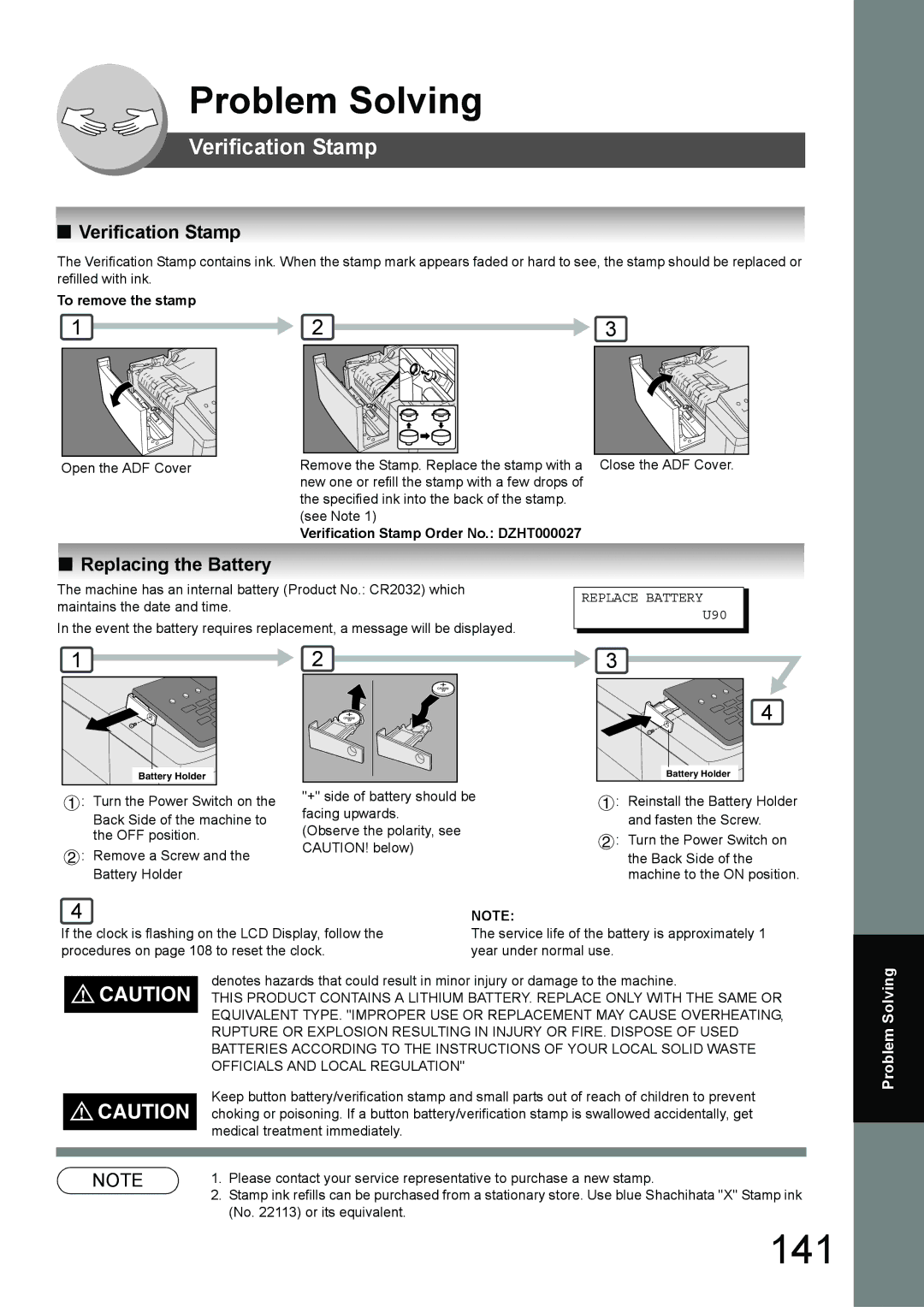Operator’s Manual for Facsimile and Copy Functions
Useful Office Functions
Operators Manual Outline
Precautions See pages
Input text with Qwerty keyboard
Symbols/Icons
Precautions
Table of Contents
Mode Setting
Control Panel
PIN Code Access
Timer Controlled Communications
Sending Documents
Receiving Documents
Access Code
Edit File Mode
Creative Features
Other Features
Programming Auto Dialer
Adjusting the Volume and Dialing Method Tone or Pulse
User Parameters For Facsimile 108
Fax Parameters 110
Replacing the Battery
Specifications 142 Glossary 146 ITU-T Image No 151
152
Verification Stamp
Disclaimer Notice
For Your Safety
Precautions
Installation and Relocation Cautions
Power and Ground Connection Cautions
Others
Operating Safeguards
Consumable Safeguards
Supplies
Installation
Illegal Copies
Ambient conditions
Ventilation
Procedures
Handling
Input DEPT. Code
Laser Safety
Laser Safety
Important Safety Instructions
FCC Notice for Users in USA
Toshiba America Business SOLUTIONS, INC
Toshiba
Getting To Know Your Machine
Avis
Connecting the Cables
Activity Lamp
Link Lamp
Directory Search and Quick Name Search
One-Touch/ABBR. Dialing see Note
Operation Chart
Manual Number Dialing Up to 50 Stations
3d Directory Search Dialing
Contrast
Transmission Settings
Halftone 600 dpi
Dialing No. Indication Sample
Using the ADF
To Stop the Transmission
Making Copies
Before Pressing the Start Key Rear Cover Making Copies Catch
Print COMM. JOURNAL? 1YES 2NO
Adding Paper Sheet Bypass
Adding Paper Paper Trays Tray-1 and Tray-2
Paper Weight
Problem Solving
For Tray-1
For Tray-2
Toner is Low
Problem Solving ƒ Replacing Toner Cartridge and Drum Unit
Toner is Nearly Empty
Toner is Empty
NEW Toner REPLACED? 1YES 2NO Toner REPLACEMENT? 1YES 2NO
J43, J44, J82, J83
ƒ Removing a Misfed Paper ADF J71, J72, J74, J75, J92, J93
J01, J02, J43, J44, J80
Rear Side
Misfed Paper ADF Tray
Problem Solving ƒ User Error Codes U Code
ƒ Jam Error Codes J Code
Code Check Points
To make copies from the Sheet Bypass
Adding Paper / Tray-2
Maximum Copies Limitation
Using the Functions
Mode Setting
SET
Control Panel
Stop Key Copy Key
Icon Contents REDIAL/PAUSE Key Abbr Dial Key
Start Key Monitor Key
FLASH/SUB-ADDR Key Lower Key
General Description
Sending Documents
Memory Transmissions
Enter Stations
Tone
Communication STOP? 1YES 2NO Print COMM. JOURNAL? 1YES 2NO
Using One-Touch Dialing
Redialing the Last Dialed Numbers
ADF Tray Original Guides
TEL. no
0123456789012
Manual Number Dialing
5d Directory Search Dialing see Note
Ex SA
Canceling the Direct Transmission Reservation
Cancel XMT Reserve ? 1YES 2NO
Memory XMT=ON 1OFF 2ON
Duplex Sending
ADF Tray
Insert Second Side Orientation AS is
Press Start to Continue
Off-Hook Dialing Voice Mode Transmission
On-Hook Dialing
Job Build
Station name 5551234
Receiving Documents
Print Reduction Setting
Automatic Reception
Manual Reception
Set Fax Parameter No Duplex Print to Valid. See Note 5 See
Sided Receiving
Deferred Polling
Deferred Transmission
General Description
Then Press Start
Deferred XMT Start Time
Deferred Polling Start Time
Enter Stations then Press Start
Real-Time Batch Transmission
Batch Transmission
Facsimile Features
Preparing to be Polled
Polling
Polled PASSWORD=4321
Polling NO.= 1POLLING 2POLLED Polled PASSWORD=
Polling NO.= 1POLLING 2POLLED
Poll Documents from Another Station
Polling PASSWORD=4321 Enter Stations Then Press Start
Polling PASSWORD=
Setting for Group Dialing
Program Keys
Program 1-5 Enter NO. or ∨ ∧ Select Stations Enter Letters
Stop
Group Name Enter Name
Setting Programmed Communication
Changing the Program Key Setting
Program Press Function KEY Enter NO. or ∨ ∧
Program Name Enter Name
Example of a Network
Sub-Addressing
Address Book 1-3 Enter NO. or ∨ ∧
ADD Station
TEL no
ADD Station Enter TEL. no
Sales Dept
Fax Cover Sheet
Using the Fax Cover Sheet
Cover SHEET=OFF 1OFF 2ON Enter Station Then Press Start 00%
Setting the RCV To Memory
Setting RCV To Memory Password
Receive To Memory
Printing Documents
RCV to Memory Input Password
Selecting the Access Method Prefix or Suffix
PIN Code Access
PIN Code Access 2SUFFIX
Dialing with a PIN Code
PIN Code Access 1NONE
Setting the Department Code
Department Code
Input DEPT. Name
Department Code 1INVALID
Changing or Erasing the Department Code
Sending Document with Department Code
Input DEPT. Name Toshiba TEC Sales
Department Code 2VALID Dept Enter
Sample Department Code Journal / Originated Calls
Printing a Department Code Journal
Printing Journal
Journal 1PRINT 2VIEW
Edit File Mode
Explanation of Contents
Printing or Viewing a List
Sample Display
Printing File List USE the ∨ ∧ Keys to Scroll Each File
Deleting a File
Changing the Start Time or the Station of a File
Enter File NO.OR ∨ ∧
Delete File NO.001?
Deleting ALL Files
Printing Out a File
Adding Documents into a File
Store
Printing * PAGE=001/003
Retry an Incomplete File
Station name Dialing * NO.001 Station name
Access Code
Setting the Access Code
Operating FAX with the Access
Access Code 2PARAMETERS Enter Access Code
Dial Prefix
Setting the Dial Prefix
Dial Prefix
Copying with Variable or Preset Zoom Ratios
Sort Mode
Basic Copy
Copying the Same Size Originals
Press T Key Enlargement
Reduction
Press S Key
Press and Hold Key
Creative Features
Copy
Copy, 2 1 Copy
Press Start to Continue SET Originals on ADF
Copy Features
Other Features
Energy Saver Power Saver Mode, Sleep/Shutdown Mode
Changing the Paper Size Sheet Bypass
Others
For LETTER/A4
Setting the Dialing Method Tone or Pulse
Adjusting the Volume and Dialing Method Tone or Pulse
Setting the Monitor Volume
Setting the Ringer Volume
Setting Your Machine
Programming Auto Dialer
Programming Address Book Dialing
Address Book 1-3 Enter NO. or ∨ ∧ Enter Name
1ADD STATION? Press SET to Select ADD Station Enter TEL. no
100
Entering One-Touch Dialing Numbers
Entering Abbreviated Dialing Numbers
101
ONE-TOUCH Press ONE-TOUCH
Abbr Enter Abbr no
102
Printing the Directory Sheet
Printing Directory Sheet
Directory Sheet Sample
103
Address Book Modification
104
Address Book Deletion
Address Book 1-3 Enter NO. or ∨ ∧ Tosh
105
2MODIFY STATION? Press SET to Select Tosh
Modify Station Enter Letters
1ONE-TOUCH 2ABBR no
106
Enter TEL. no Enter Abbr no
107
Setting the User Parameters
108
User Parameters For Facsimile
Logo Toshiba TEC
109
Setting the Fax Parameters
110
Fax Parameters
111
Stamphome 1OFF
Stamphome
112
Setting Comments
Fax Parameter Table
Off
Substitute Receive
113
Auto
114
Search
115
Originator
116
Subject Line Entry
117
Print Prints
118
119
Copier Settings
Setting the Copier Parameters
Modes Function Initial Setting
120
Copier Settings For Key Operator
KEY Operator Mode Enter PASSWORD=
121
Changing the Paper Size
122
Changing the Paper Size Paper Tray
23 REC. Paper Size 1TRAY-1LETTER
123
TRAY-1
Letter
124
Changing the Default Original Size For Copier
Changing the Original Size
Copier PARAM.04-19
Original Size LTR
125
Transaction Journal
126
1PRINT 2VIEW
Sample Transaction Journal
127
Journal View 1XMT only 2ALL
Scroll Each Record
128
Communication Journal COMM. Journal
Sample COMM. Journal
129
One-Touch/Abbreviated and Directory Search List
130
1ONE-TOUCH/ABBR no DIR. Search
Printing Address Book List
Printing ONE-TOUCH/ABBR List DIR. Search List
131
Sample ABBR. Number List
Sample One-Touch List
Program List
132
Printing Program List
Sample Program List
133
Fax Parameter List
134
Sample Fax Parameter List
Printing FAX Parameter List
135
136
Troubleshooting / Maintenance
Machine Care
137
Information Code
138
Solving
139
140
Remote Update is set to Valid
141
Replacing the Battery
Verification Stamp
To remove the stamp
142
Specifications
For G3 Facsimile
143
ADF Standard
144
2nd Paper Feed Module KD-1021 Option
Options and Supplies
145
Glossary
146
Mode End Receiving Station
ECM Error Correction
Energy-Saver Mode
FAX/TEL Auto Switching
148
Receiving Password
Polling Password
Resolution
Sleep Mode
View Mode Journal
View Mode File List
150
User Parameter
ITU-T Image No
151
152
Index
Numerical
141
153
Operators Manual for Facsimile and Copy Functions
Plain Paper Facsimile