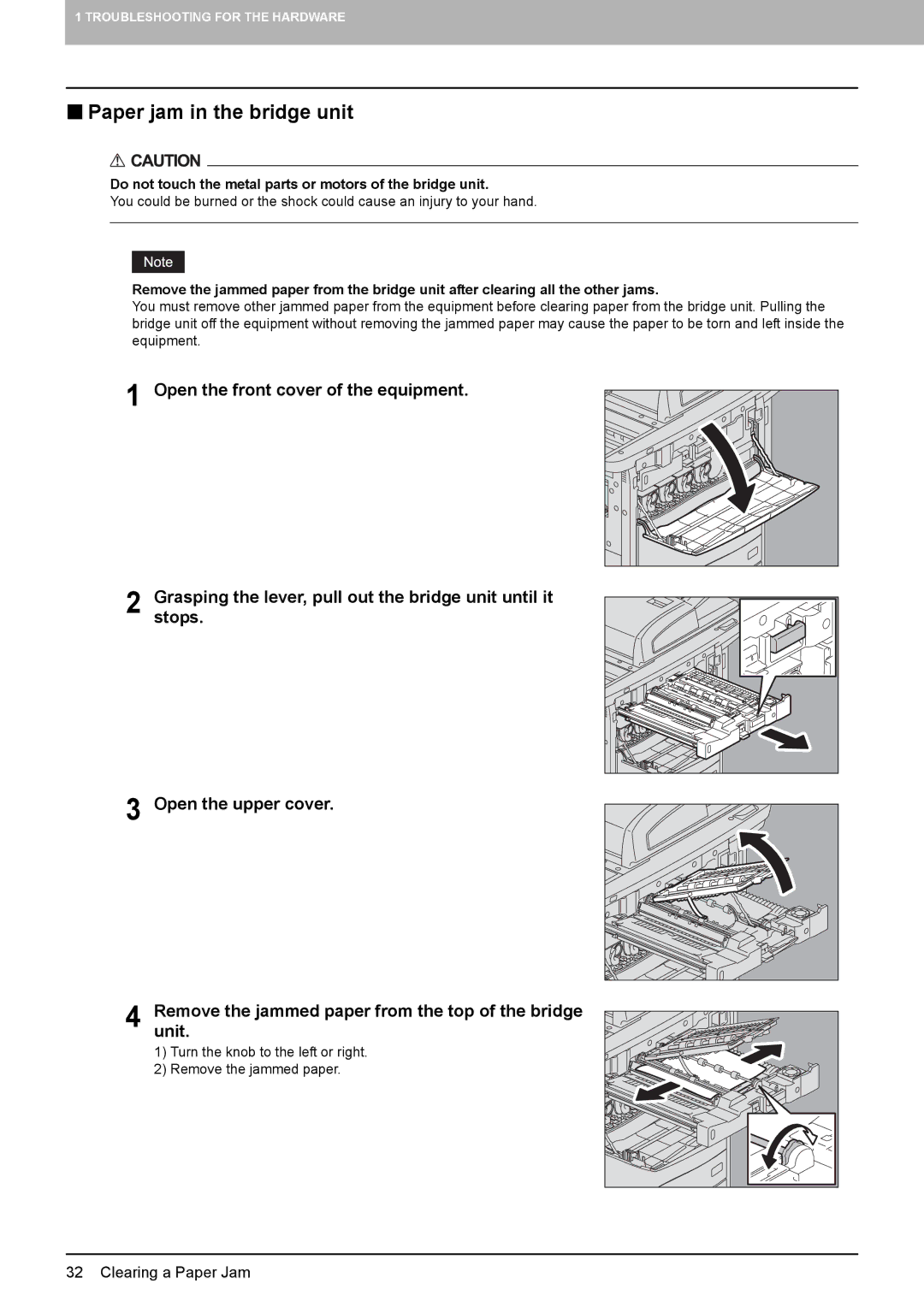1 TROUBLESHOOTING FOR THE HARDWARE
Paper jam in the bridge unit
Do not touch the metal parts or motors of the bridge unit.
You could be burned or the shock could cause an injury to your hand.
Remove the jammed paper from the bridge unit after clearing all the other jams.
You must remove other jammed paper from the equipment before clearing paper from the bridge unit. Pulling the bridge unit off the equipment without removing the jammed paper may cause the paper to be torn and left inside the equipment.
1 Open the front cover of the equipment.
2 Graspingstops. the lever, pull out the bridge unit until it
3 Open the upper cover.
4 Removeunit. the jammed paper from the top of the bridge
1) Turn the knob to the left or right.
2) Remove the jammed paper.