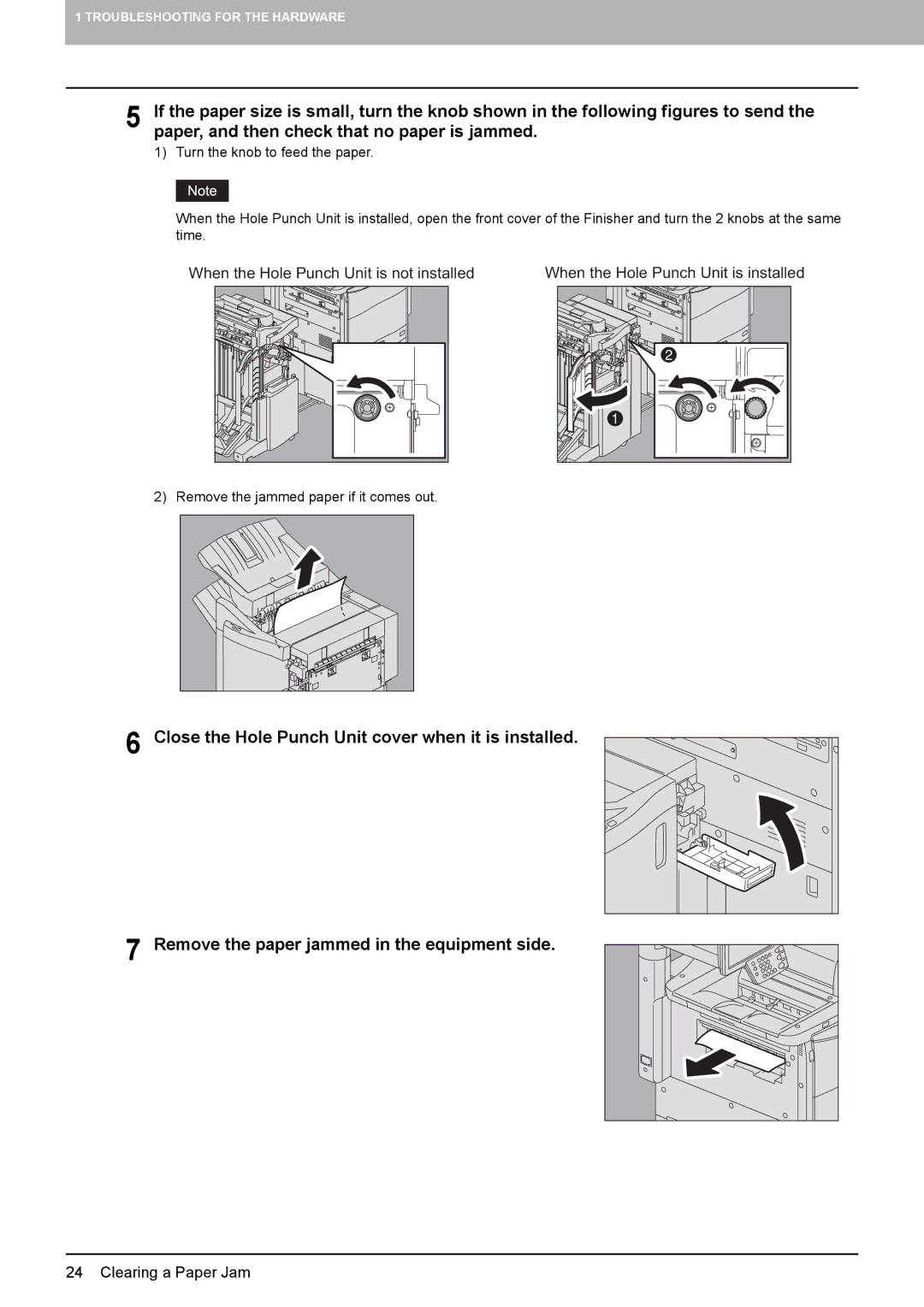1 TROUBLESHOOTING FOR THE HARDWARE
5 If the paper size is small, turn the knob shown in the following figures to send the paper, and then check that no paper is jammed.
1)Turn the knob to feed the paper.
When the Hole Punch Unit is installed, open the front cover of the Finisher and turn the 2 knobs at the same time.
When the Hole Punch Unit is not installed
2) Remove the jammed paper if it comes out.
When the Hole Punch Unit is installed
2 |
1 |
6
7
Close the Hole Punch Unit cover when it is installed.
Remove the paper jammed in the equipment side.