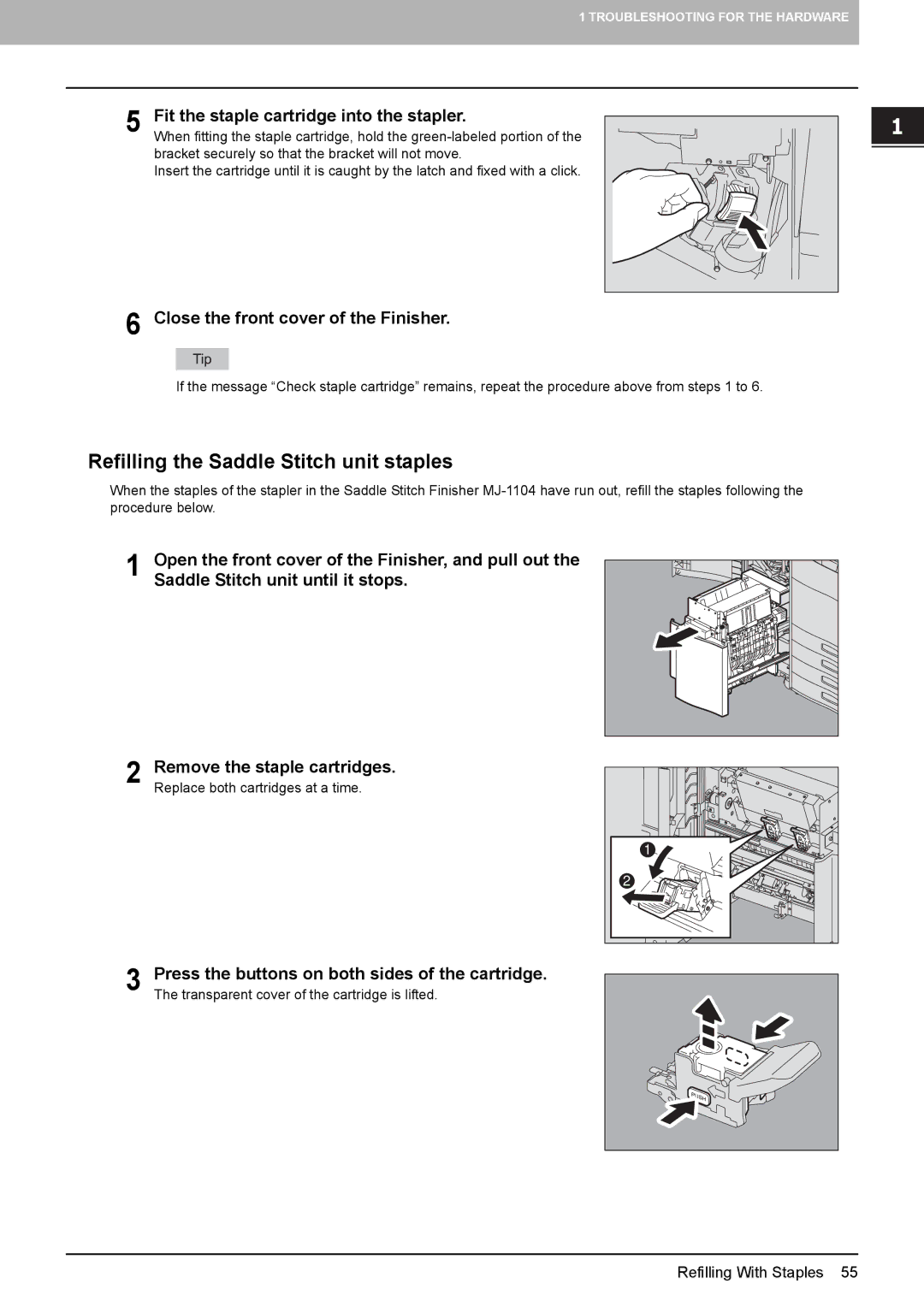1 TROUBLESHOOTING FOR THE HARDWARE
5
6
Fit the staple cartridge into the stapler.
When fitting the staple cartridge, hold the
Insert the cartridge until it is caught by the latch and fixed with a click.
Close the front cover of the Finisher.
If the message “Check staple cartridge” remains, repeat the procedure above from steps 1 to 6.
Refilling the Saddle Stitch unit staples
When the staples of the stapler in the Saddle Stitch Finisher
1 Open the front cover of the Finisher, and pull out the Saddle Stitch unit until it stops.
2 Remove the staple cartridges. Replace both cartridges at a time.
1 |
2 |
3 Press the buttons on both sides of the cartridge. The transparent cover of the cartridge is lifted.
Refilling With Staples 55