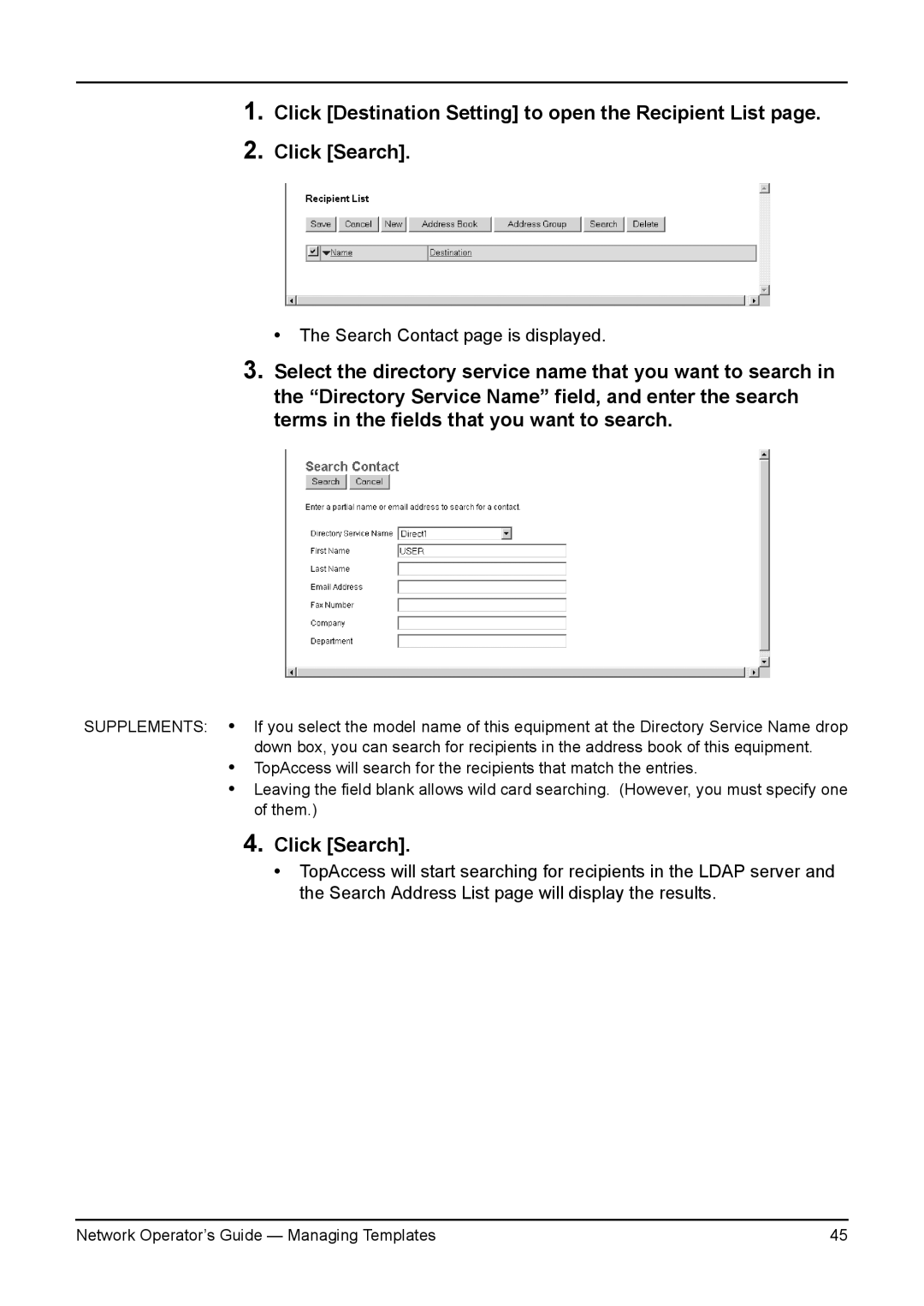1.
2.
Click [Destination Setting] to open the Recipient List page.
Click [Search].
• The Search Contact page is displayed.
3.Select the directory service name that you want to search in the “Directory Service Name” field, and enter the search terms in the fields that you want to search.
SUPPLEMENTS: • If you select the model name of this equipment at the Directory Service Name drop down box, you can search for recipients in the address book of this equipment.
•TopAccess will search for the recipients that match the entries.
•Leaving the field blank allows wild card searching. (However, you must specify one of them.)
4.Click [Search].
•TopAccess will start searching for recipients in the LDAP server and the Search Address List page will display the results.
Network Operator’s Guide — Managing Templates | 45 |